MS Word
MS Word: How to Edit an Index Entry
MS Word Tutorial Series. In this week’s tutorial, we look at how to edit an Index Entry in MS Word.
Edit or format an index entry and update the index
- If you don’t see the XE fields, click Show/Hide in the Paragraph group on the Home It looks like a backwards P.
- Find the XE field for the entry that you want to change, for example, { XE “Poodle” \t “See Dogs” }.
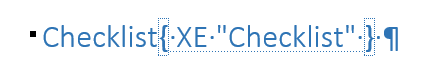
- To edit or format an indexentry, change the text inside the quotation marks.
- To update the index, click the index, and then press F9. Or click Update Index in the Index group on the References tab.
To find the next XE field, press CTRL+F, click Special, and then click Field. If you don’t see the Special button, click More.

