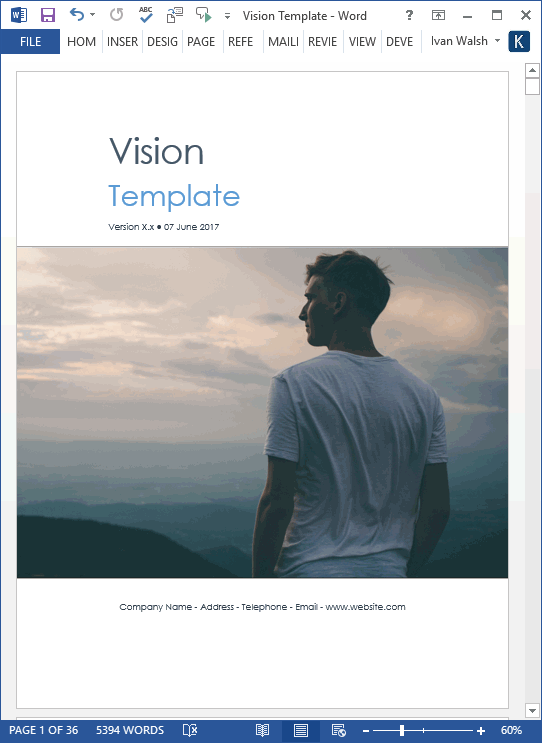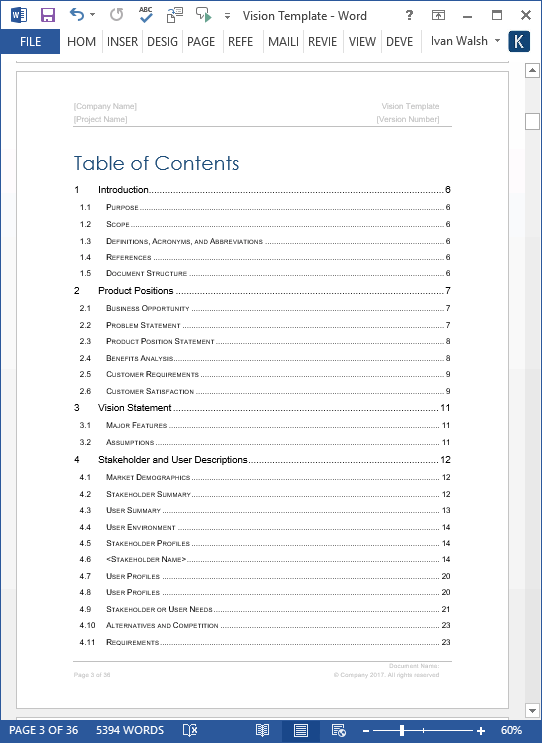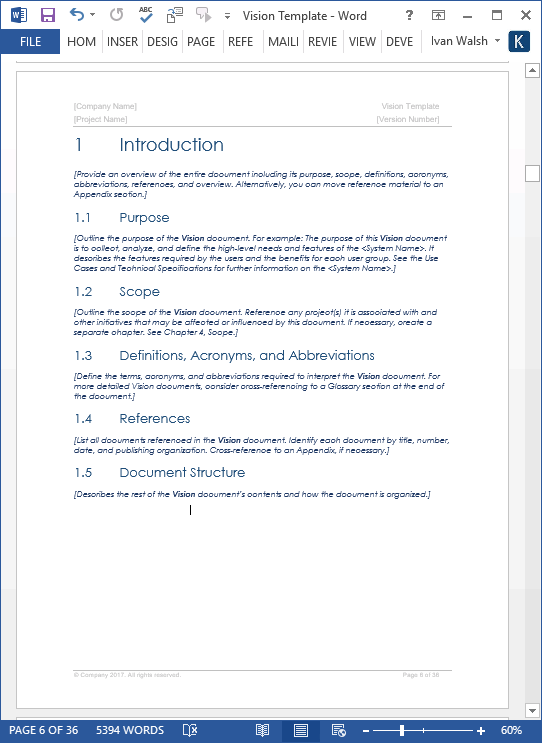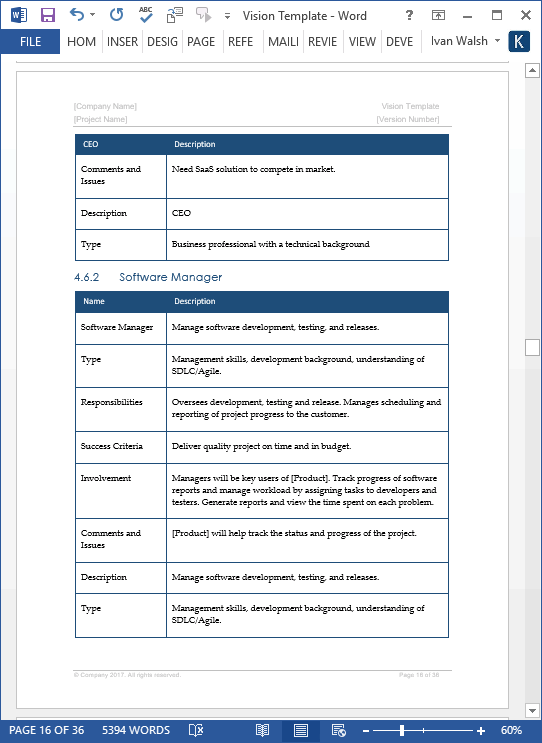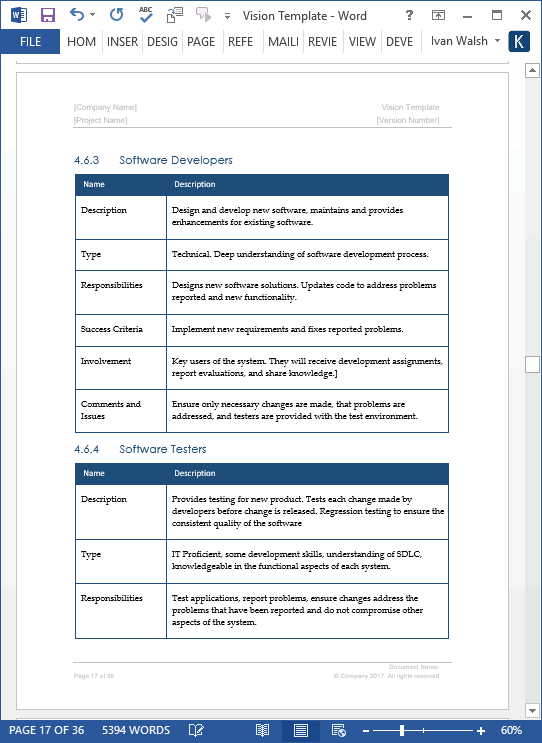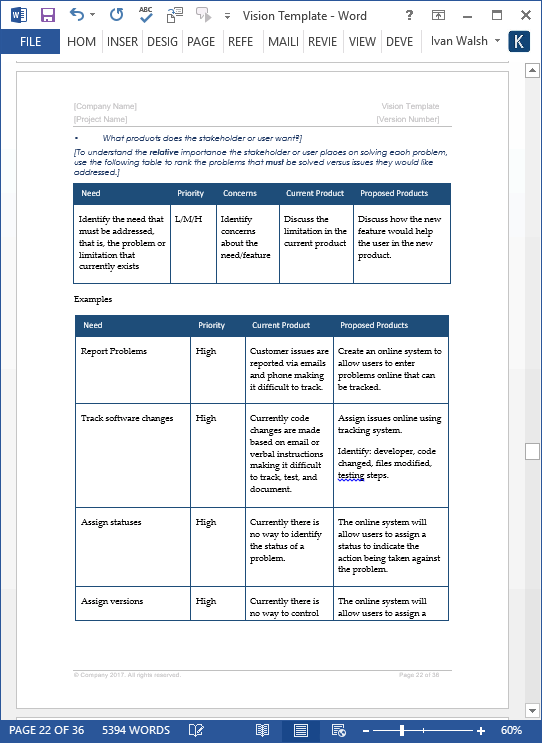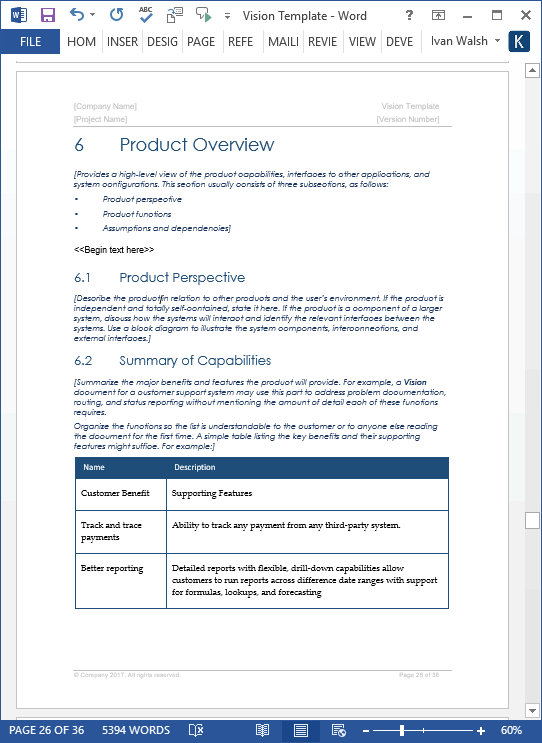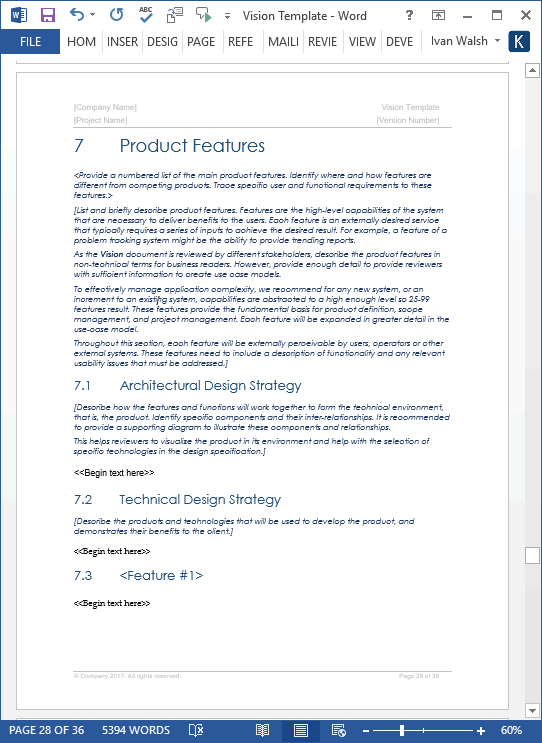Software Development Templates
Vision Document Template (MS Word)
Use this Vision template (MS Word 36 pages) to collect, analyze, and define the high-level needs and features of your new product or service. The Vision template is one of the first documents required in the software development lifecycle as it describes the features required by users and the benefits for each user group.
Vision Document Purpose
The purpose of the Vision template is to describe the business opportunity that this product/service addresses. Use this section in your Vision template to demonstrate your understanding of the customer’s current environment and its desired future state.
Vision Statement
The purpose of the Vision Statement is to ensure that the product meets its intended goals, build trust among team members, and facilitates decision-making. Describe the business and technical environment when the product is completed.
Vision Template: Screenshots
These screenshots are taken from the MS Word template included in the Download file.
Cover page of the Vision template. The image is royalty-free and can be deleted if you wish.
Table of Contents
Table of Contents
Product Position Statement
Software Manager Role
Software Testers Role Description
Examples of Needs Product Must Address
Product Overview
Product Overview
Product Features
Product Features Attributes
Table of Contents
The table of contents of the Vision template is as follows:
1 Introduction
1.1 Purpose
1.2 Scope
1.3 Definitions, acronyms, and abbreviations
1.4 References
1.5 Document structure
2 Product positions
2.1 Business opportunity
2.2 Problem statement
2.3 Product position statement
2.4 Benefits analysis
2.5 Customer requirements
2.6 Customer satisfaction
3 Vision statement
3.1 Major features
3.2 Assumptions
4 Stakeholder and user descriptions
4.1 Market demographics
4.2 Stakeholder summary
4.3 User summary
4.4 User environment
4.5 Stakeholder profiles
4.6 <stakeholder name>
4.7 User profiles
4.8 User profiles
4.9 Stakeholder or user needs
4.10 Alternatives and competition
4.11 Requirements
5 Scope
5.1 Feature/function list
5.2 Out of scope
5.3 Version release
5.4 Acceptance criteria
5.5 Operational criteria
6 Product overview
6.1 Product perspective
6.2 Summary of capabilities
6.3 Assumptions and dependencies
6.4 Cost and pricing
6.5 Licensing and installation
7 Product features
7.1 Architectural design strategy
7.2 Technical design strategy
7.3 <Feature #1>
7.4 <Feature #2>
7.5 <Feature #3>
8 Constraints
9 Quality ranges
10 Priority
11 Other requirements
11.1 Applicable standards
11.2 System requirements
11.3 Performance requirements
11.4 Environmental requirements
12 Documentation requirements
12.1 User guide
12.2 Online help
12.3 Installation guides, configuration, and read me file
12.4 Labeling and packaging
13 Feature #1 attributes
13.1 a.1 Status
13.2 a.2 Benefit
13.3 a.3 Effort
13.4 a.4 Risk
13.5 a.5 Stability
13.6 a.6 Target release
13.7 a.7 Assigned to
13.8 a.8 Reason
Vision Template: Format & Contents
The template is in Microsoft Word (.docx) format.
The template pack includes the following documents:
| Vision Template (MS Word file) | 1 x 36 page template |
FAQs
How does the order process work?
How can I Pay with my Credit Card (instead of PayPal) ?
What customers have you sold products to?
Who are your Customers?
Here is a sample list of our customers. Since 1998, Klariti provided products and services to Accenture, AIG, Bearing Point, Cap Gemini, Cisco, Disney, Ernst & Young, GE, HBO, IBM, J.P. Morgan, KLM, KPMG, Lehman Brothers, LEVI’S, MacDonalds, Macy’s, Mayo Clinic, McCormick, McGrawHill, MEGA, Mesirow , Mitre, NHL, NTL, OmniVision, Oracle, OshKosh, PennWest Energy, Pepico, Performance Technologies, Philips, PriceWaterhouseCoopers, PV Cycle, Raytheon, Reuters, Roche, Rogers, SAAB, Sabre Holding, Safeway, Sagem Morpho, Sara Lee, Shaw, Shell, Siemens, Sikorsky, Sobeys, SpeakEasy, SunPower, Sydney Opera House, Symantec, TATA, Tetra, ThyssenKrupp, TNT, Toyota, Travellers, TYCO, UC Davis, Verizon, Visteon, Vodafone, Wachovia Securities, Wal Mart, Whirlpool, WIPRO, Zurich
Technical Support
I am here to help you with any questions. You can contact me directly if you need any helping using these templates.
What file formats are the templates in?
The files work on Word 97, 2003, 2007, Office 2010, Office 2016, Windows 7, XP, Vista, and Apple iWork (if you have Word for Mac).
How do I get my templates?
After you make the payment, you are sent an email. This has a link to a Download Page from where you can save the templates,
What is the refund policy?
We offer a 60 days refund policy.
I have not received my product. Who do I contact?
Please email ivan at klariti.com or info at klariti.com or ivanawalsh at gmail.com. Please include your order number
Help! I’ve accidentally deleted my templates!
Just drop us a line with the order number. We’ll send it out.
Why does my file say it’s corrupt?
If you open a zip file during the download, it may display an error message that the file is corrupt. What this means is that not all of the file have downloaded and therefore the system thinks its contents are corrupt. Please try to download the file again or contact us for assistance. Email us the receipt number you received from eJunkie and we’ll send you another copy.
Contact me at:
- Email: info @ klariti.com