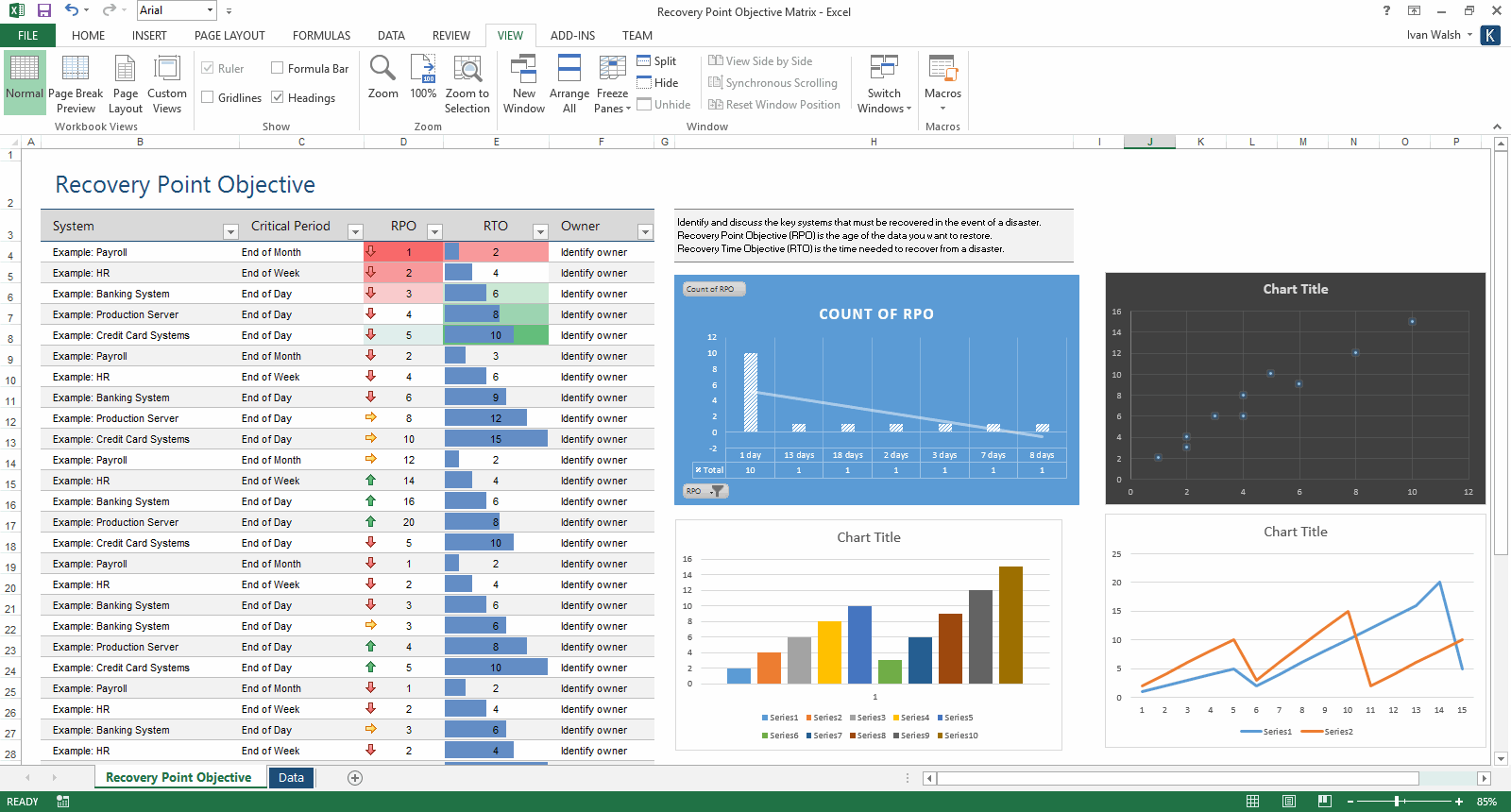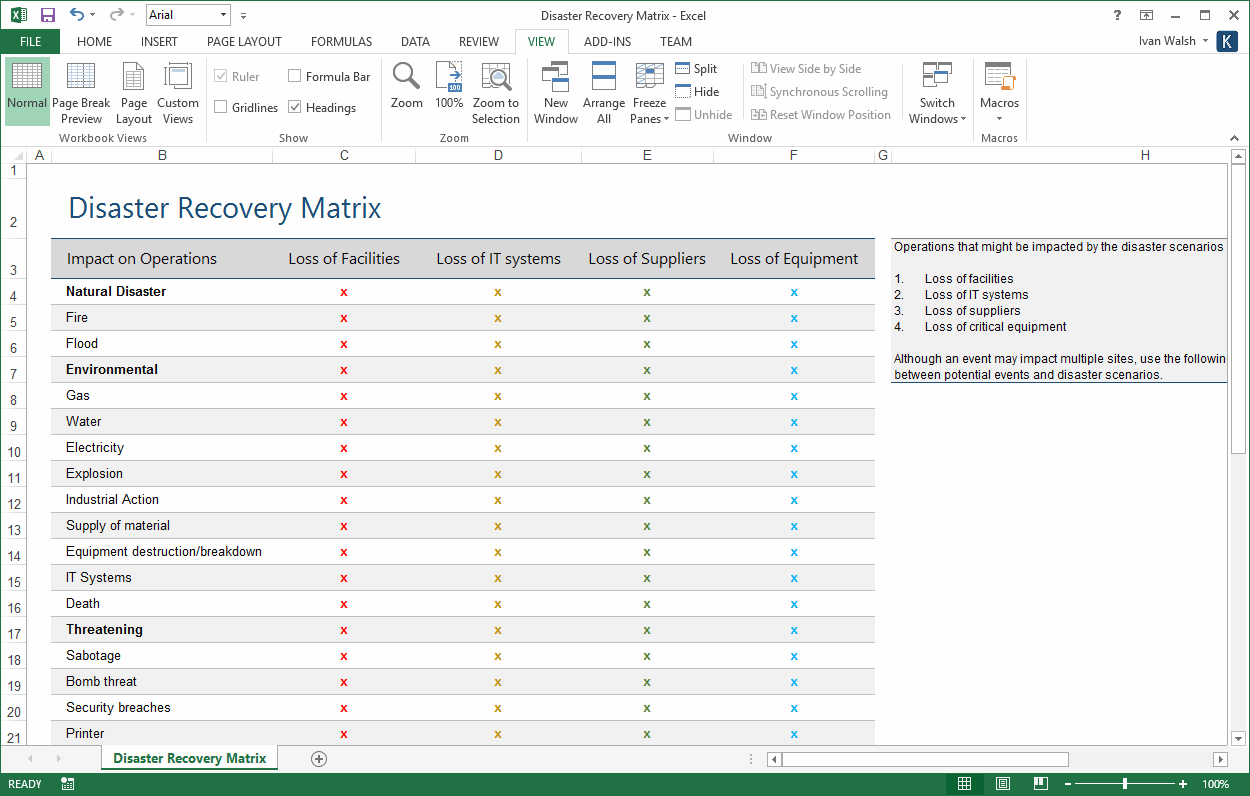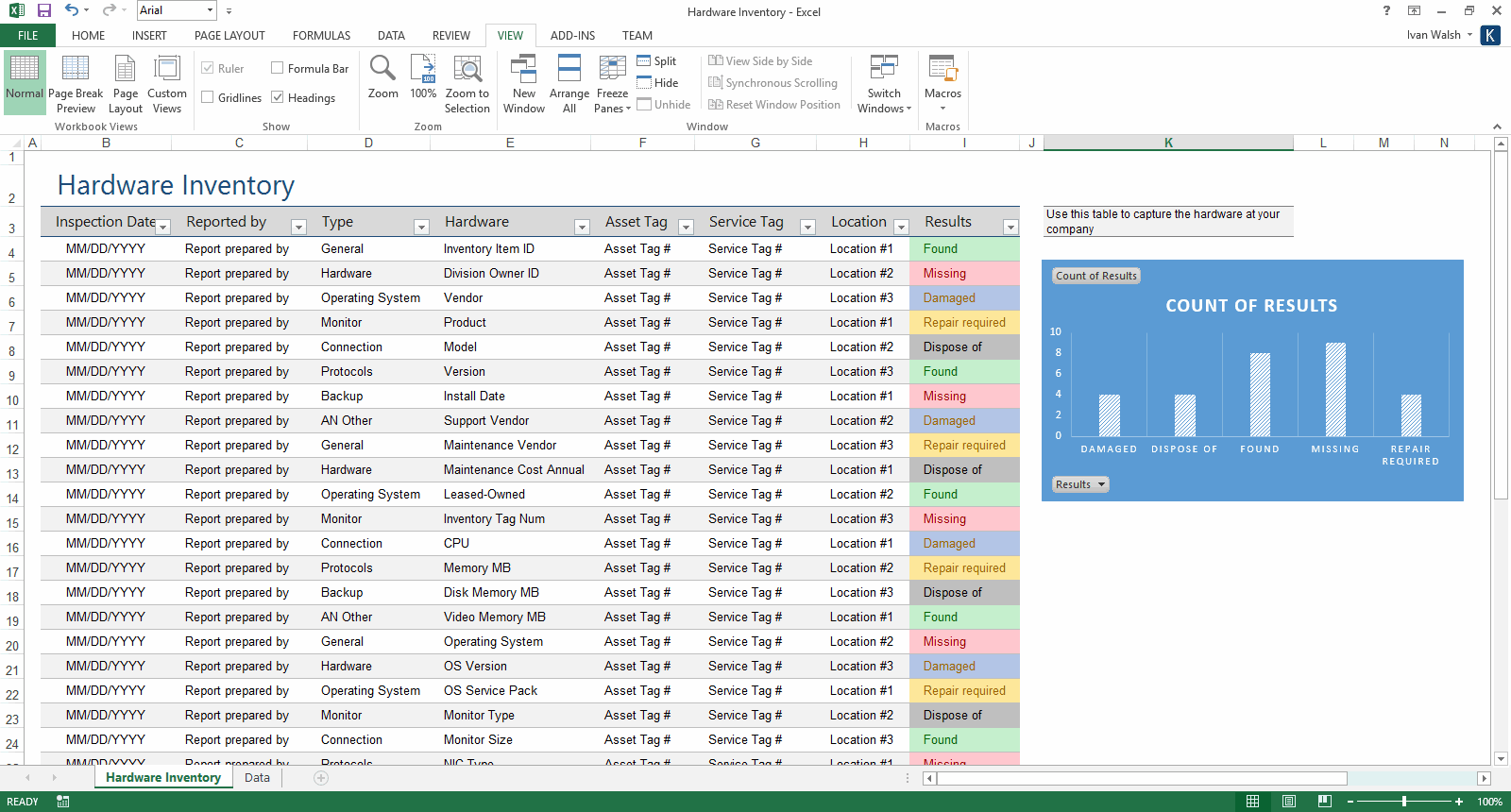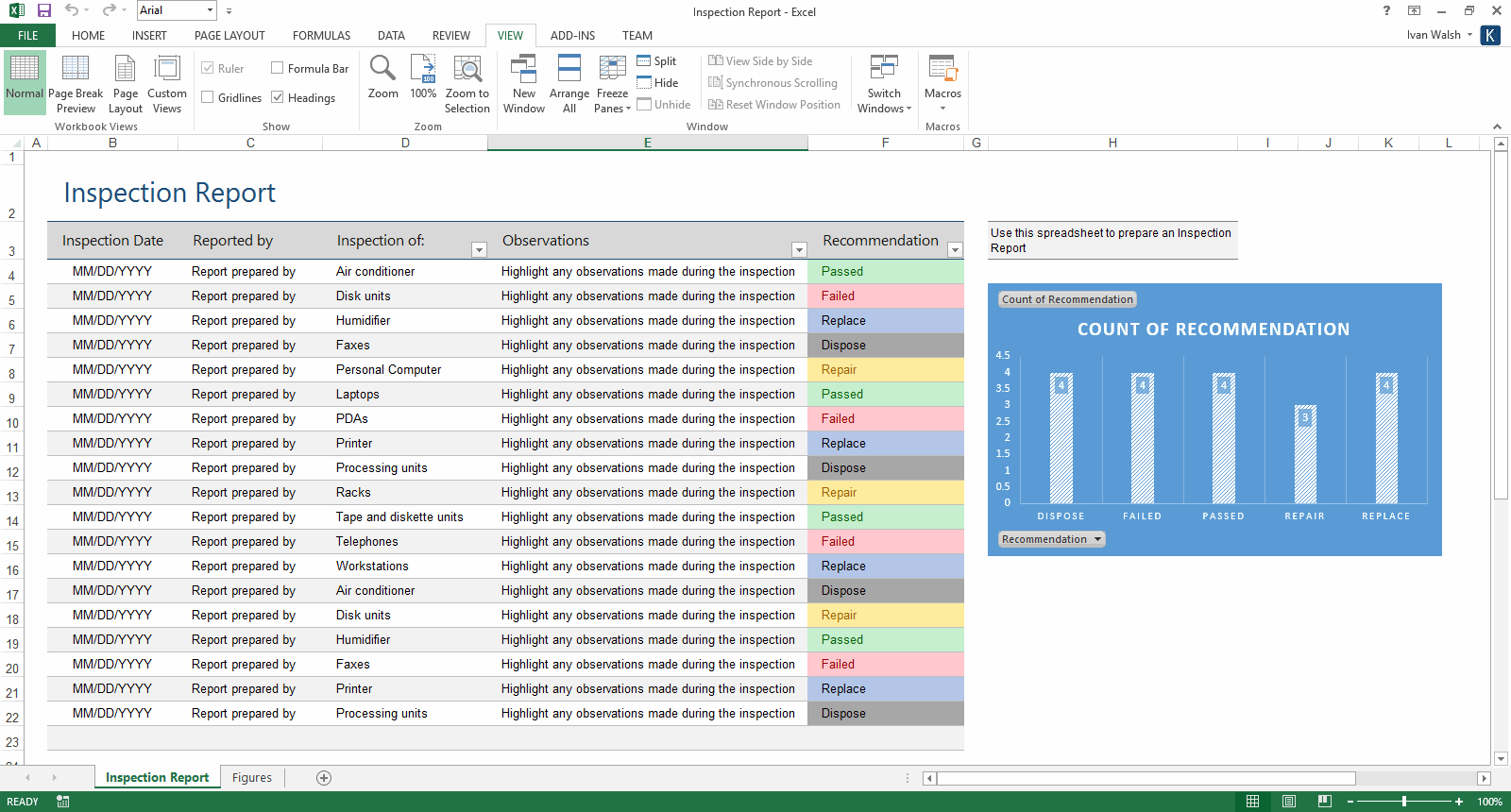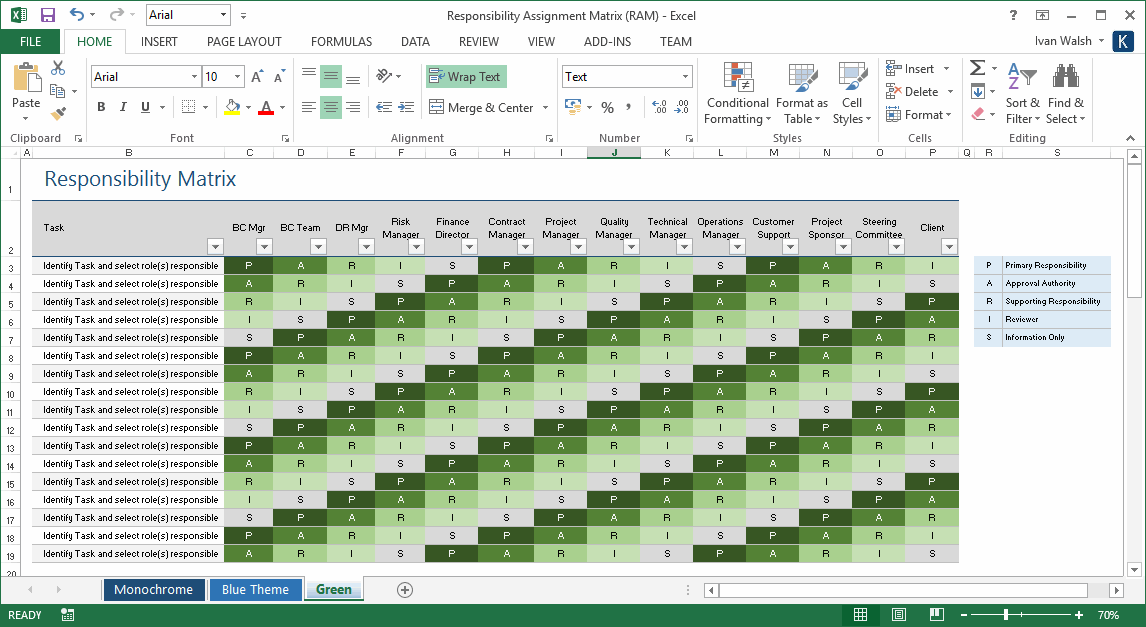Software Development Templates
What is the Recovery Point Objective in Business Continuity?
If you’ve downloaded the Business Continuity Plan Template (MS Word/Excel), you might not be familiar with the Recovery Point and Time Objectives in the matrix spreadsheet.
Q: What is the Recovery Point Objective?
Q: What is the Recovery Time Objective?
Business Continuity Plan: Key Benefits
This Business Continuity Plan helps you to:
- Assess potential risks and prepare contingencies for unforeseen events, such as disaster scenarios
- Maintain a minimum level of service while restoring your organization to normal business operations
- Protect the customer base and protect business functions which provide products or services
- Minimize interruptions to normal operations
- Minimize the economic impact of the interruption
- Establish alternative means of operation in advance
- Train personnel with emergency procedures
- Restore service to normal mode of operation
Recovery Point Objective excel spreadsheet
Learn More About the Business Continuity Plan Template (MS Word/Excel)
Recovery Point Objective in Disaster Recovery
Q: Are the numbers for RPO and RTO supposed to be in hours or days?
You can specify either. It depends on the level of granularity you want when defining the maximum acceptable length of time required to recover lost data and get back up and running.
Recovery Point Objective (RPO) is the age of the data you want to restore. RPO can be thought of as the time between the time of data loss and the last useful backup of a known good state.
Recovery Time Objective (RTO) is the time needed to recover from a disaster. For simplicity, RTO can be thought of as the time it takes, from start to finish, to recover data to an acceptable current good state.
What roles do the “System”, “Critical Period” and “Identify Owner” Cells play in the calculations for RPO and RTO?
The System – specific what part of the system the settings apply to. For example, in a large organization, you might have a HR system, a payroll system. For each of these, you need to define different RTP/RTOs. After all, some of these are more important than others and therefore need to be recovered in terms of priority. Which system do I need to get up first, second, third etc? Are there dependencies between systems?
Critical Period
If you think of payroll, for example. The critical period is at the end of the month as this is when payments are made. Knowing this you can schedule your recovery plan.
Identify Owner
Who needs to know what’s going on in a DR situation? What is authorized to make decisions?
Q: Can those cells be modified to meet my needs?
Yes. If you update the values in the cells the charts update.
How do all the components in the spreadsheet work together, i.e. Recovery Point Objective and Data Tabs?
It’s to do with the way Excel works. When you create charts, it automatically adds the data to a new Data sheet. This is read only. You can copy the data to the first sheet – which is what I did – so everything is on the same sheet.
If you right click on the Data sheet, you can HIDE it.
Business Continuity Plan Excel Templates
Disaster Recovery Matrix spreadsheet
Hardware inventory excel spreadsheet with Count of Results chart
Hardware Inventory spreadsheet
Inspection Report spreadsheets
Recovery Point Objective excel spreadsheet
Learn More About the Business Continuity Plan Template (MS Word/Excel)