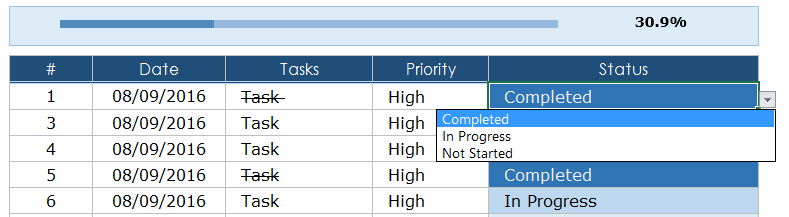Business Writing
How to Track Change Management Tasks Using Excel
How do you track Change Management tasks? Here’s how I do it using Excel.
If you look at a large project as many small tasks chained together, it’s easier to start.


Learn more about these excel Change Management templates here
We often get stuck with large projects because we can’t find the right place to start. Micro-tasks fix this. They break large projects into bite-sized tasks. With so many conflicting objectives, tasks, and deadlines, it can be overwhelming. Like you, I’m usually chasing my tail trying to keep up with work, family, and other commitments. So, how can we fit it all in? Three things that help me stay focused are to:- Shrink your goals (not your targets)
- Benchmark your performance
- Incrementally improve the process
9 Step Micro-Task Formula
So, for example, instead of trying to plan my week (which I do on Sunday) I zero in one the most pressing, high value, tasks – as often as possible. If you work in an office, or even at home, you continually get distracted. When this happens, it can be hard to re-focus and get back the momentum you lost. One way I approach this is to create ‘micro-tasks’ for every hour. Instead of tackling large projects mentally, I break them into smaller pieces, ticking off one at a time. You can plan the next hour as follows:- Calendar Tasks. Use your calendar to schedule your most pressing tasks. I also set my home page to my calendar. That way it’s the first thing I see in the morning. Of course, it reminds me during the day every time I open the web browser.
- Keep your To Do list in front of you. I use two Google Chrome extensions to track and remind my to-dos. The nice thing here is that whenever you open a new tab, it displays your to-dos in the blank tab. So, it’s there, facing you all the time.
- Batch process email. Don’t plan your day on what’s come into your inbox overnight. This is reactive, not proactive, behavior. Most of the emails can wait. They might seem urgent but many I suspect can wait until lunchtime, at which point several of them will have been resolved in the meantime.
- Eat a frog. This means start the day with the one task you’ve been putting off all week. It comes from the French writer XXX. Read more about it here.
- Do Priority 1 First! Identify what must be done. Others can wait. At most, there should be three Priority 1 tasks every day. One before, 11, one before lunch, and one after. If you do two, you’re above average. Three, you’re a star!
- 4*15 minute tasks. Don’t try to do one large, mammoth task all morning. Instead, divide it into smaller bit-sized tasks. This helps move you towards the finishing line – yes, I’ve finished that part, now what’s next – and gives you a sense of encouragement. Three down, one to go. The alternative is that it feels like you’ll never get there. When will this EVER end? You lose patience, stop, and move onto something else. And maybe that doesn’t work either.
- Check your progress. Use a Pomodoro timer to check your progress and set reminders. Set it for 15 minutes, then stop, review where you are, and start again. This technique works very well if you’re working on a specific focused target, such as writing a report or planning. It doesn’t work so well for creative, idea generation, or brain-storming. Or maybe it does.
- Create benchmarks. For example, Anthony Trollope used a timer and would record how many words he wrote every fifteen minutes. This simple tactic helped make him one of the most productive and successful English authors. The Barchester Towers is highly recommended. See how many you can write in 15 minutes. 200 hundred? Ok, that’s your starting point, your benchmark.
- Improve the process. Now that you know how much you can write, review, plan in 4*15 minute sessions, see if you can do it… a little bit better the next time. Don’t rush, but examine any kinks in your workflow and improve the process.