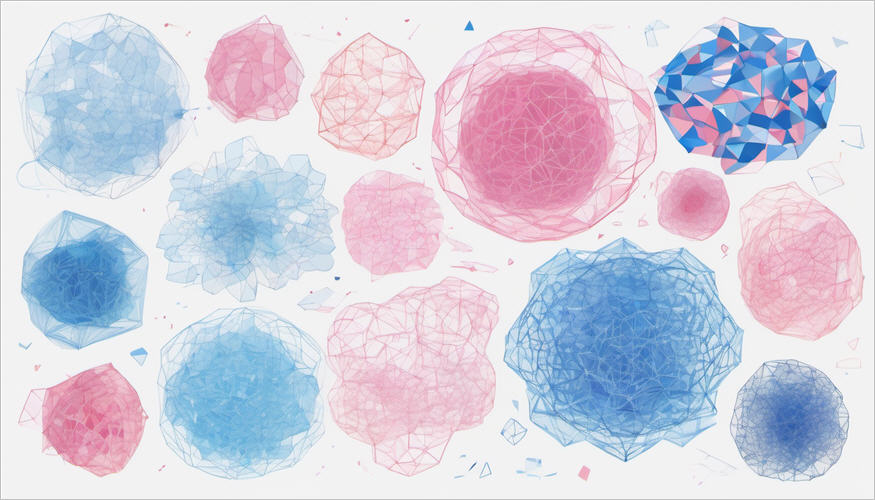AI Writing, Technical Writing, User Guides
Creating Technical Documentation with Google NotebookLM: A Technical Writer’s Guide
Not sure about you but the sheer volume of AI writing tools can be overwhelming. As an API technical writer, I’ve spent considerable time grappling with AI-powered ‘content creation’ tools, but feeling a bit frustrated by the limitations of available tools.
My primary concern has always been accuracy. I’ve found that many AI assistants, such as ChatGPT and other general-purpose models, tend to “hallucinate”. That is, they generate information that is not only incorrect but fabricated. This tendency to make things up is a significant roadblock for anyone needing to produce reliable, factual material.
Another core frustration has been the lack of a truly “self-contained” AI. I was looking for a tool that would strictly adhere to the materials I provided, ensuring that the output was grounded in my own research and data, rather than making things up.
This is where Google NotebookLM has proven to be very helpful. For those unfamiliar with it, the fundamental strength of NotebookLM lies in its singular focus: it only refers to the sources you provide.
Put another way, the documents and links you upload are the absolute priority and the sole foundation upon which it generates material for you. This inherent constraint is the key differentiator that instills confidence in NotebookLM, especially when compared to more open-ended AI tools that lack this crucial boundary. You can access it here: https://notebooklm.google.com/
While many AI tools offer broad generative capabilities, for me Google NotebookLM stands out for its structured approach to content creation, making it better suited for the precision and accuracy required by technical docs. My process, refined through trial and error, uses NotebookLM’s features to move from foundational research to final drafts. Here’s an example workflow.
Stage 1: Build Your Knowledgebase with Sources
The bedrock of any effective user guide is robust source material. Google NotebookLM excels here by acting as a centralized repository for all your research. Unlike general-purpose AI writers that lack specific context, NotebookLM allows you to directly upload and reference your foundational documents. That can be text, pdfs, even links to videos you want it to take into consideration.
Here’s how it works:
- Resource Integration: Within NotebookLM, you can easily add a variety of sources. This includes PDFs, links to relevant websites, and even direct text snippets. This creates a curated “mini-library” directly within your project, ensuring the AI is always referencing your specific data.
- Focused Knowledge Base: By consolidating your source materials, you provide NotebookLM with a clear, defined scope. This is crucial because the AI’s output is directly determined by these inputs, preventing the “hallucinations” or guesswork that can plague other AI models when they lack specific context.
This initial step is vital. By feeding NotebookLM a comprehensive and relevant set of sources, you lay the groundwork for accurate and contextually appropriate content generation.
Stage 2: Structuring Your User Guide with Tailored Tables of Contents
Once your source material is established, the next critical step is to create a logical and comprehensive structure for your user guide. User guides are rarely one-size-fits-all; their requirements often vary based on industry, subject matter complexity, and specific user needs. NotebookLM assists in this by helping you craft a tailored table of contents.
How NotebookLM aids in structuring:
- Intelligent Suggestion: You can prompt NotebookLM to generate a potential table of contents based on the sources you’ve provided. This AI-assisted outline provides a solid starting point, identifying key sections and sub-sections that should be covered.
- Customization and Refinement: While the AI provides suggestions, you remain in control. You can then refine this structure, adding, removing, or reordering sections to perfectly align with your user guide’s specific objectives and audience. This iterative process ensures that your guide is not only comprehensive but also logically organized for ease of navigation.
Stage 3: Collaborative Content Dewvelopment, Section by Section
With your source material assembled and a clear structure in place, the third and most intensive stage involves writing the actual content.
Working in tandem with NotebookLM:
- Iterative Section Development: You can engage NotebookLM in a focused, section-by-section writing process. For example, you can ask it to help you craft the “Introduction” or “Executive Summary” section. This is a truly collaborative effort where you guide the AI, and it generates text based on your source materials.
- Contextual Accuracy: It’s vital to reiterate that NotebookLM’s output is solely derived from the sources you’ve provided. This distinguishes it from tools like ChatGPT, which may attempt to infer or “guess” information. NotebookLM remains self-contained, ensuring that the generated content is grounded in your specific documentation. This adherence to your sources minimizes errors and significantly reduces the need for extensive fact-checking compared to more generalized AI writers.
- Paragraph-by-Paragraph Refinement: You can work with NotebookLM to refine individual paragraphs, ensuring clarity, conciseness, and technical accuracy. This granular approach allows for meticulous attention to detail, crucial for effective technical writing.
Stage 4: Get New Perspectives with Bespoke AI-Generated Podcasts
A particularly innovative feature of NotebookLM that I find invaluable is its ability to generate audio summaries, essentially creating a “podcast” of your user guide content.
Leveraging the podcast feature:
- Unique Perspective: You can ask NotebookLM to create a 20-minute podcast episode where two characters (typically a man and a woman) discuss the subject matter of your user guide. This “audio dramatization” offers a fresh perspective on your content.
- Identifying Potential Misunderstandings: Listening to the AI discuss your material can reveal subtle misunderstandings or ambiguities that may have gone unnoticed during the writing process. It helps you gauge the clarity and accessibility of your technical information from an external viewpoint.
- Early Issue Detection: This feature is an excellent way to gain perspective and identify potential areas where the AI might have misinterpreted your source material, allowing for early correction.
Stage 5: Technical Editing
The final stage involves ensuring the accuracy and integrity of your completed user guide. NotebookLM can also serve as a valuable tool in this quality assurance process.
Using NotebookLM for technical reviews:
- AI-Powered Technical Editor: Once you have a draft of your user guide, you can “feed” it back into NotebookLM. You can then instruct the AI to act as a technical editor, reviewing your draft against the original source materials you provided.
- Cross-Referencing and Verification: NotebookLM can meticulously compare your written content with your source documents, highlighting any discrepancies or inconsistencies. This rigorous cross-referencing ensures that all technical details are accurate and align with your authoritative sources.
What’s Next?
For me, Google NotebookLM offers a structured, source-driven, and collaborative environment that makes it easier to create technical documentation, at least a working draft.
You can use its ability to ingest and reference specific sources, generate tailored outlines, provide unique perspectives through its podcasts, AND act as a rigorous technical editor, all this together lets you as a technical writer produce higher quality user guides more efficiently. Its focused approach makes it a standout tool for anyone involved in delivering clear and concise technical documentation.
Like I’ve said, it’s trial and error, looking at various AI tools for tech docs. While NotebookLM is currently my go-to, I know that the AI landscape is constantly popping up.
What about you? What’s your experience? Please feel free to connect with me on LinkedIn and share what AI tools you’re using for technical writing, any challenges you’ve encountered, or any alternative approaches you’ve found successful.