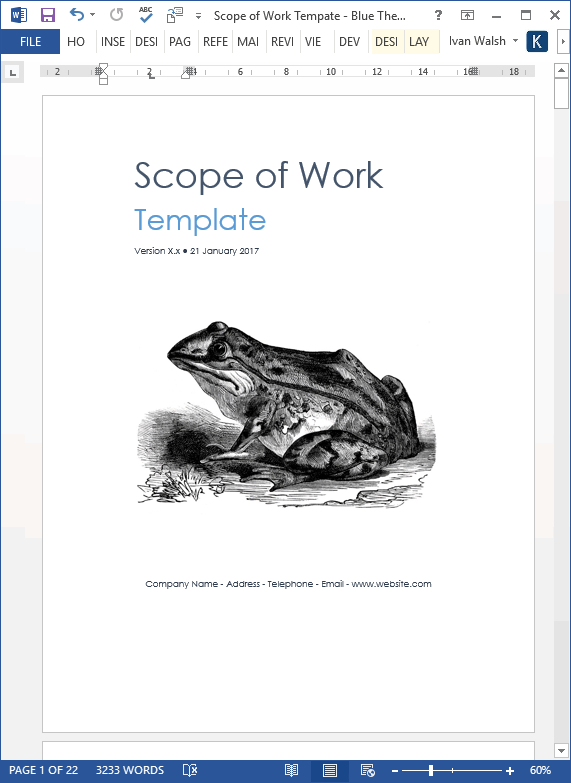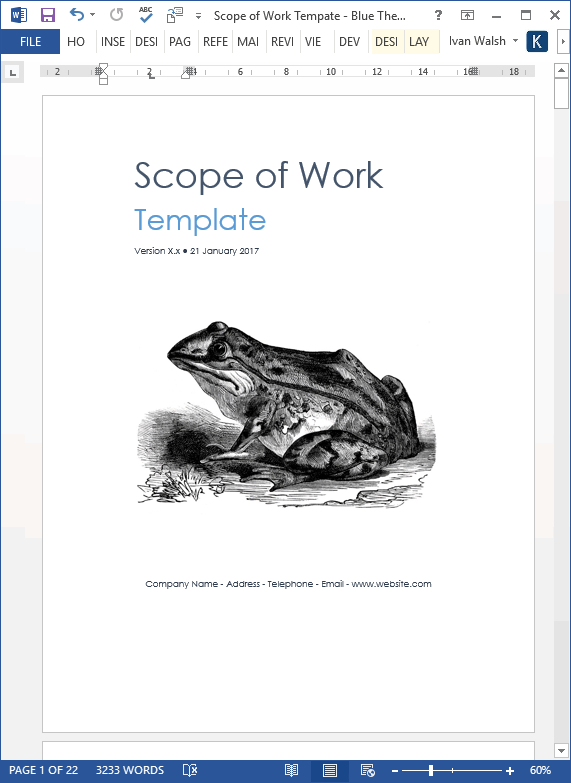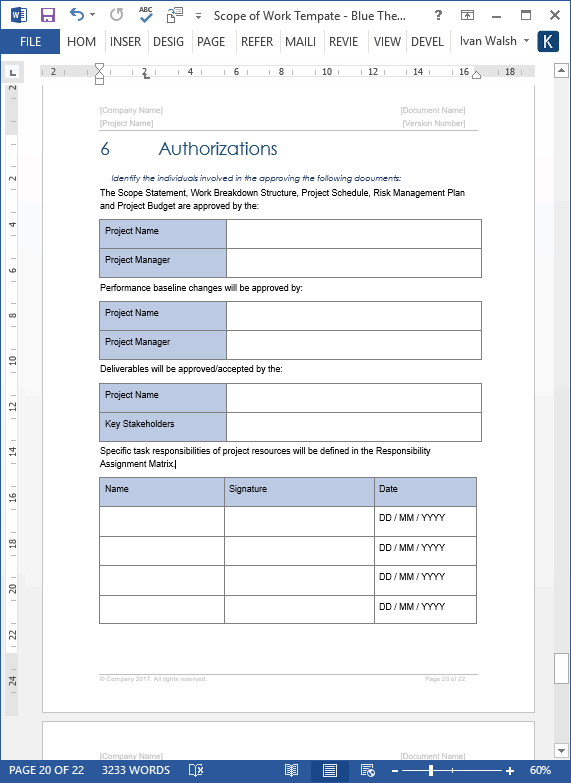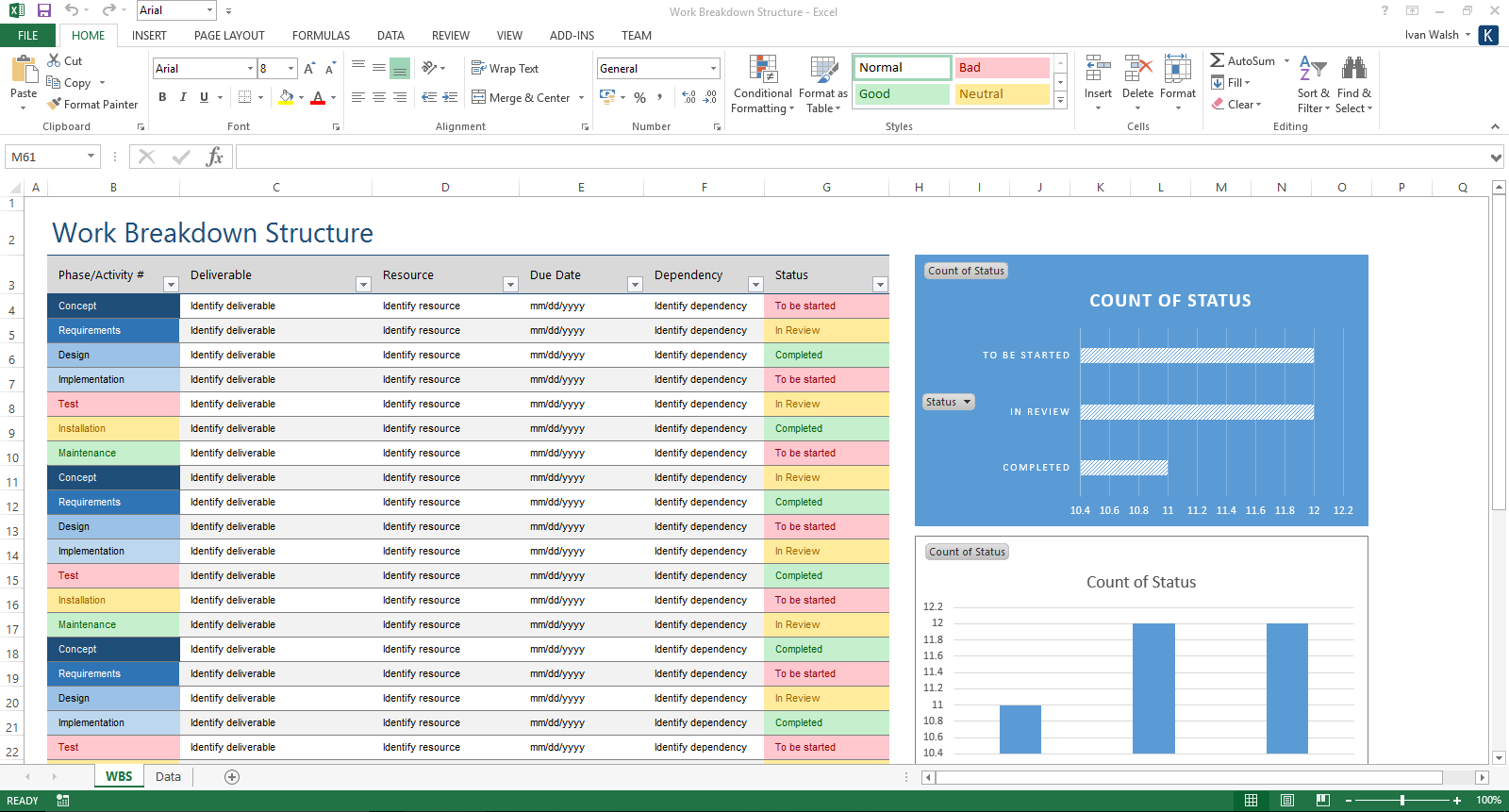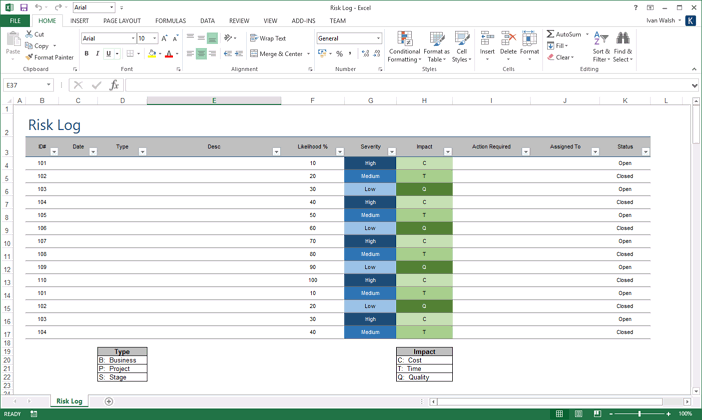Scope of Work Template (MS Word/Excel)
This Scope of Work Template pack includes 1 MS Word Template (20 pages) and 2 MS Excel templates including a Work Breakdown Structure and Risk Log.
You can use these templates to create Scope of Work documents for your next project. The templates are created in Microsoft Word (.docx) and Excel (.xlsx) and can be easily modified to suit your requirements.
Scope of Work Template Pack
These templates help Project Managers ensure effective scope management throughout the life of your project. The SOW templates will help you write the Scope of Work to plan the entire scope management process for your project. It includes sample material in Microsoft Word and Excel files to get you started and make writing the documents that bit easier. This template helps define all processes and work required to complete your project, including justification, work products, deliverables, objectives, assumptions, and limitations. This Scope of Word Template (aka Scope Management Plan) will help you to start planning your next project and the Free Work Breakdown Structure template will help you track all action items, tasks and deliverables.
Scope of Work Template: Table of Contents
The Scope of Word Template (MS Word, 20 pages) contains the following chapters.
1 Introduction
1.1 Background
1.2 Project Sponsors
2 Business Objectives
2.1 Product Description
2.2 Business Objectives
3 Project Description
3.1 Project Scope
3.2 Project Completion Criteria
3.3 Assumptions
3.4 Constraints
3.5 Dependencies
3.6 Deliverables
3.7 Risks
3.8 Integration
3.9 Impact
3.10 Resources
4 Project Milestones
4.1 Estimated Schedules
5 Project Approach
5.1 Primary Plans
5.2 Meetings
5.3 Status Reports
5.4 Issue Management
5.5 Change Management
5.6 Communication Management
5.7 Procurement Management
5.8 Resource Management
5.9 Resource Management Plan
6 Authorizations
7 Project Scope Statement
8 Appendix A – References
Scope of Work Template: Blue Theme Screenshots
Scope of Work: Free Templates
This template pack also includes two free MS Excel spreadsheets to help control the project. These are a very detailed Work Breakdown Structure (with sample data) and the Risk Log.
Free Work Breakdown Structure template
Risk Log – Excel template
Scope of Work Template: Content & Format
This Scope of Work Template pack includes 1 MS Word Template (20 pages), 2 MS Excel templates and a Risk Log.
| 2 x Scope of Work Templates – MS Word 20 Pages | |
| Work Breakdown Structure – MS Excel 2 Pages | |
| Risk Log – MS Excel 1 Pages |
Product Specifications
File Format: The templates are in Microsoft Word (.docx) and Microsoft Excel (.xlsx) format.
Opening the Files: You don’t need any special software to unzip the files. To unzip the files, right click on it, then select Extract, and save it to your computer.
Getting Started: Depending on your MS Office settings, the files may say Read Only when you open them. If this occurs, click File, Save As and save the files. There are no security settings on any of the files.
Images: All of the images in the templates are copyright free.
![]() 60-day Money-Back Guarantee
60-day Money-Back Guarantee
![]() Secure Online Order Form
Secure Online Order Form
FAQs
- How does the order process work?
- How can I Pay with my Credit Card (instead of PayPal)?
- What’s the license agreement?
Who are your Customers?
Here is a sample list of our customers.
Technical Support
I am here to help you with any questions. You can contact me directly if you need any helping using these templates.
What file formats do the templates work in?
The files work in MS Word 97, 2003, 2007, Office 2010, Office 2016, Windows 7, XP, Vista, and Apple iWork (if you have Word for Mac), and Google Docs.
How do I get my templates?
After you make the payment, you are sent an email. This has a link to a Download Page from where you can save the templates,
Where are my templates?
By default, when you download the files, they are saved to the Download folder on your computer.
What is the refund policy?
We offer a 60 days refund policy.
I have not received my product. Who do I contact?
Please email ivan at klariti.com or info at klariti.com or ivanawalsh at gmail.com. Please include your order number.
Help! I’ve accidentally deleted my templates!
Just drop us a line with the order number. We’ll send it out.
Why does my file say it’s corrupt?
If you open a zip file during the download, it may display an error message that the file is corrupt. What this means is that not all of the file have downloaded and therefore the system thinks its contents are corrupt. Please try to download the file again or contact us for assistance. Email us the receipt number you received from eJunkie and we’ll send you another copy.
How Do I Buy the Templates?
This page explains the order process.
It shows how to order templates, how can you pay (with PayPal or with Credit Cards), and how to download the template.
How do I Download the Templates?
After you buy the order, you’ll get an email with a link to download the templates.
If you have any problem downloading the templates, send me the order number and I will get back to you.
Please allow 12 hours for a response as our time zone may be different than yours.
How do I Pay with my Credit Card (Instead of PayPal)
This page explains how to buy templates using your credit card instead of PayPal.
Note: You do NOT need a PayPal account to place an order. You can pay for your order using your credit or debit card.
Read How to Pay with Your Credit Card (Instead of PayPal) here.
How Can I Contact You?
You can contact me at:
- Email: ivan at klariti.com / info at klariti.com / ivanawalsh at gmail.com
- Tel: 00.353.860.886.349
- Facebook / Twitter
As we’re in Europe, there may be a time difference when getting back to you.
Again, if there are any problems, just let me know.
Regards,
Ivan Walsh
Related Products
Software Development Templates – MS Office – Apple iWorks
Software Testing Templates – MS Office – Apple iWorks