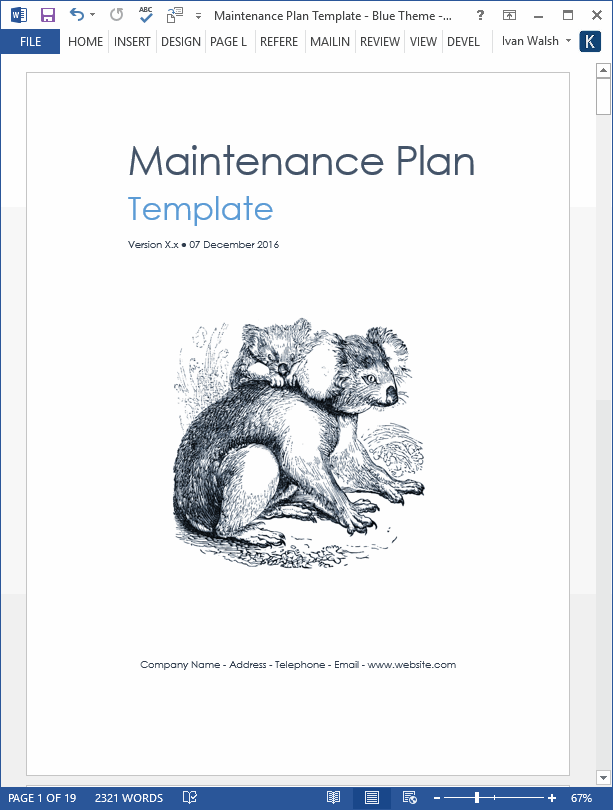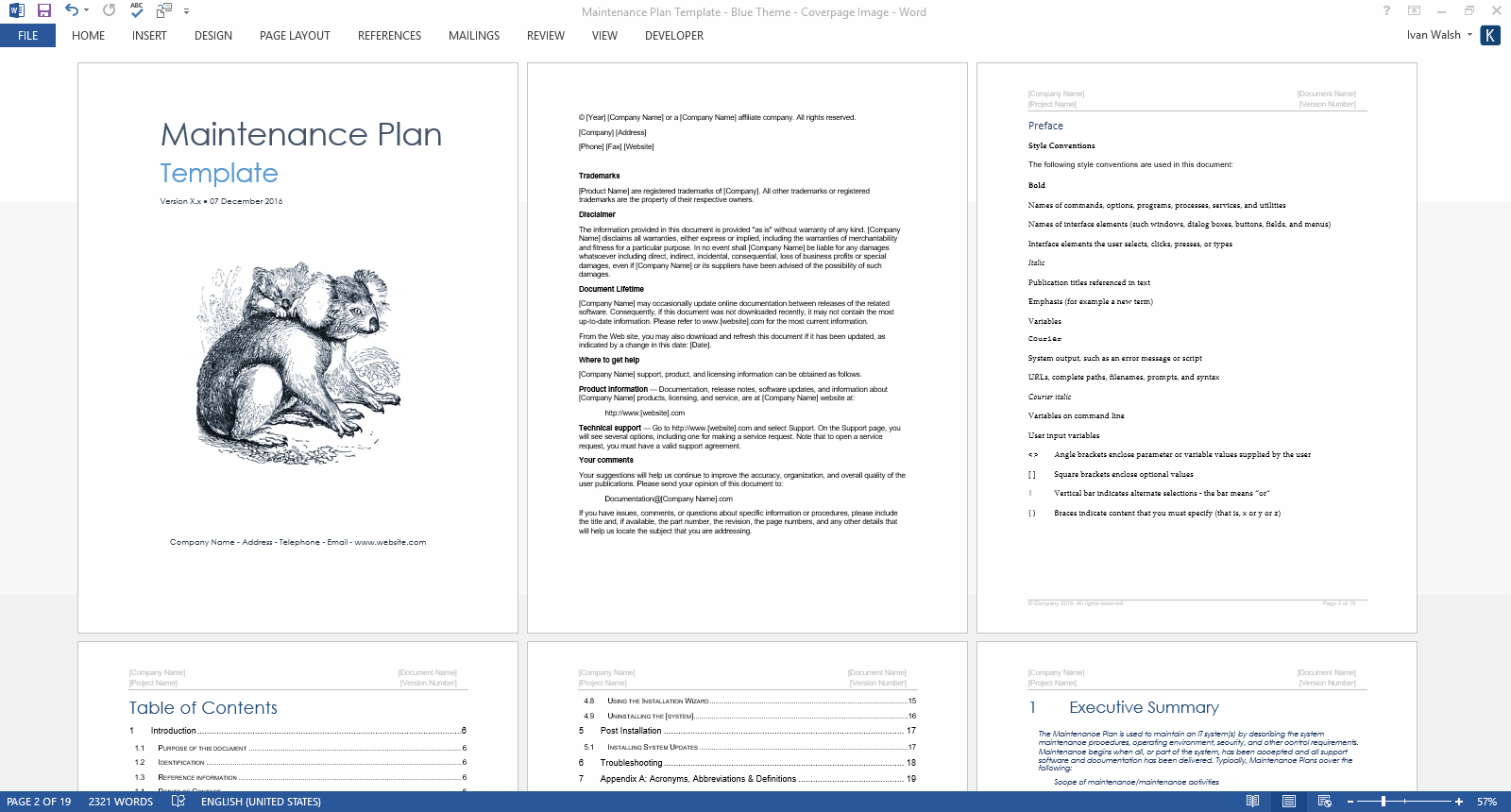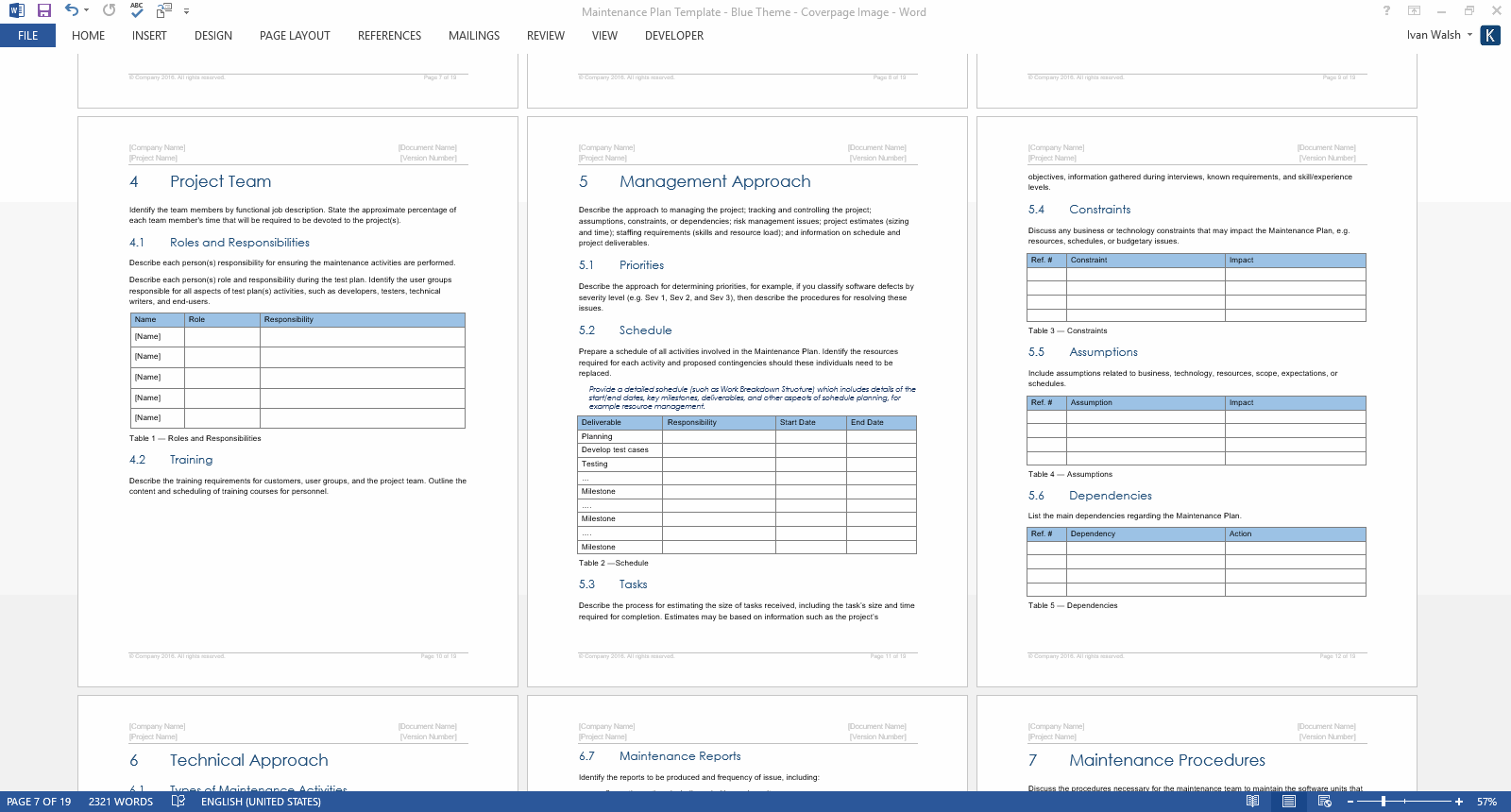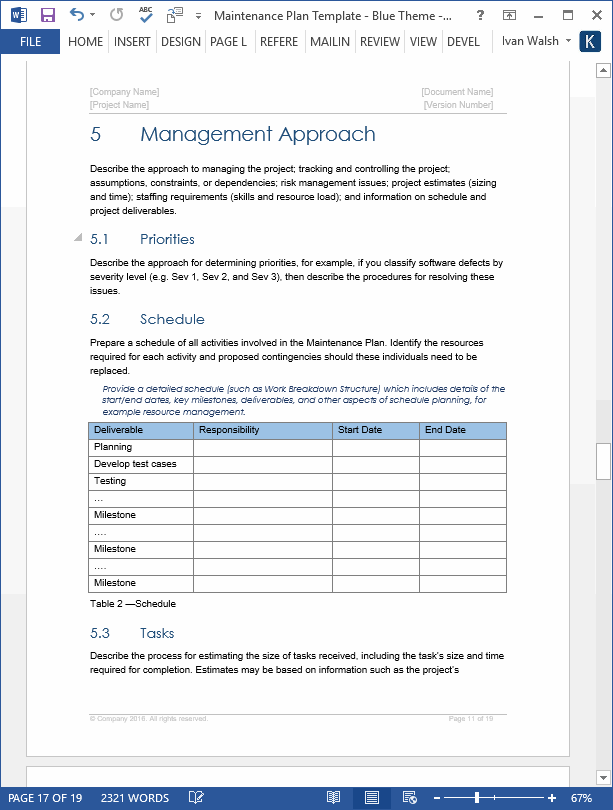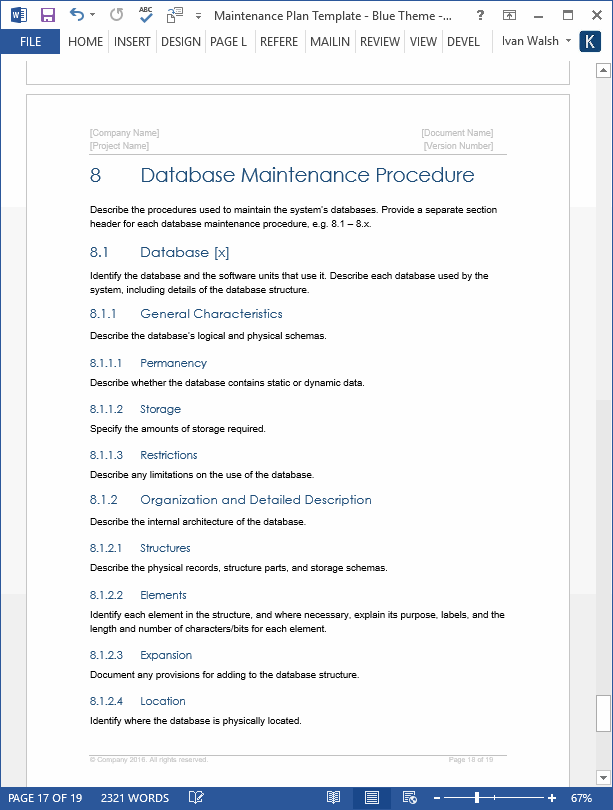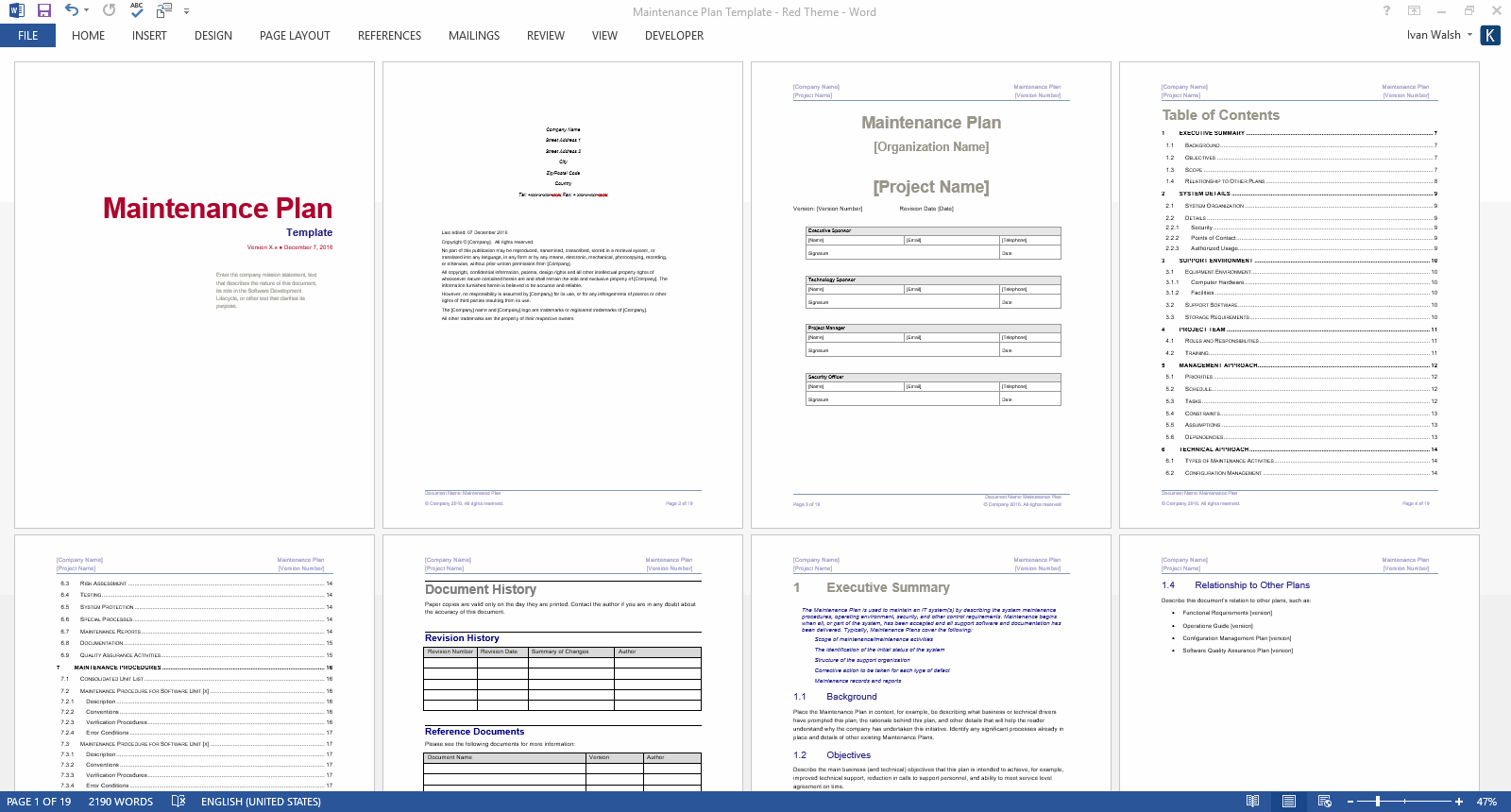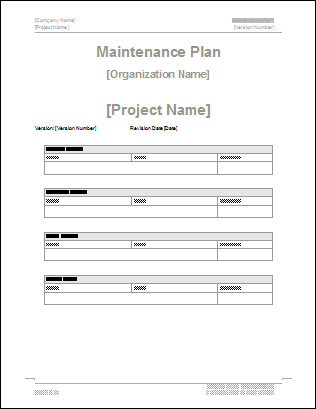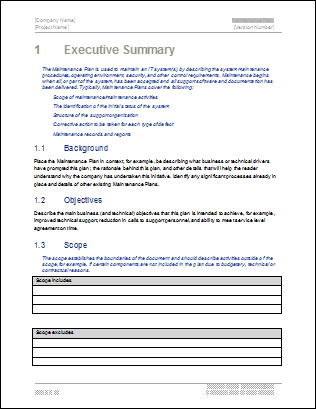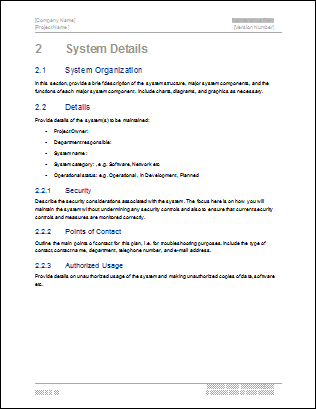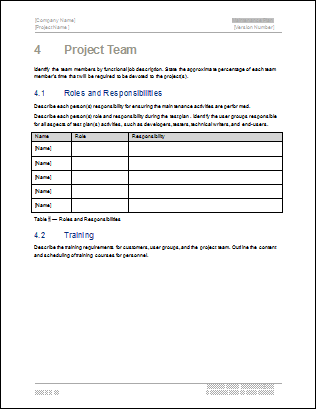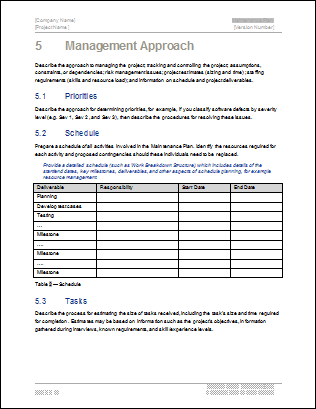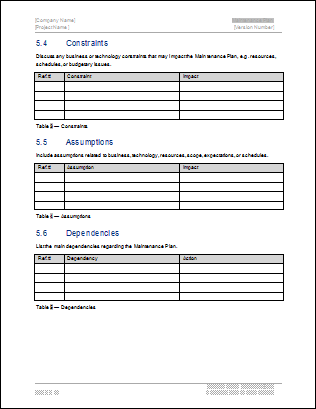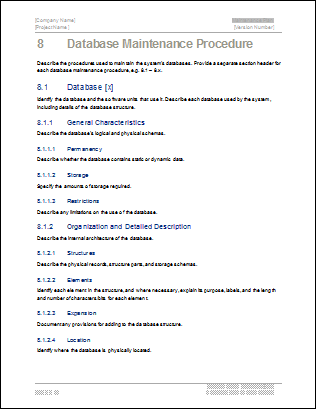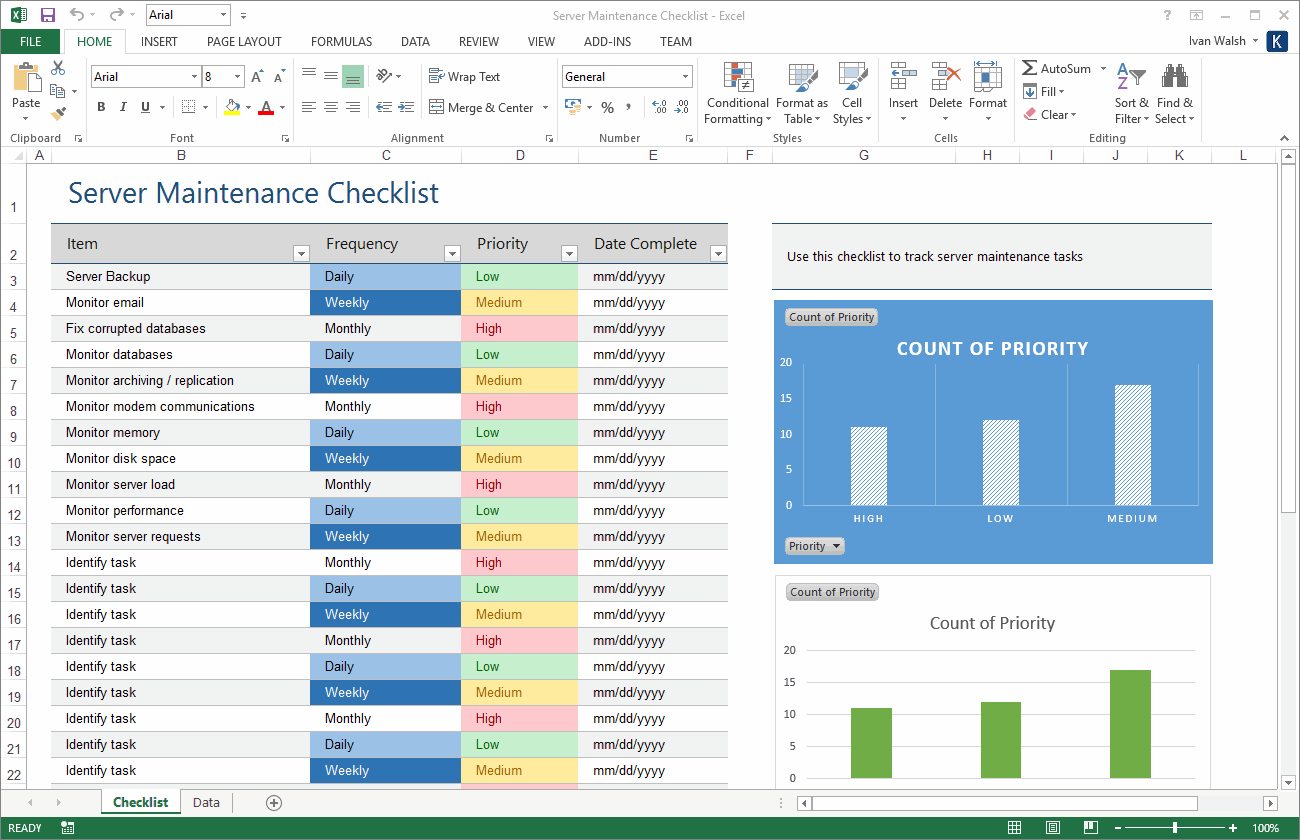Maintenance Plan Templates
You can use this Maintenance Plan template to provide Tech Support personnel with the information necessary to maintain IT systems effectively. Use this template to:
- Define the support environment, roles & responsibilities, maintenance activities.
- Monitor the system for continued performance and provide the necessary system modifications.
- Identify the support environment, including the development, maintenance, and target host environments.
This Maintenance Plan template includes a 19 page template in MS Word™ format, which can be easily modified for your next project.
Maintenance Plan Template: Screenshots
This Maintenance Plan template also defines the support environment, roles and responsibilities, and scheduled activities essential to support and maintenance. It also tracks tasks in the Maintenance Tracking, Server Maintenance and Maintenance Log spreadsheets and provide information on the procedures necessary for developers to maintain the software.
Here are some sample screenshots of the Maintenance Plan template:
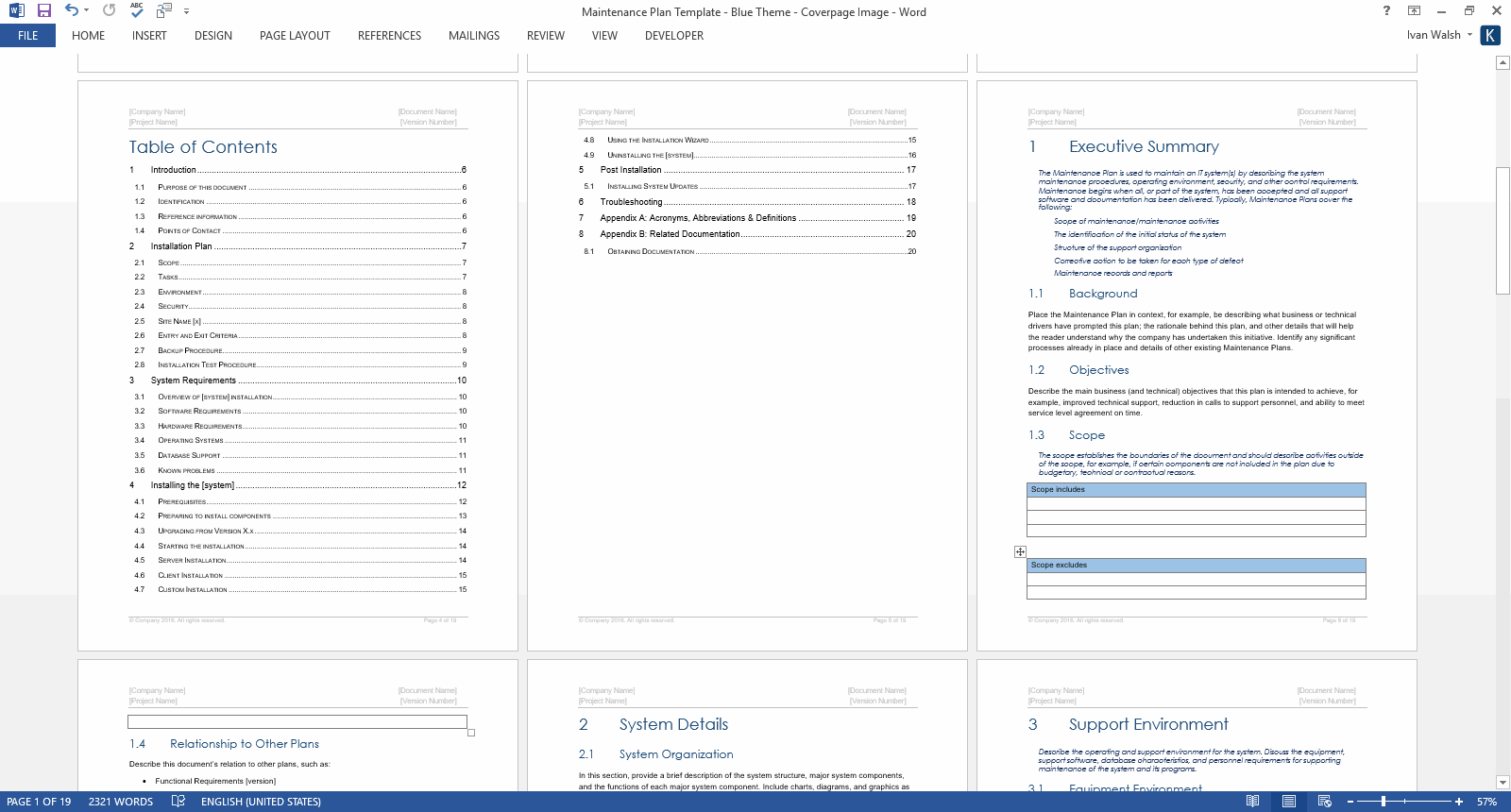
Maintenance Plan Template: Approval Page
Maintenance Plan Template: Chapter 1, Executive Summary
Maintenance Plan Template: Chapter 2, System Details
Maintenance Plan Template: Chapter 3, Support Environment
Maintenance Plan Template: Chapter 4, Project Team
Maintenance Plan Template: Chapter 5, Management Approach
Maintenance Plan Template: Chapter 5.4, Constraints
Maintenance Plan Template: Chapter 6, Technical Approach
Maintenance Plan Template: Chapter 7, Maintenance Procedures
Maintenance Plan Template: Chapter 8, Database Maintenance Procedure
Maintenance Plan Template: Table of Contents
1. Executive Summary
1.1 Background
1.2 Objectives
1.3 Scope
1.4 Relationship to Other Plans
2 System Details
2.1 System Organization
2.2 Details
2.2.1 Security
2.2.2 Points of Contact
2.2.3 Authorized Usage
3 Support Environment
3.1 Equipment Environment
3.1.1 Computer Hardware
3.1.2 Facilities
3.2 Support Software
3.3 Storage Requirements
4 Project Team
4.1 Roles and Responsibilities
4.2 Training
5 Management Approach
5.1 Priorities
5.2 Schedule
5.3 Tasks
5.4 Constraints
5.5 Assumptions
5.6 Dependencies
6 Technical Approach
6.1 Types of Maintenance Activities
6.2 Configuration Management
6.3 Risk Assessment
6.4 Testing
6.5 System Protection
6.6 Special Processes
6.7 Maintenance Reports
6.8 Documentation
6.9 Quality Assurance Activities
7 Maintenance Procedures
7.1 Consolidated Unit List
7.2 Maintenance Procedure for Software Unit [x]
7.2.1 Description
7.2.2 Conventions
7.2.3 Verification Procedures
7.2.4 Error Conditions
7.3 Maintenance Procedure for Software Unit [x]
7.4 Maintenance Procedure for Software Unit [x]
8 Database Maintenance Procedure
8.1 Database [x]
8.1.1 General Characteristics
8.1.1.1 Permanency
8.1.1.2 Storage
8.1.1.3 Restrictions
8.1.2 Organization and Detailed Description
9 Appendix A
3 Free Maintenance Plan Excel templates
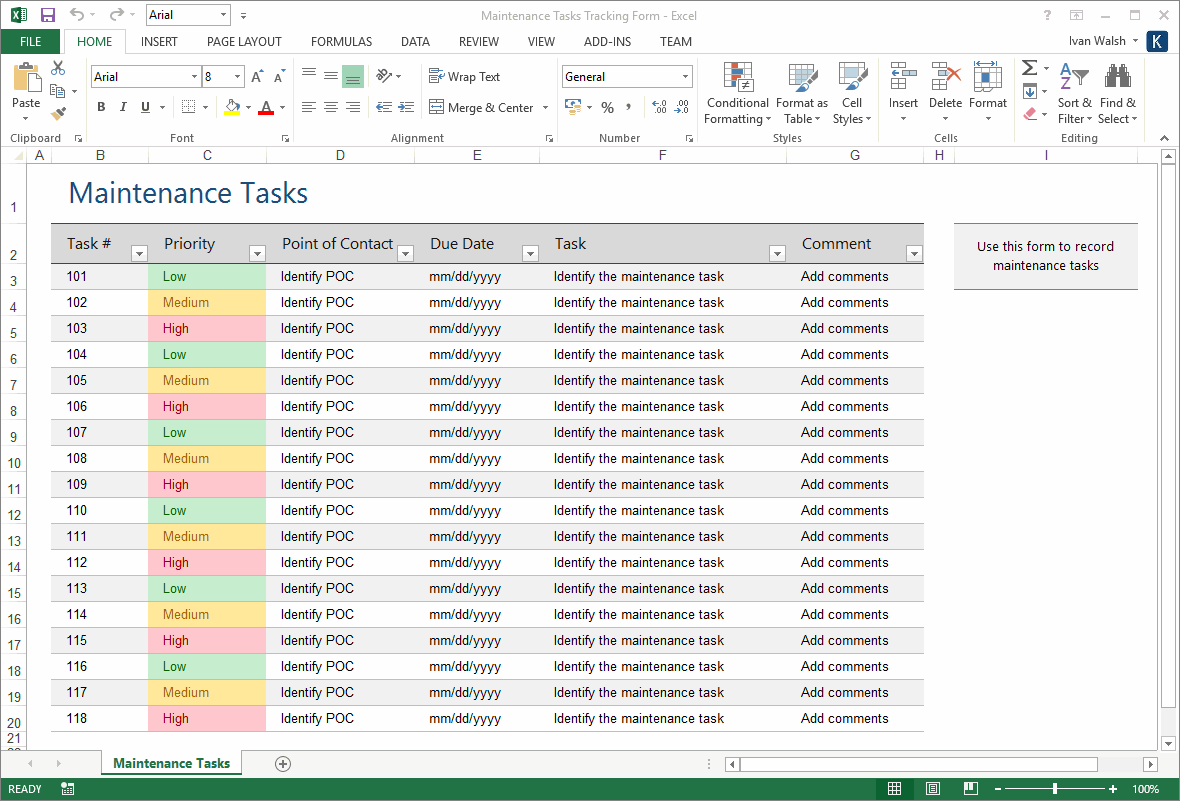
Maintenance Tasks
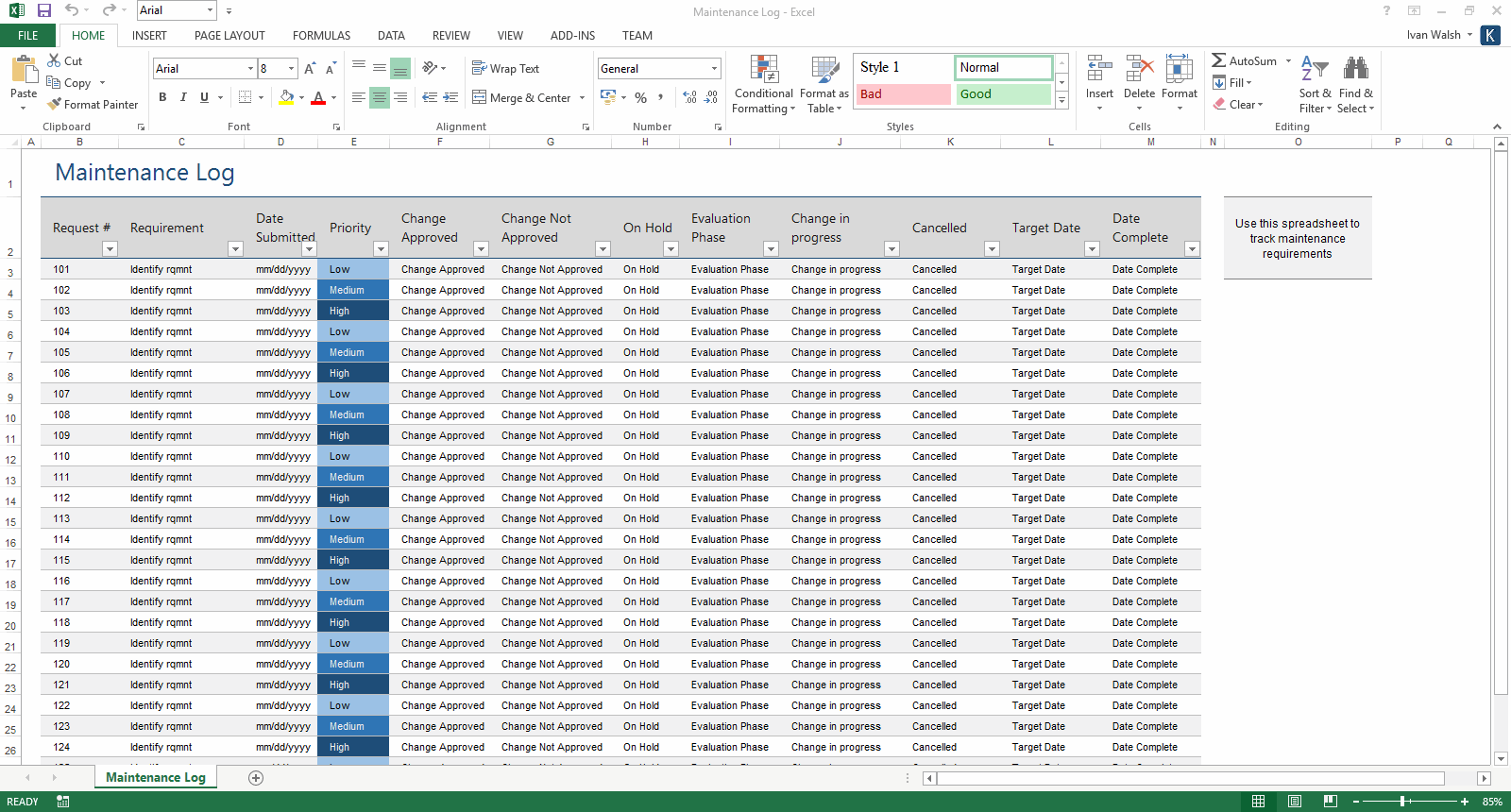
Maintenance Log
Maintenance Plan Template: Contents & Format
The templates are in Microsoft Word format and can be downloaded online for only $9.99. The template pack includes the following documents:
| 3 x Maintenance Plan Templates | 19 pages | |
| Maintenance Tasks | 1 worksheet | |
| Maintenance Log | 1 worksheet | |
| Server Maintenance Checklist | 1 worksheet |
Product Specifications
File Format: The templates are in Microsoft Word (.docx) and Microsoft Excel (.xlsx) format.
Opening the Files: You don’t need any special software to unzip the files. To unzip the files, right click on it, then select Extract, and save it to your computer.
Getting Started: Depending on your MS Office settings, the files may say Read Only when you open them. If this occurs, click File, Save As and save the files. There are no security settings on any of the files.
Images: All of the images in the templates are copyright free.