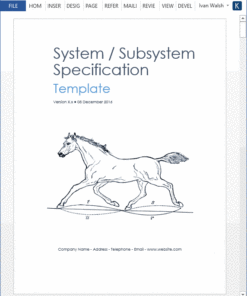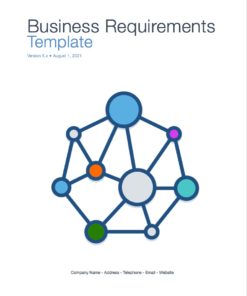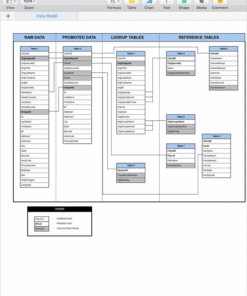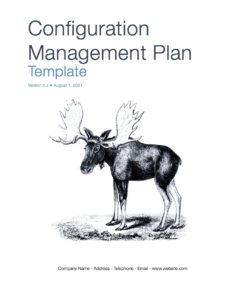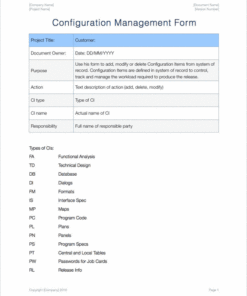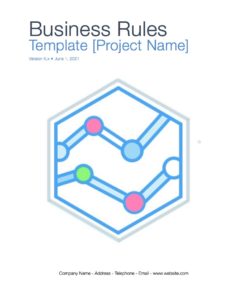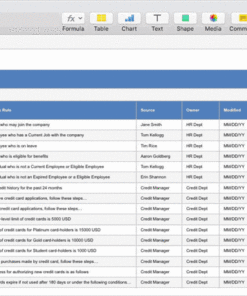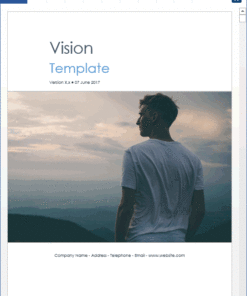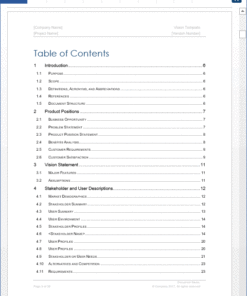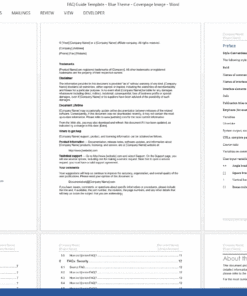Business Impact Analysis (BIA) Template
$1.99
Use this Business Impact Analysis (BIA) template to identify business/technical activities and resources required to ensure continuity of operations during and after a business disruption.
Use this Business Impact Analysis (BIA) template to identify business/technical activities and resources required to ensure continuity of operations during and after a business disruption.
How do you write a business impact analysis?
- Identify the scope of your BIA.
- Establish the value of the BIA with stakeholders.
- Schedule BIA interviews.
- Host BIA interviews.
- Analyze the data and prepare a report.
What is an example of a business impact analysis?
For example, a retail bank could create a BIA to measure how losing a key financial services provider would affect customer loyalty and revenue.
Table of Contents
1 Introduction
1.1 Purpose
2 System Information
2.1 Points of Contact
2.1.1 Internal Contacts
2.1.2 External Contacts
2.2 System Identification
2.3 System Resources
2.3.1 Hardware
2.3.2 Software
2.3.3 Other
2.4 Critical Contacts and Resources
2.5 Disruption Impact
2.6 Resource Recovery Priority
3 Appendix A: Business Impact Analysis Approval
4 Appendix B: Reference Documents
5 Appendix C: Glossary of Terms
6 How to Use This Template
6.1 Add Your Logo to the Cover Page
6.2 Add Your Logo to the Header
6.3 Update the Table of Contents
6.4 Add Notes
6.5 Add Warnings
6.6 Add Comments
6.7 Add Code Samples
Product Specifications
The template pack includes the following documents:
– 1 x Business Impact Analysis Template
Page Count
– MS Word document – 12 pages
File Format
The template is in Microsoft Word (.docx) format.
Related products
Requirements
Requirements
Business
Business