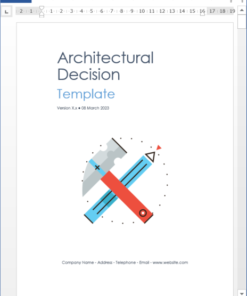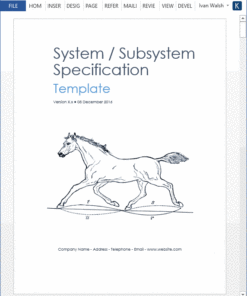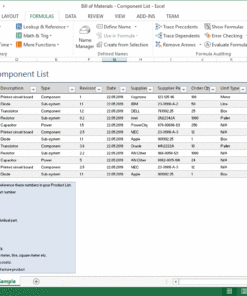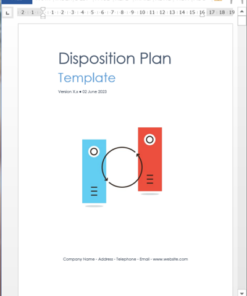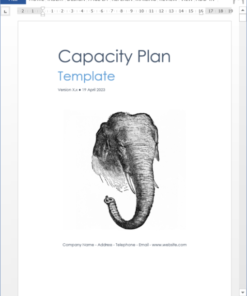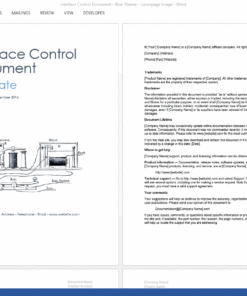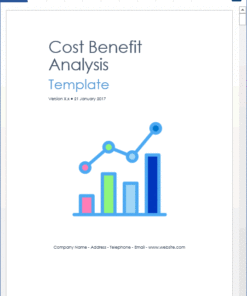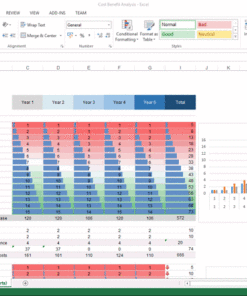Architectural Decision Template
$1.99
Use this Architectural Decision template (MS Word) to write, track and share significant architectural decisions for your next software project. This template will help you create a framework to investigate, explore, and establish technical architectural decisions.
Use this Architectural Decision template to write, track and share significant architectural decisions for your next software project. This template will help you create a framework to investigate, explore, and establish technical architectural decisions.
- An Architectural Decision (AD) is a software design choice that addresses a significant functional/non-functional requirement.
- An Architecture Decision Log (ADL) identifies all ADRs created and maintained for a particular software project.
- An Architecturally Significant Requirement (ASR) is a requirement that has a measurable effect on a software system’s architecture.
- An Architecture Decision Record (ADR) captures an architectural decision made with consideration to its context and consequences. It captures the following:
- A single Architectural Decision (AD) and its rationale
- The collection of ADRs maintained in the project’s Decision Log.
Create an ADR for every architecturally significant decision that affects the software product, including the following:
- Structure (e.g, patterns)
- Non-functional requirements (e.g, security)
- Dependencies (e.g, coupling)
- Interfaces (e.g, APIs)
- Construction techniques (e.g, libraries, frameworks, and processes)
Glossary of Terms
- AD – Architecture decision
- ADL – Architecture decision log
- ADR – Architecture decision record
- AKM – Architecture knowledge management
- ASR – Architecturally-significant requirement
Table of Contents
1 Introduction
1.1 Purpose
1.2 Scope
2 Architectural Decision #1
3 Architectural Decision #2
4 Architectural Decision #3
5 Appendix A: Contact Information
6 Appendix B: Acronyms, Abbreviations & Definitions
7 Appendix C: Related Documentation
7.1 Obtain Documentation
8 How to Use This Template
8.1 Add your logo to the cover page
8.2 Add your logo to the header
8.3 Update the table of contents
8.4 Add Notes
8.5 Add Warnings
8.6 Add Comments
8.7 Add Code Samples
Product Specifications
The template pack includes the following documents:
– 1 x Architectural Decision document
– 1 x README (How to use this template instructions)
Page Count
– MS Word document – 16 pages
File Format
The document is in Microsoft Word (.docx) format.
Images
All images in the templates are copyright free.
Related products
Requirements
Software Development
Requirements