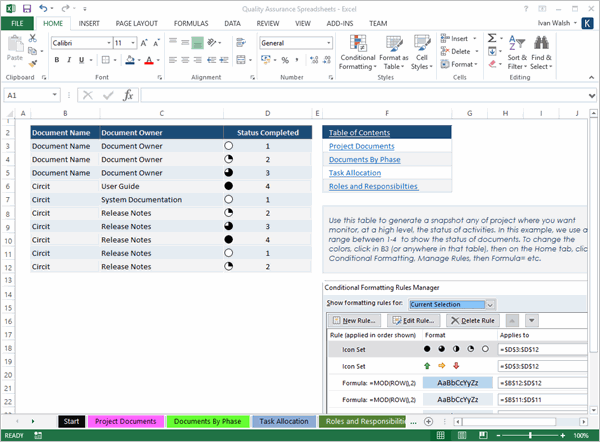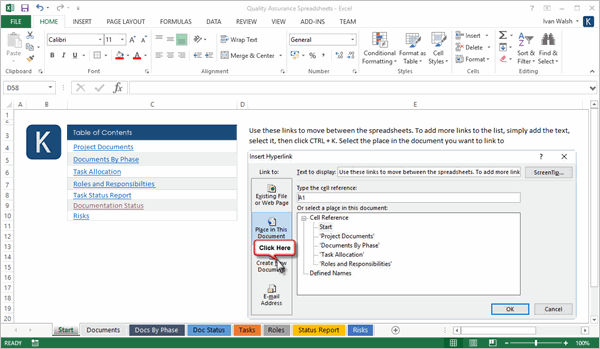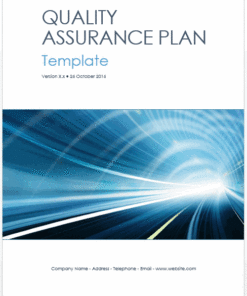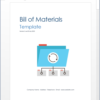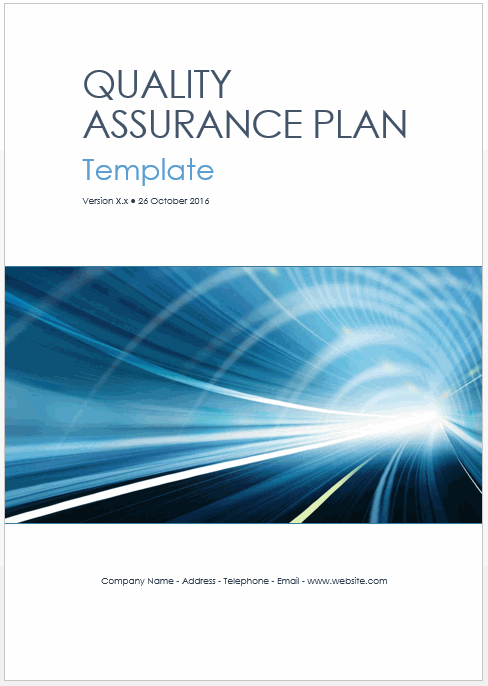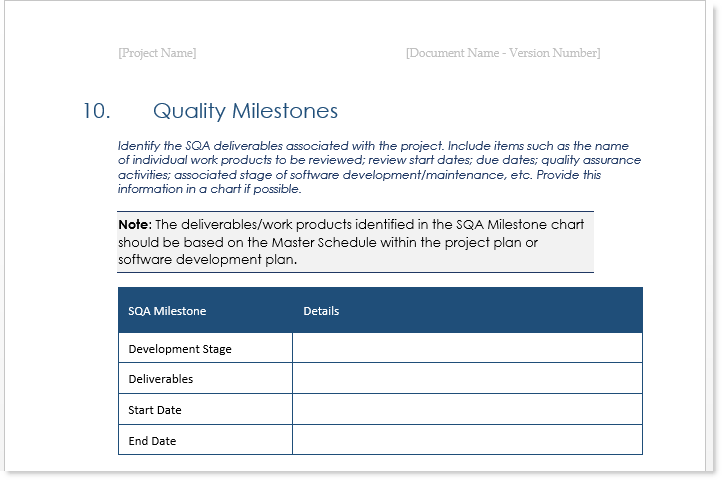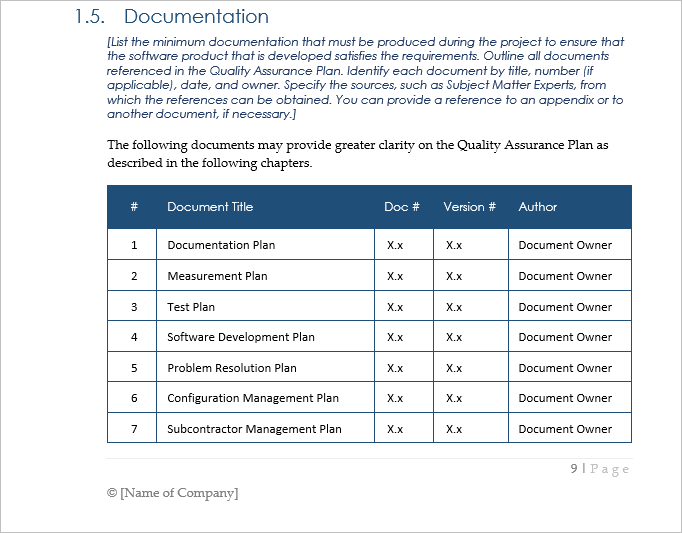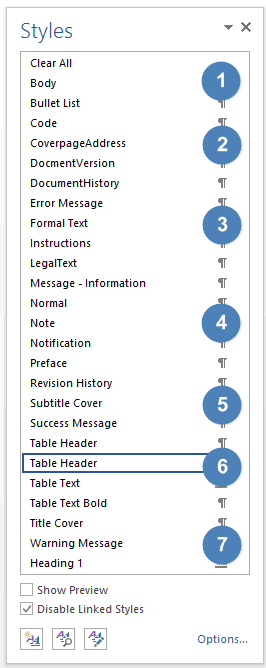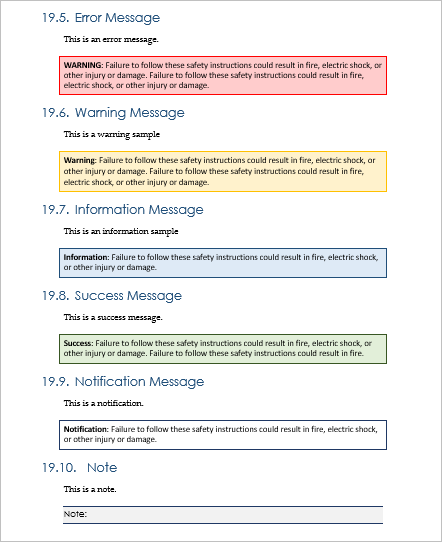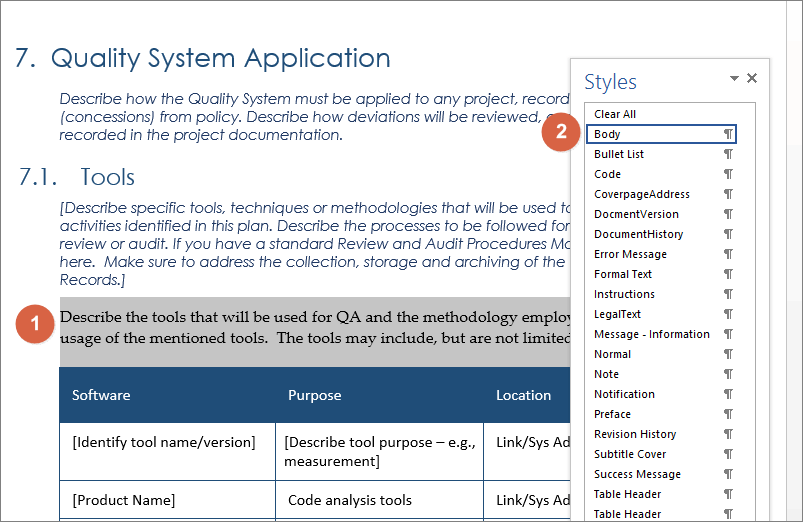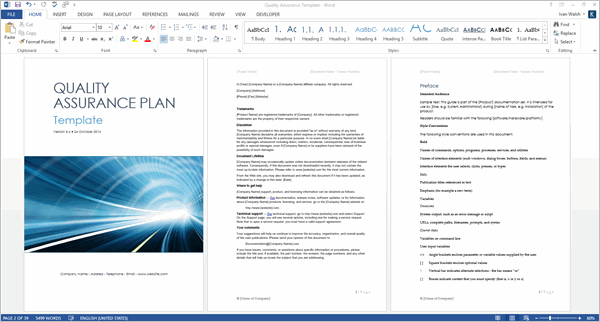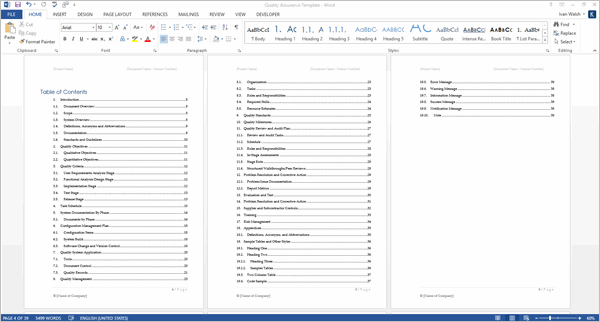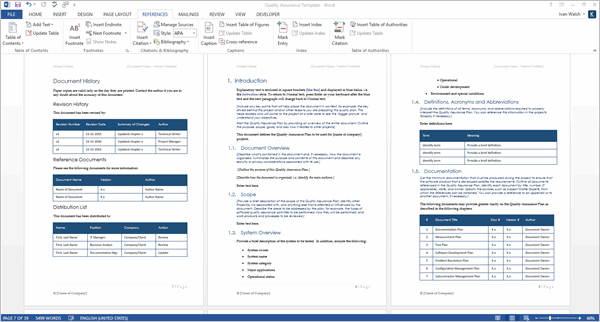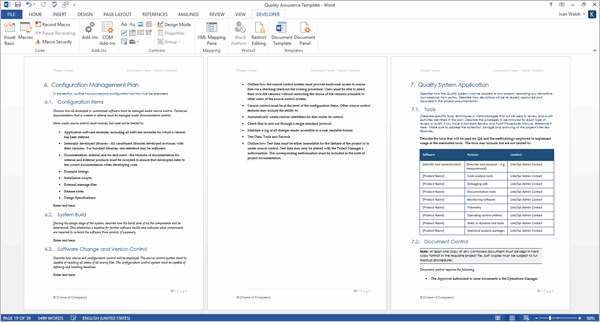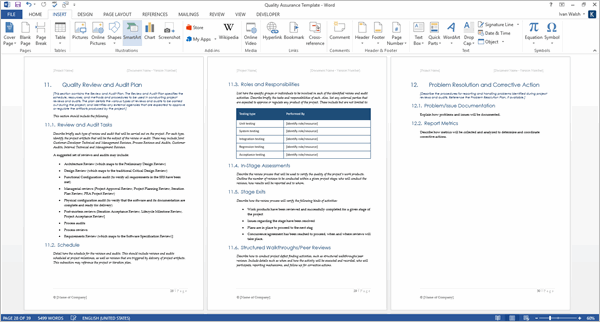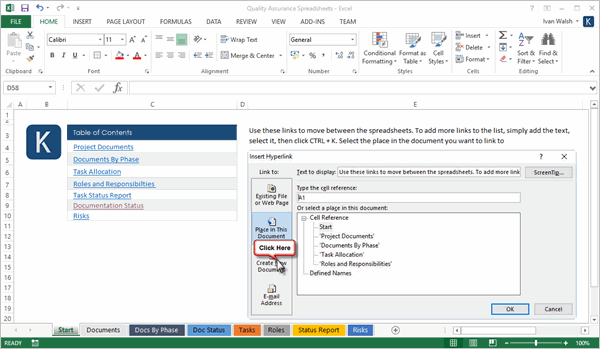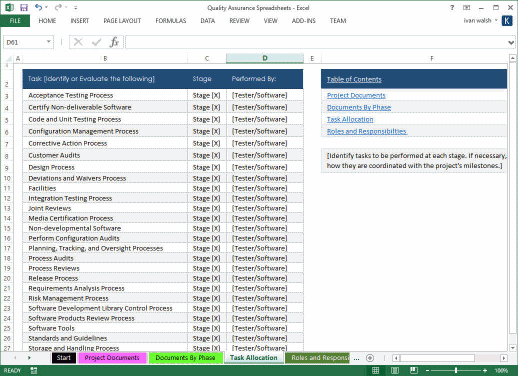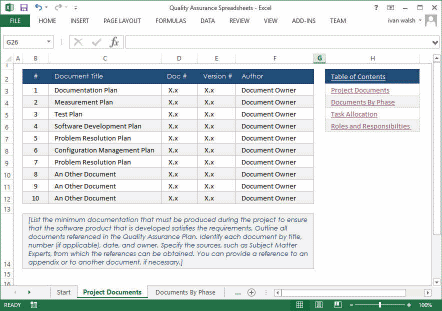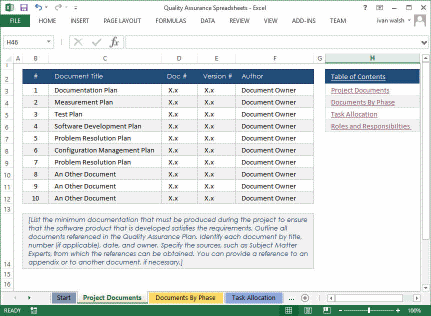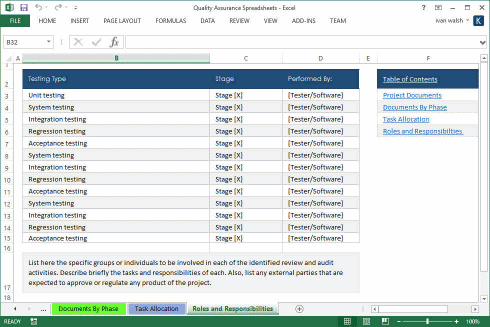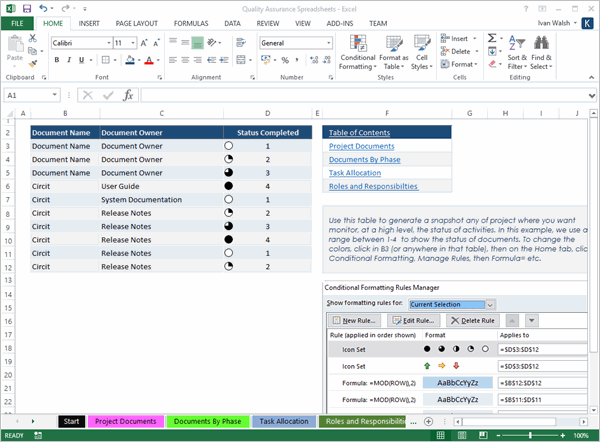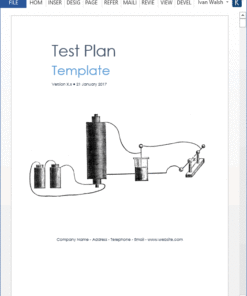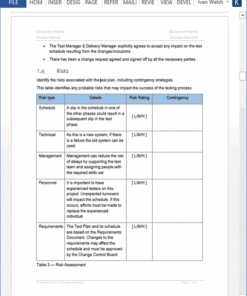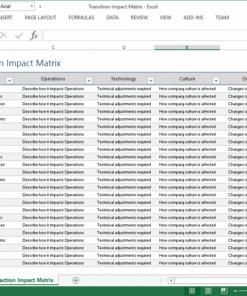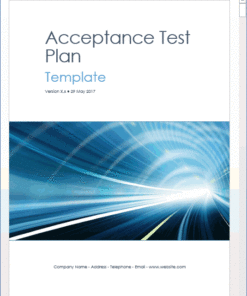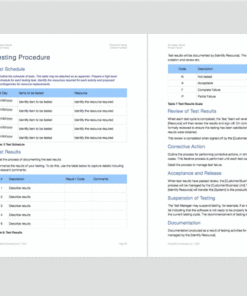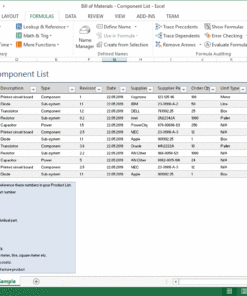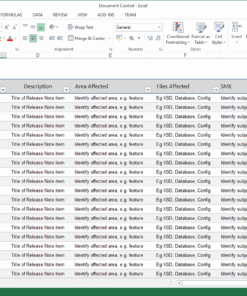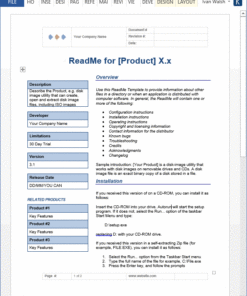Quality Assurance Plan Templates (MS Office)
$7.99
39-page Quality Assurance Plan Template in MS Word, Audit checklist, Schedule Forms, and 7 Excel spreadsheets. Use these templates to write your first QA plan. It includes helpful explanatory text that walks you through the process of setting up your first QA project. No special plug-ins, macros, or installation files. Just download the templates and get started.
This template pack includes a 39-page Quality Assurance Plan Template in MS Word, an Audit checklist and Schedule Forms, and 7 Excel spreadsheets.
You can use this template to write your first QA plan. It includes helpful explanatory text that walks you through the process of setting up your first QA project. You can change everything in the document – text, images, and tables. There are no special plug-ins, macros, or installation files. Just download the templates and get started.
Quality Assurance Plan Definition
The Quality Assurance Plan describes the approach to ensuring that software is delivered according to a set of agreed quality guidelines. It ensures that the:
- Project is managed, developed, and deployed correctly.
- Deliverables are of acceptable quality before delivered to clients.
In the Quality Milestones chapter, we’ve added a nice Note to the text to display some instructional text.
Here in the Documentation section, you can see how the chapter numbering, fonts, text, and tables are presented.
Why do you need a Quality Assurance Plan?
The Quality Assurance Plan ensures the project provides quality within the allocated resources, schedule, and budget.
How to use the Quality Assurance Plan
- Address specific project processes and deliverables.
- Establish criteria that defines the quality at each checkpoint or deliverable.
- Identify roles and responsibilities for the quality assurance reviewers.
- Define who, where and when quality reviews are performed.
- Apply the Styles, such as those shown in the following screenshots, to ensure a consistent look and feel through-out the document.
Examples of Styles for the Body, Bullet lists, Notes, Table text and headers
Quality Assurance Plan Purpose
Use this Software Quality Assurance Plan to document the process, methods, standards, and procedures for your next software testing project. Use this document as a foundation for managing software quality assurance activities and project activities as documented in the Project Plan.
This Quality Assurance Plan will help you:
- Identify the SQA responsibilities of the project team and the SQA consultants
- Define reviews and audits and how they will be conducted
- List the activities, processes, and work products to be reviewed
- Identify SQA work products
Examples of different notes, message, and warning styles you might want to add to your Quality Plan
Who is this template for?
This template was written for QA Managers, especially those who may be new to this area and are looking for a little direction on how to get started. The forms, checklists, and spreadsheets will also help you get up to speed fast.
Table of Contents
The Table of Contents of this Quality Assurance Plan template is as follows:
1. Introduction
1.1. Document Overview
1.2. Scope
1.3. System Overview
1.4. Definitions, Acronyms and Abbreviations
1.5. Documentation
1.6. Standards and Guidelines
2 Quality Objectives
2.1. Qualitative Objectives
2.2. Quantitative Objectives
3. Quality Criteria
3.1. User Requirements Analysis Stage
3.2. Functional Analysis/Design Stage
3.3. Implementation Stage
3.4. Test Stage
3.5. Release Stage
4. Task Schedule
5. System Documentation By Phase
5.1. Documents by Phase
6. Configuration Management Plan
6.1. Configuration Items
6.2. System Build
6.3. Software Change and Version Control
7. Quality System Application
7.1. Tools
7.2. Document Control
7.3. Quality Records
8. Quality Management
8.1. Organization
8.2. Tasks
8.3. Roles and Responsibilities
8.4. Required Skills
8.5. Resource Estimates
9. Quality Standards
9.1 Quality Milestones
10. Quality Review and Audit Plan
11.1. Review and Audit Tasks
11.2. Schedule
11.3. Roles and Responsibilities
11.4. In-Stage Assessments
11.5. Stage Exits
11.6. Structured Walkthroughs/Peer Reviews
12. Problem Resolution and Corrective Action
12.1. Problem/Issue Documentation
12.2. Report Metrics
13. Evaluation and Test
14. Problem Resolution and Corrective Action
15. Supplier and Subcontractor Controls
16. Training
17. Risk Management
18. Appendices
18.1. Definitions, Acronyms, and Abbreviations
19. Sample Tables and Other Styles
19.1. Heading One
19.2. Heading Two
19.2.1. Heading Three
19.2.2. Samples Tables
19.3. Two Column Table
19.4. Code Sample
19.5. Error Message
19.6. Warning Message
19.7. Information Message
19.8. Success Message
19.9. Notification Message
19.10. Note
This screenshot shows you how to apply the Body style to text. You can modify this style if you wish.
MS Word Templates and Forms
Her are some examples of the MS Word templates and forms that you’ll get in the download file.
This is the cover page, documentation conventions and guidelines, and legal text.
Here we have the table of contents for the quality assurance plan. You can change these levels if you wish.
This shows you how the text, tables, and bullet lists are presented.
You can see from this that we use white space to make the document more readable.
In this example, you can also see how the tables and text are neatly organised.
Excel Spreadsheets
You also get seven spreadsheets to help track, plan, and monitor the progress of different QA tasks.
Here are some examples of the excel spreadsheets that you get.
Note that the first tab is the Table of Contents. If you click on the links on it, it opens each of the spreadsheets.
You can also click back to the Table of Contents page as well.
This helps you track the QA documentation required for the project.
and here you can further break the tasks out by phase
This identifies the different QA testing tasks and who they’ve been assigned to.
We also show you how to apply conditionally formatting to your spreadsheets, including adding status icons.
Technical Details
The Quality Assurance Plan template is 39 pages in MS Word, 5499 words, and written in US English.
- Page Count – 39 Pages
- Word Count – 5499 words
- Language – US English
File Formats & Contents
The templates are in Microsoft Word and Excel format.
- Quality Assurance Plan Template in MS Word .DOT format.
- Quality Assurance Plan Template in MS Word .DOCX format.
- Quality Assurance Plan Template in MS Word .DOC format.
- Audit Checklist Form – MS Word
- Schedule Form – MS Word
- 7 x MS Excel spreadsheets
Product Specifications
File Format: The templates are in Microsoft Word (.docx) and Microsoft Excel (.xlsx) format.
File Size: The Download file is 5 MBs.
Related products
Software Testing
Excel
Software Testing
Software Development
Software Development