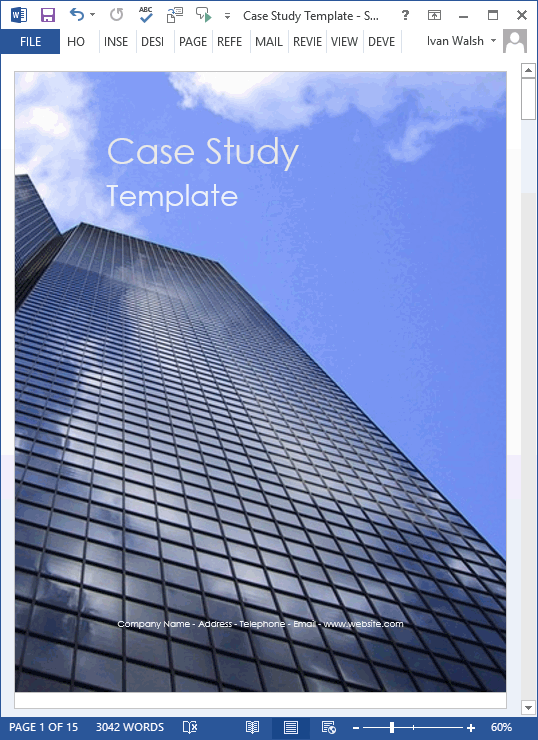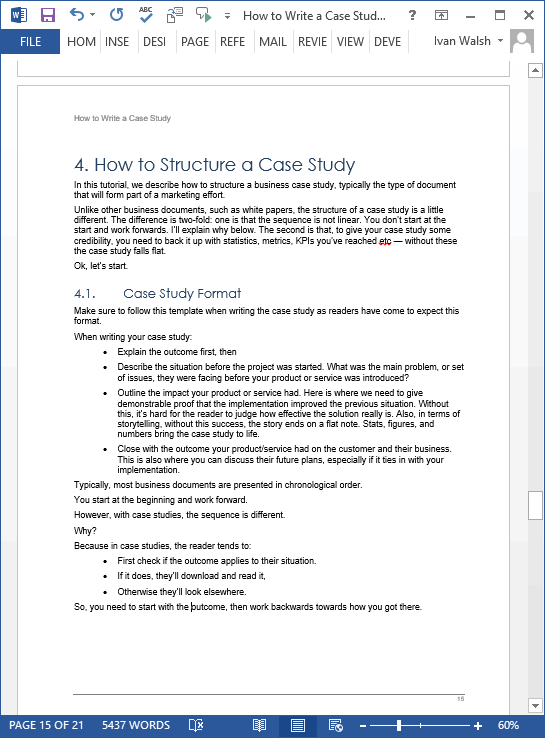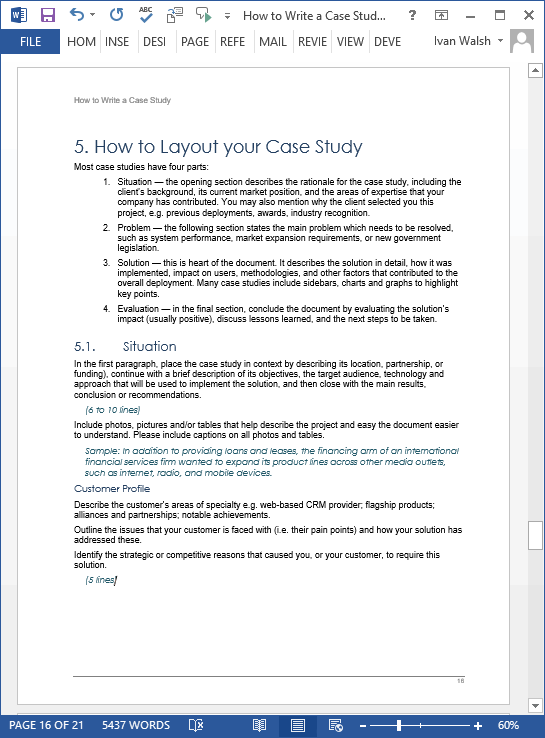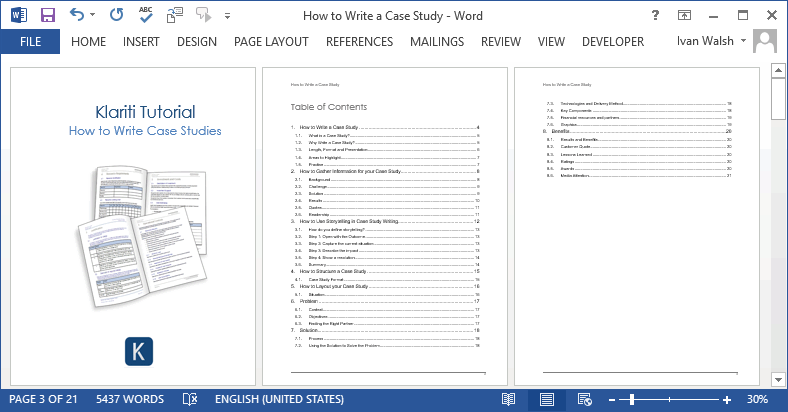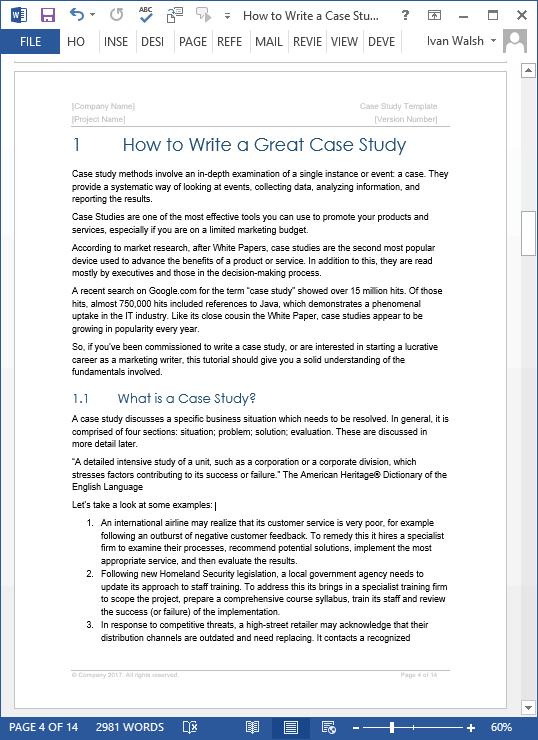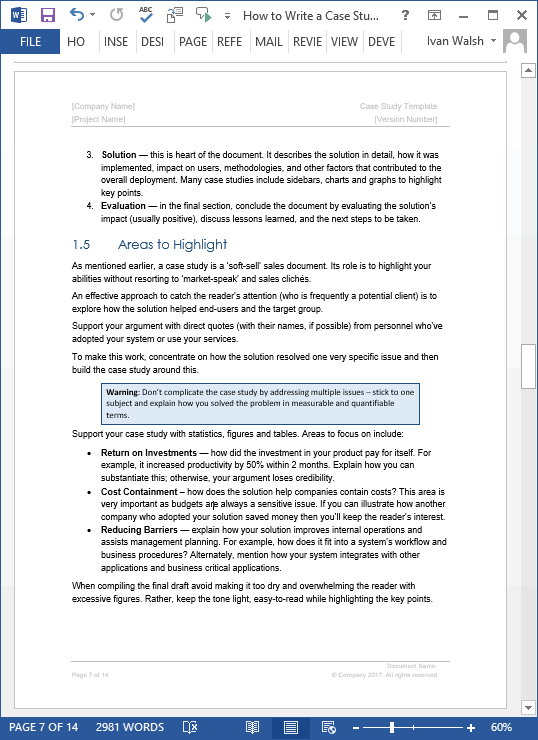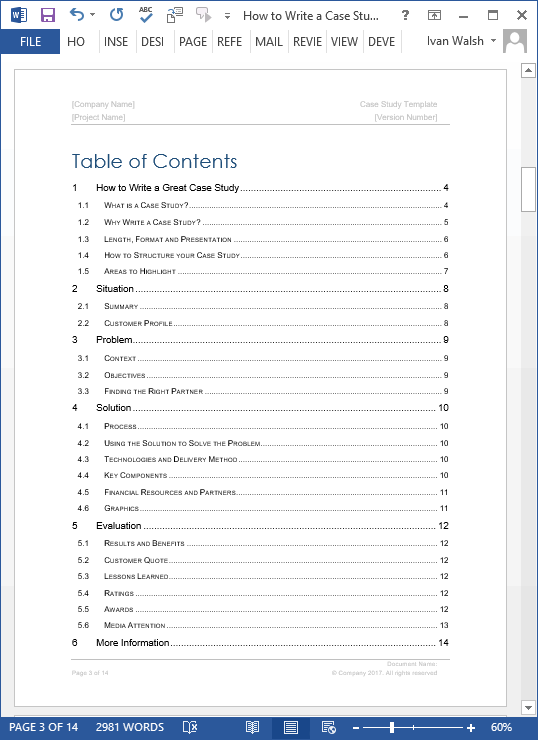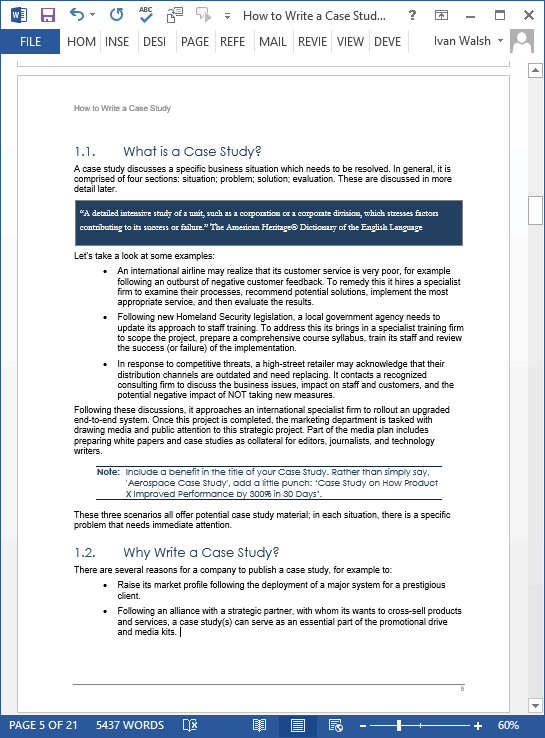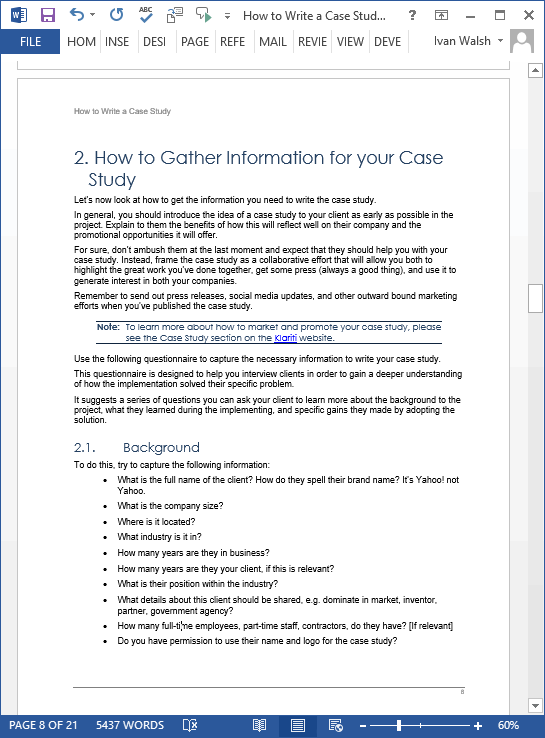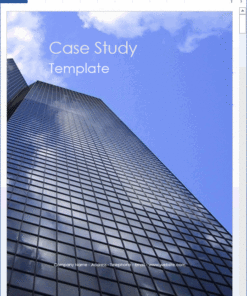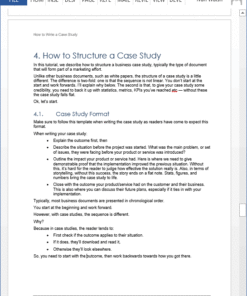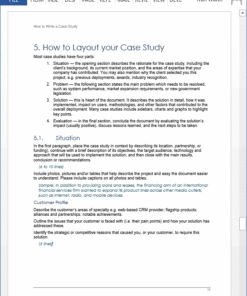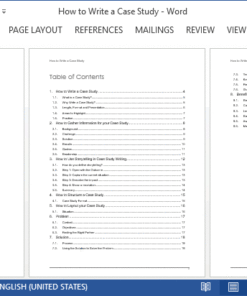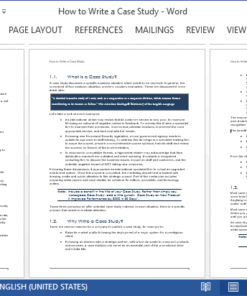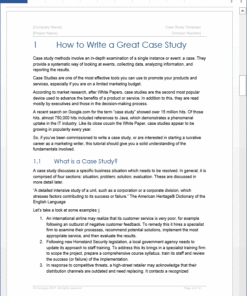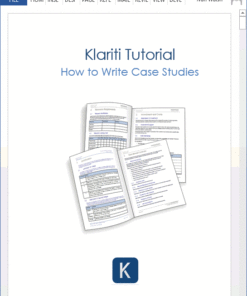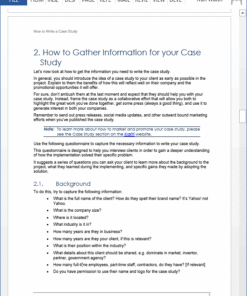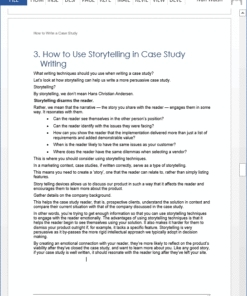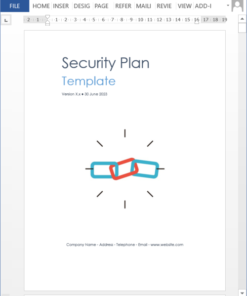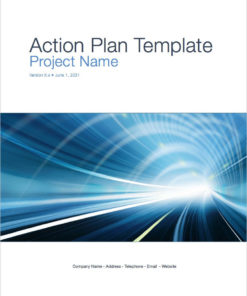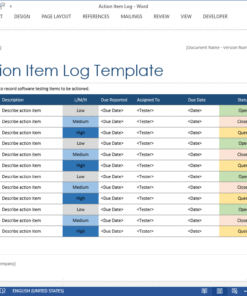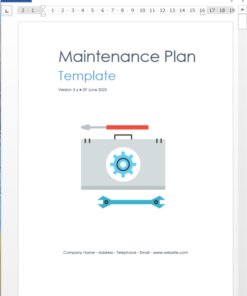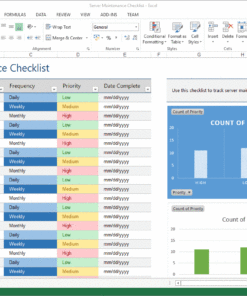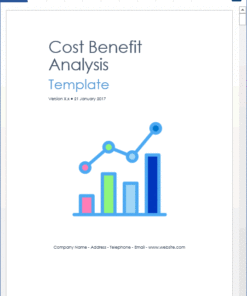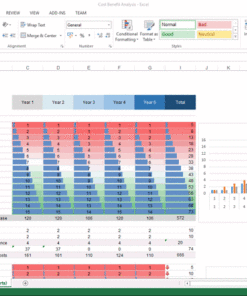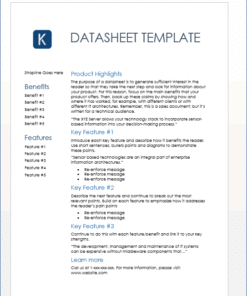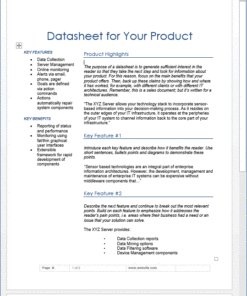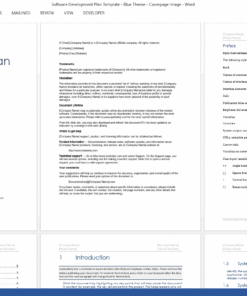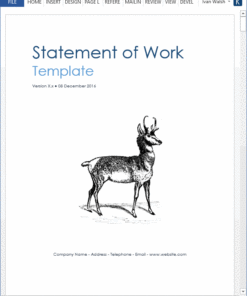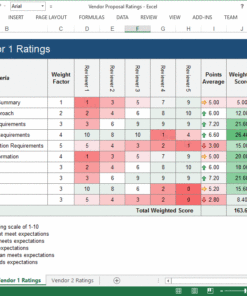15 page case study template and 21 page case study writing tutorial. It includes sample text to get you started and guidelines on how to write the actual case study.
The MS Word document includes a cover page with image, a page with trademark, disclaimers and other legal text, the table of contents, followed by the case study chapters.
The template includes guidelines to help you and your team write the material.
Table of Contents
1 How to Write a Great Case Study
1.2 Why Write a Case Study?
1.3 Length, Format and Presentation
1.4 How to Structure your Case Study
1.5 Areas to Highlight
2 Situation
2.1 Summary
2.2 Customer Profile
3 Problem
3.1 Context
3.2 Objectives
3.3 Finding the Right Partner
4 Solution
4.1 Process
4.2 Using the Solution to Solve the Problem
4.3 Technologies and Delivery Method
4.4 Key Components
4.5 Financial Resources and Partners
4.6 Graphics
5 Evaluation
5.1 Results and Benefits
5.2 Customer Quote
5.3 Lessons Learned
5.4 Ratings
5.5 Awards
5.6 Media Attention
6 More Information
Free – How to Write a Great Case Study Guide
If you’ve been commissioned to write a case study, or are interested in starting a lucrative career as a marketing writer, this 21 page tutorial should give you a solid understanding of the fundamentals involved.
The tutorial explains:
- How to Write a Case Study
1.1. What is a Case Study?
1.2. Why Write a Case Study?
1.3. Length, Format and Presentation
1.4. Areas to Highlight
1.5. Practice
- How to Gather Information for your Case Study
2.1. Background
2.2. Challenge
2.3. Solution
2.4. Results
2.5. Quotes
2.6. Readership
- How to Use Storytelling in Case Study Writing
3.1. How do you define storytelling?
3.2. Step 1: Open with the Outcome
3.3. Step 2: Capture the current situation
3.4. Step 3: Describe the impact
3.5. Step 4: Show a resolution
3.6. Summary
- How to Structure a Case Study
4.1. Case Study Format
- How to Layout your Case Study
5.1. Situation
- Problem
6.1. Context
6.2. Objectives
6.3. Finding the Right Partner
- Solution
7.1. Process
7.2. Using the Solution to Solve the Problem
7.3. Technologies and Delivery Method
7.4. Key Components
7.5. Financial resources and partners
7.6. Graphics
- Benefits
8.1. Results and Benefits
8.2. Customer Quote
8.3. Lessons Learned
8.4. Ratings
8.5. Awards
8.6. Media Attention
Number of pages
Template – 15 pages.
Tutorial – 21 pages.
File Format
The template is in Microsoft Word format (.docx).
What versions of Word do you support?
The files work in all versions of MS Word – MS Word 97, 2003, 2007, Office 2010, 2013, 2016, Office 365, Windows 7, XP, Vista – Apple iWork (if you have Word for Mac), and Google Docs.
Downloading the Files
After you buy the template, the website displays a page where you can download the file. The download link is light blue. Click on this and the zip file is downloaded to your PC.
If you don’t see the link, don’t worry as an email with the link is also sent to the email address you entered. If you don’t see it after 10 min, make sure to check the spam folder as sometime it goes in there. If you still don’t see it, just email me and I’ll get it over to you.
Opening the Files
To open the zip file with the template, right click on it, click Extract, and save it to your computer.
Getting Started
Sometimes the file may say Read Only when you open it. If this occurs, click File, Save As and save the file with a new name. There are no security settings on any of the files.
Images
All images in the template are copyright free.
Related products
Excel
Business
Business
Business
Business