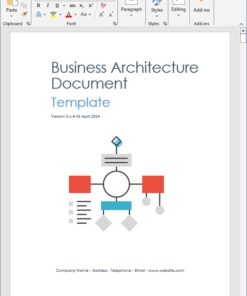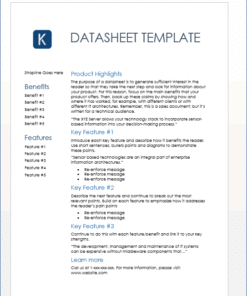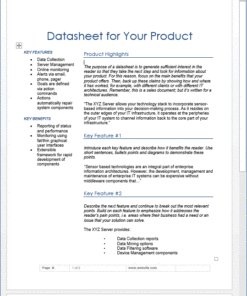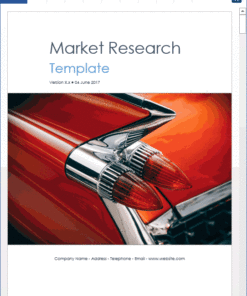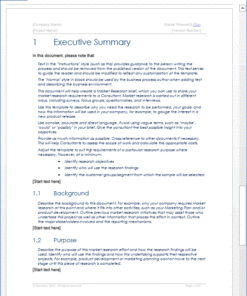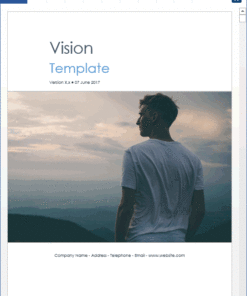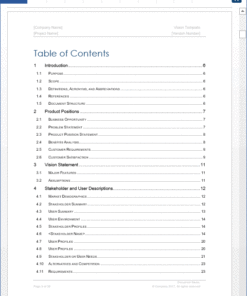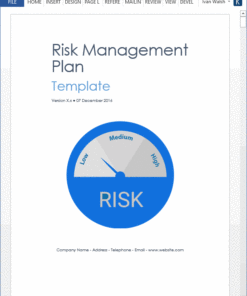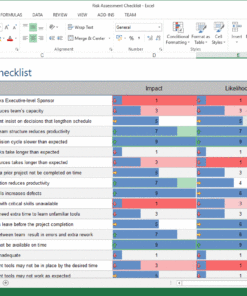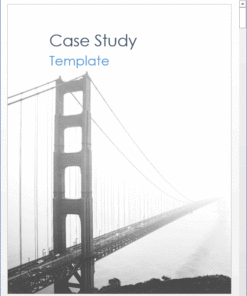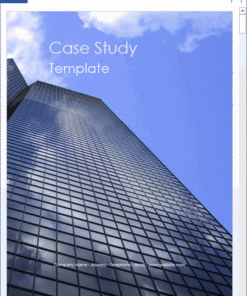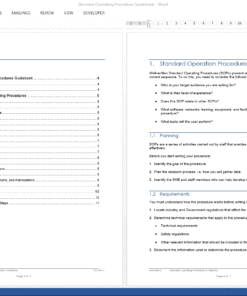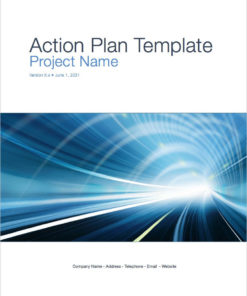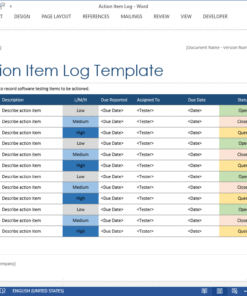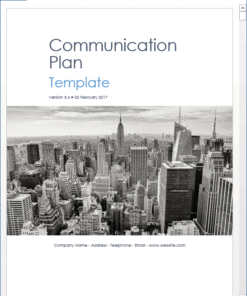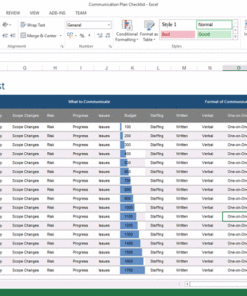Business Architecture Document Template
$3.99
Use this 27 page MS Word Business Architecture Document template to serve as a blueprint outlining the structure, components, relationships, and processes of your organization’s business architecture. This MS Word template provides a detailed understanding of how your business operates, its objectives, strategies, functions, and capabilities.
Use this Business Architecture Document template to serve as a blueprint outlining the structure, components, relationships, and processes of your organization’s business architecture. This MS Word template provides a detailed understanding of how your business operates, its objectives, strategies, functions, and capabilities.
Purpose
In the Purpose section, it describes the purpose of the Business Architecture Document in the context of your business strategy. You can modify the following text to align with your project.
The purpose of the Business Architecture Document is to provide an overview of the business aspects related to a software development project. It serves as a guiding framework for technical stakeholders to understand the business context, requirements, and constraints within which the software solution will operate. By clearly defining the objectives, scope, roles, and architectural considerations, this document ensures alignment between business goals and technical implementation.
The purpose of a Business Architecture Document can be summarized as follows:
- Alignment: It aligns business strategy with operational capabilities to ensure that all components of your organization work towards achieving its goals. It helps stakeholders understand how various business elements contribute to overarching objectives.
- Communication: It helps facilitate communication among stakeholders, including executives, managers, employees, and external partners. It ensures everyone shares a common understanding of the organization’s structure, processes, and goals.
- Decision Making: It provides insights for decision-making processes. By presenting a holistic view of the business, it enables informed decision-making regarding resource allocation, process improvements, technology investments, and organizational changes.
- Change Management: The document helps manage organizational change by providing a baseline for assessing the impact of proposed changes. It identifies dependencies, potential risks, and areas where adjustments may be required to achieve desired outcomes.
- Continuous Improvement: It helps in identifying areas for optimization, streamlining processes, and enhancing efficiency. By understanding the current state of the business and its desired future state, stakeholders can identify opportunities for innovation and growth.
Sample Text
Each chapter heading in the document contains sample text you can modify for your project. Here’s an example.
The purpose of this Business Architecture Document is to establish a clear understanding of the business context, objectives, and requirements for the development of [Project Name]. It aims to guide technical stakeholders in aligning their efforts with the overarching business goals and constraints. By delineating the scope, roles, and responsibilities, this document serves as a reference point for decision-making throughout the software development lifecycle.
Table of Contents
1 Business Architecture Document
1.1 Purpose
1.2 Scope
1.3 Roles and Responsibilities
1.4 Contacts
1.5 System Identification
2 Architectural Representation
2.1 Description
2.2 Sample Diagrams
3 Architectural Goals and Constraints
3.1 Goals
3.2 Constraints
4 Business Process View
4.1 Description
4.2 Sample Process
5 Organization Structure View
5.2 Business Use-Case Realizations
5.3 Sample Use Case
6 Culture View
6.1 Description
6.2 Organizational Values
6.3 Cultural Norms
6.4 Attitudes Towards Change
7 Human Resource Aspects View
7.1 Description
7.2 Skills Inventory
7.3 Capacity Planning
7.4 Training and Development Needs
8 Domain View (Optional)
8.1 Description
8.2 Industry Overview
8.3 Domain Terminology
8.4 Best Practices
9 Size and Performance Goals
9.1 Description
9.2 Throughput Requirements
9.3 Response Time Targets
9.4 Scalability Objectives
10 Quality Goals
10.1 Description
10.2 Reliability Targets
10.3 Usability Objectives
10.4 Maintainability Goals
11 Appendix A: Reference Documents
12 Appendix B: Glossary of Terms
Product Details
Number of pages
1 x MS Word – 27 pages
File Format
The document is in Microsoft Word (.docx) format.
What versions of MS Word do you support?
The files work in all versions of MS Word – MS Word 97, 2003, 2007, Office 2010, 2013, 2016, Office 365, Windows 7, XP, Vista – Apple iWork (if you have Word for Mac), and Google Docs.
Downloading the Files
After you click Buy, wait for a moment and the page will refresh. The order confirmation web page is displayed. On this page there is a download link – the text is in blue – and if you click that you can download the zip file.
You will also receive an email with a receipt for the order. This also has a link in it.
Related products
Business
Business
Business
Business
Business