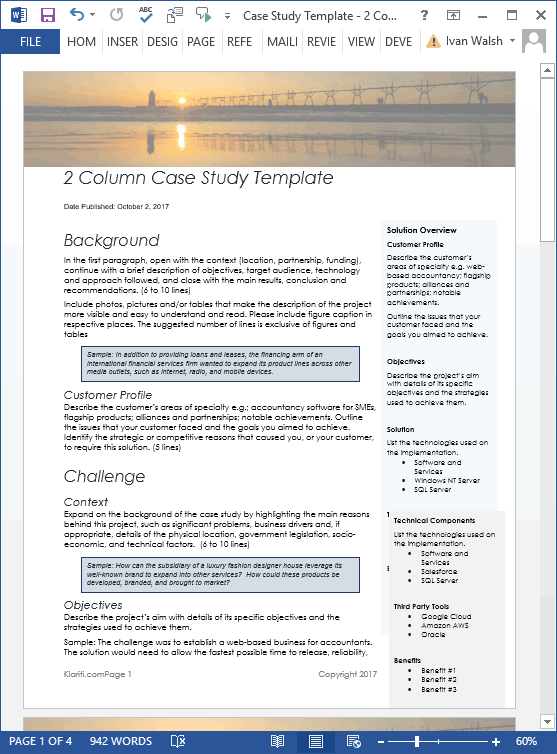Download Free MS Word + Excel Templates, Forms, and Checklists
Download free templates, checklists, forms, and tutorials. Download the following writing tutorials to improve your writing, develop a writing style, and plan your next writing assignment.
Excel Templates
File format: Excel .xlsx. Click here to download – Blog Schedule – Excel Template
Writing Tutorials
How to Create Master Documents in MS Word
The benefit of using a Master Document is that you can create (and maintain) a very large document by setting up a single Master document that links to one or more sub-documents (e.g. chapters, sections, even paragraphs). This allows you to work on each sub-document individually (for example, the Pricing chapter on an RFP) without interfering with the main document. Blog Post. PDF
- 10 Week Study Plan
- Use Case Tutorial
- 15 Technical Writing Tips
- Difference Between an Executive Summary and Introduction
- How to Create an Editorial Calendar with Google Docs
- How to Develop a Natural Writing Style
- How to Use Social Media To Generate Leads
- How to Write a Case Study
- How to Write a User Guide
- How to Write a White Paper
- How to Write an Executive Summary
- Six Month Plan to Problogging
- The Klariti Guide to Business Writing
- The Klariti Guide to Writing Case Studies
- Using White Papers For Strategic Advantage
- Using White Papers to Generate Leads
- What is a White Paper
- Writing Exercises for Busy Writers
Case Study PDF Templates
You can use the following PDF templates to get ideas for your next case study.
Sample PDF Template for Case Studies
- Case Study Template – 2 Column Black and Green Layout
- Case Study Template – 2 Column Layout – Blue Mountains
- Case Study Template – 2 Column Layout – Mountains
- Case Study Template – 2 Column Layout – Organized Ducks in a Row
- Case Study Template – 2 Column Layout – Sky
- Case Study Template – 2 Column Layout – Stars
- Case Study Template – 2 Column Layout – Sunset