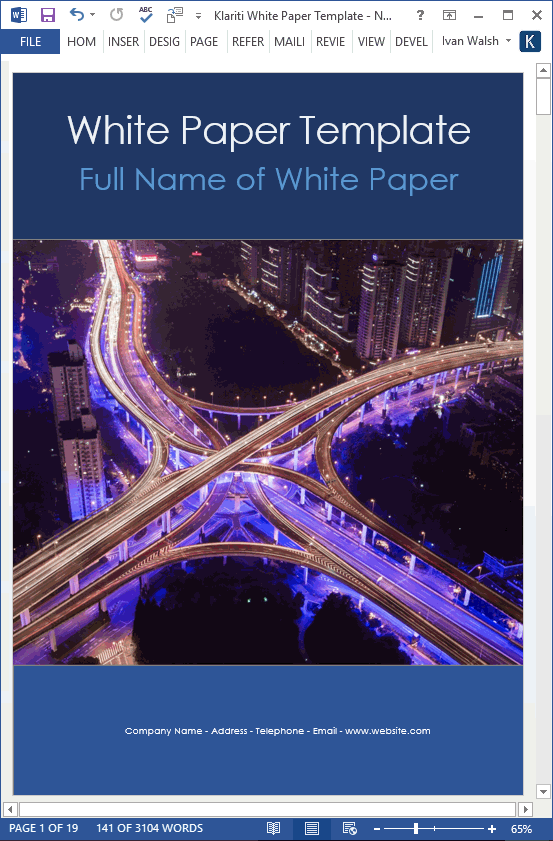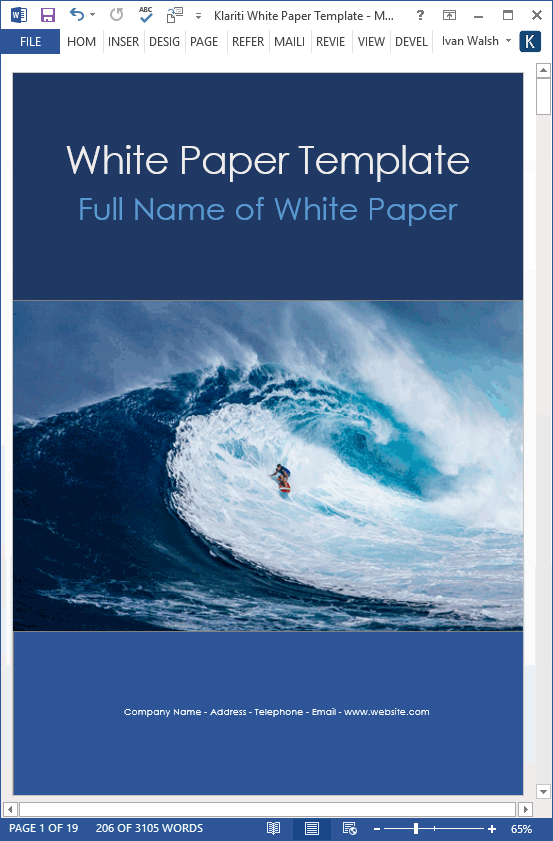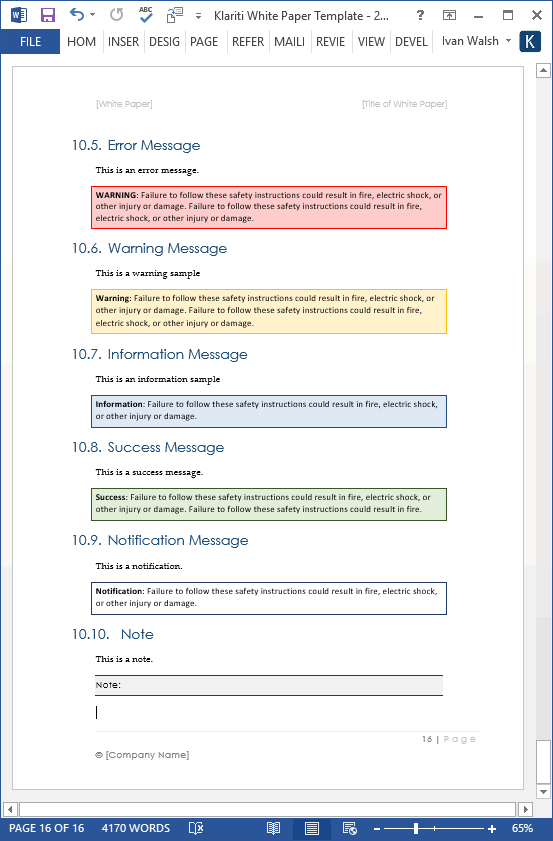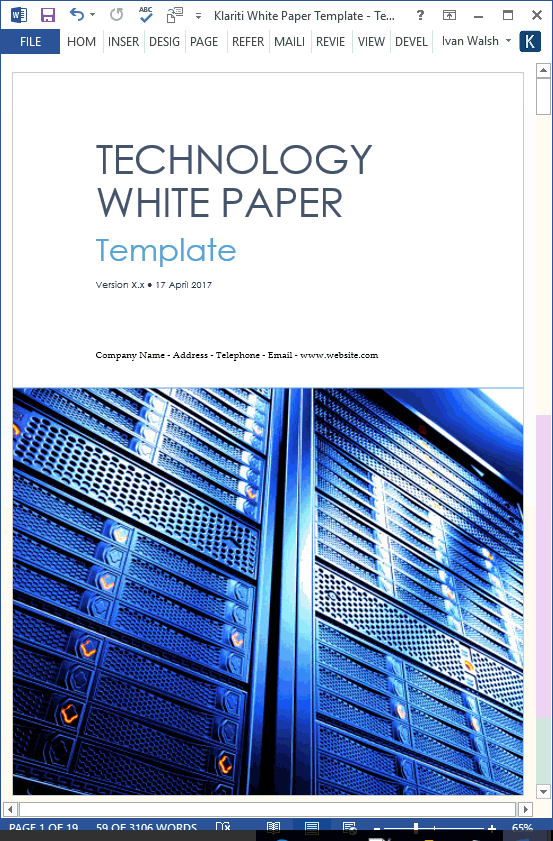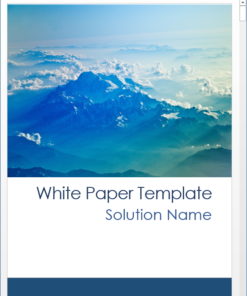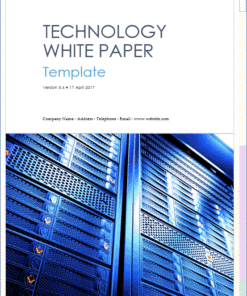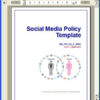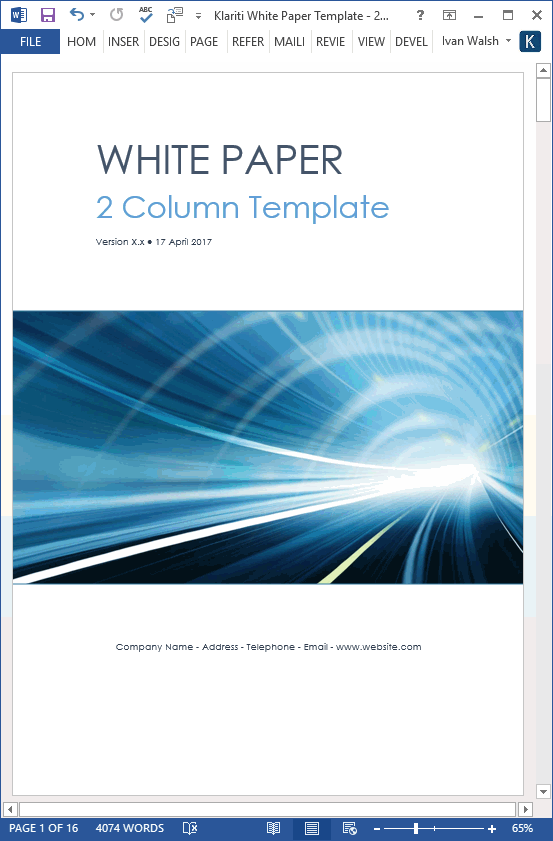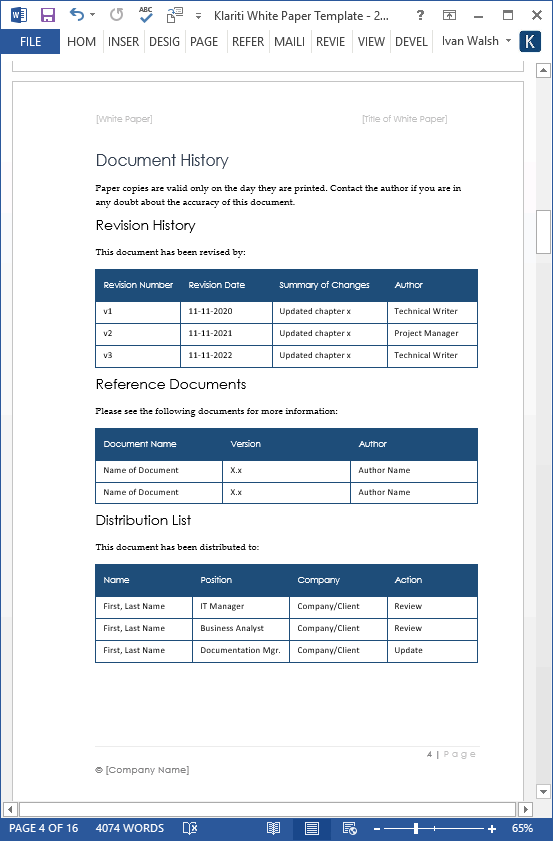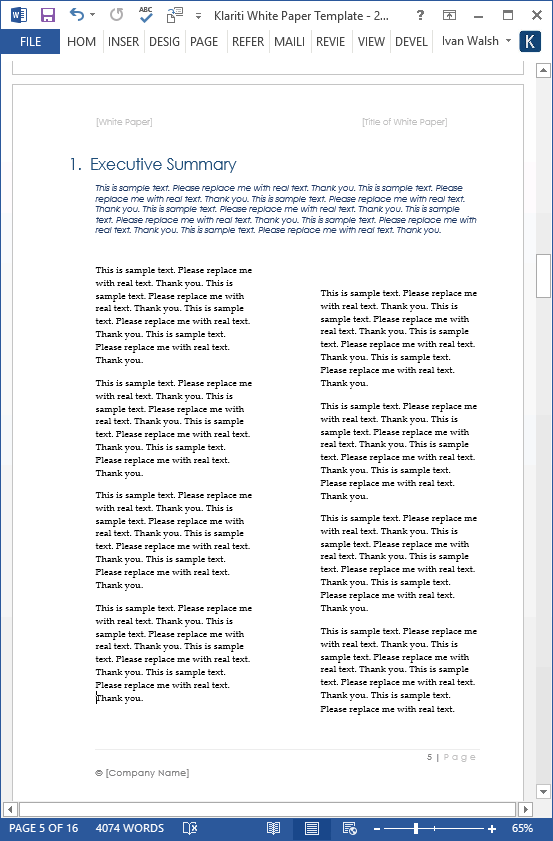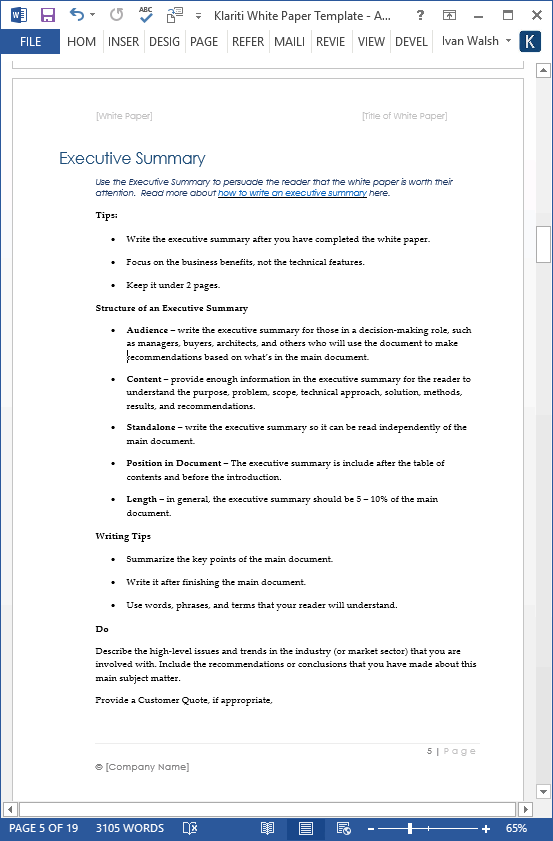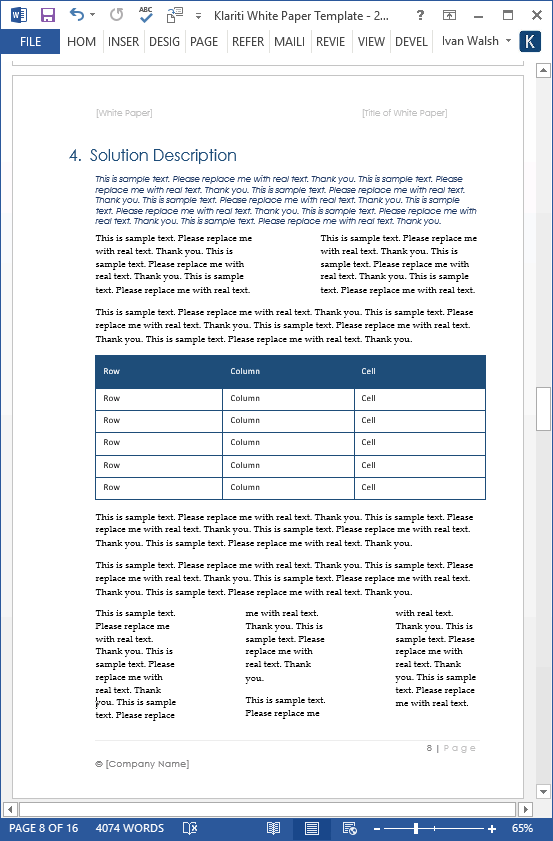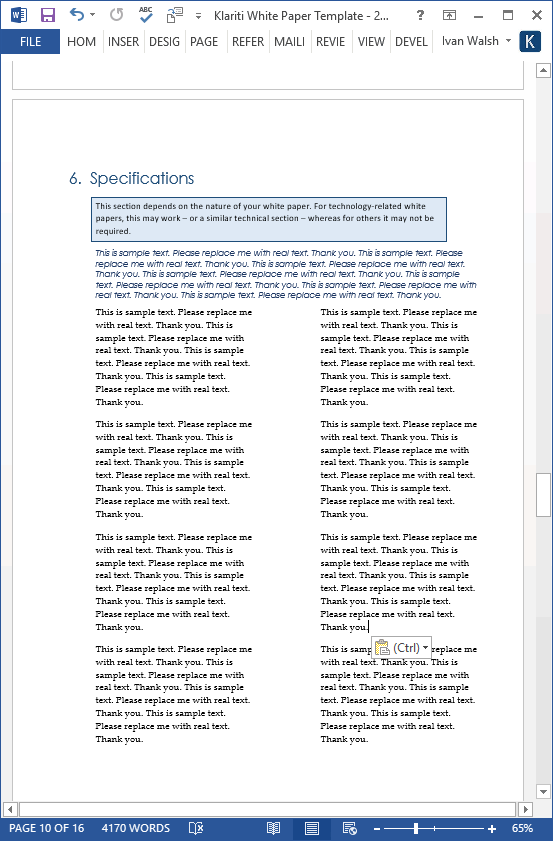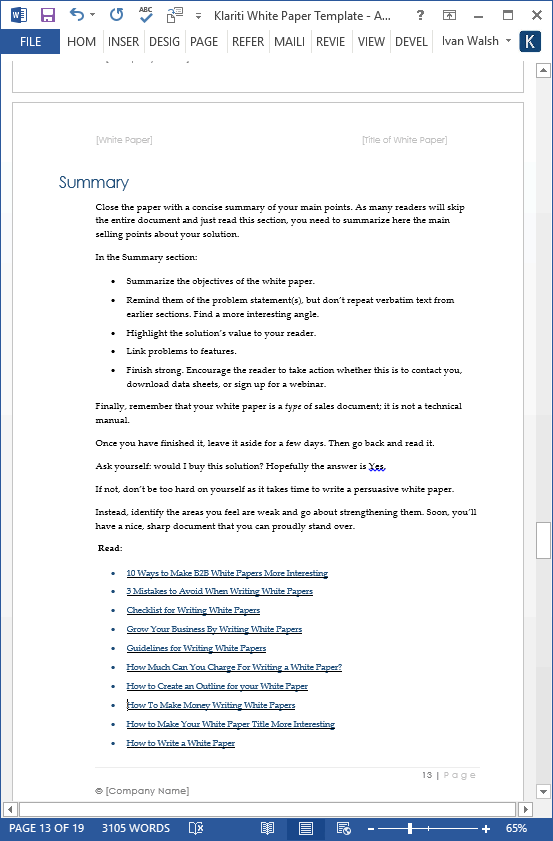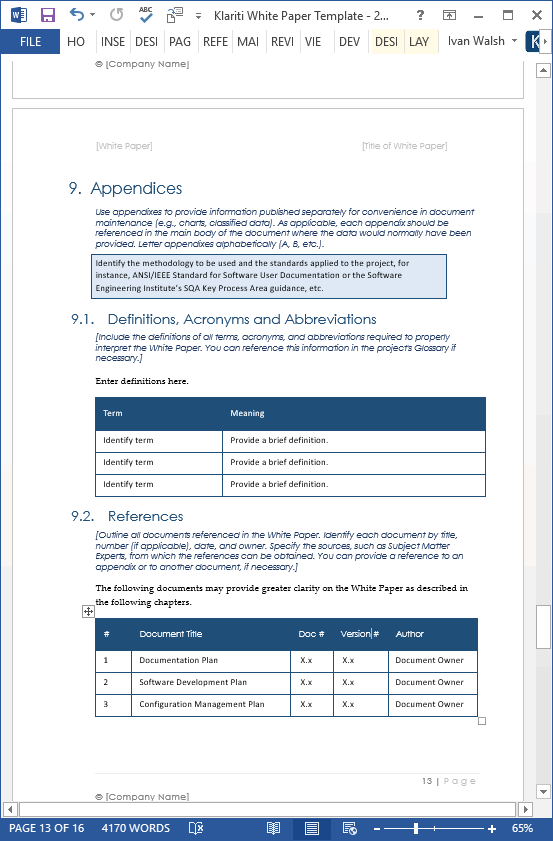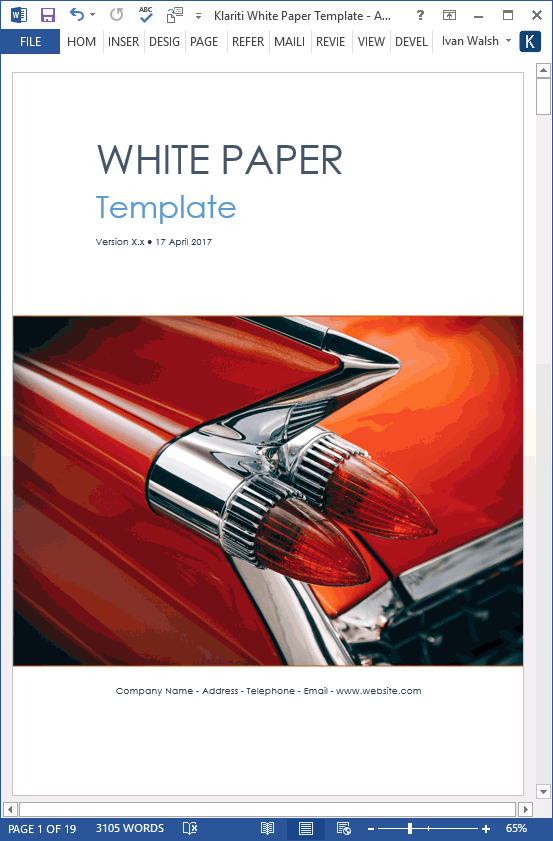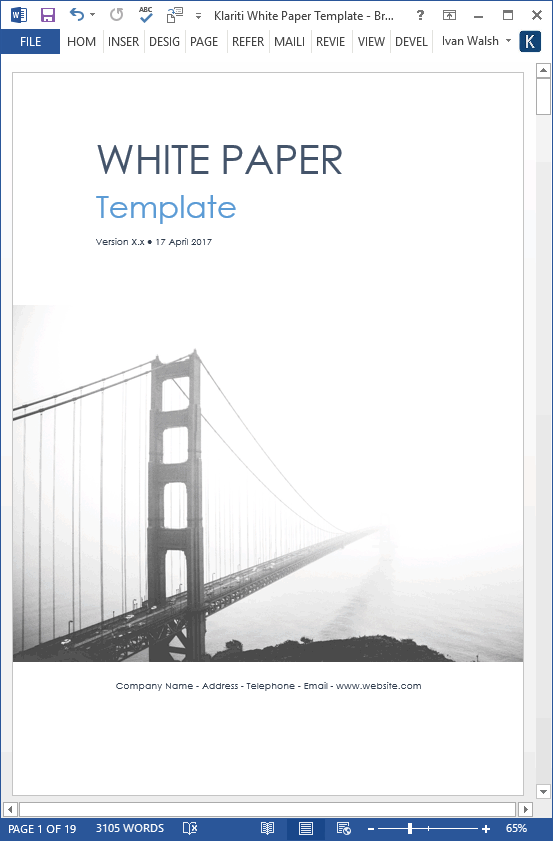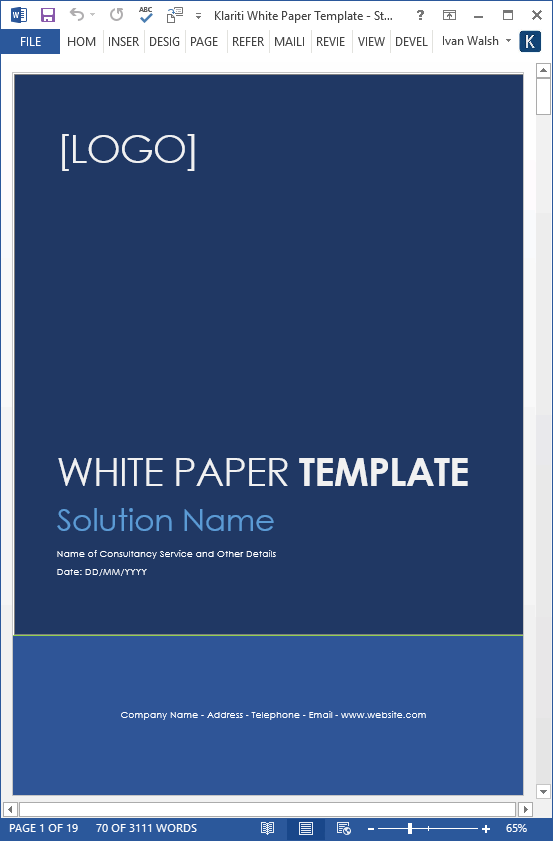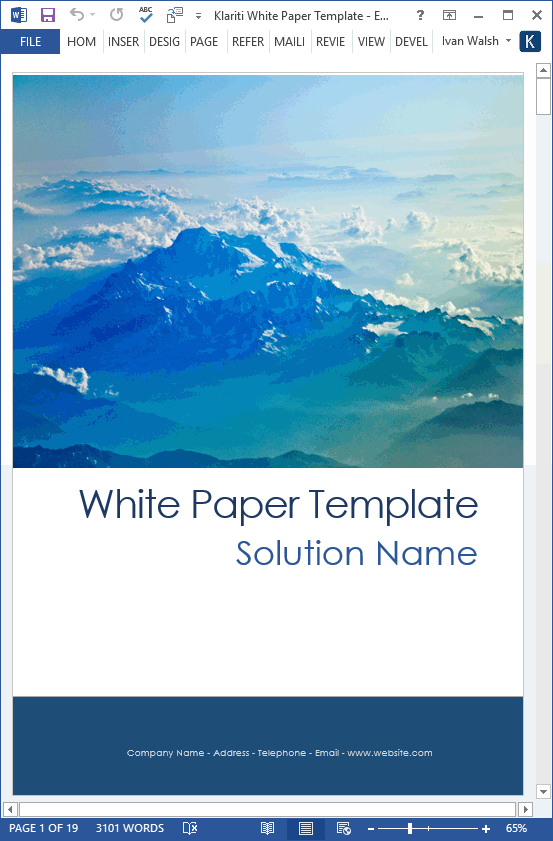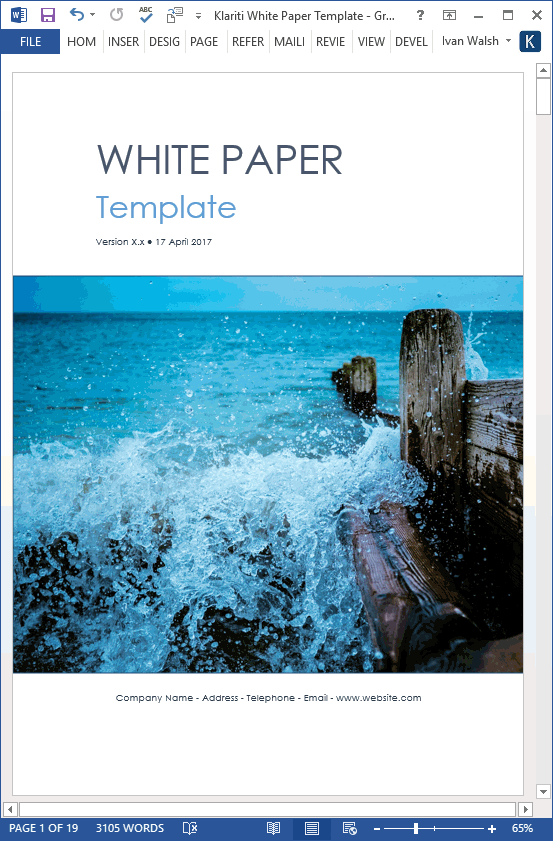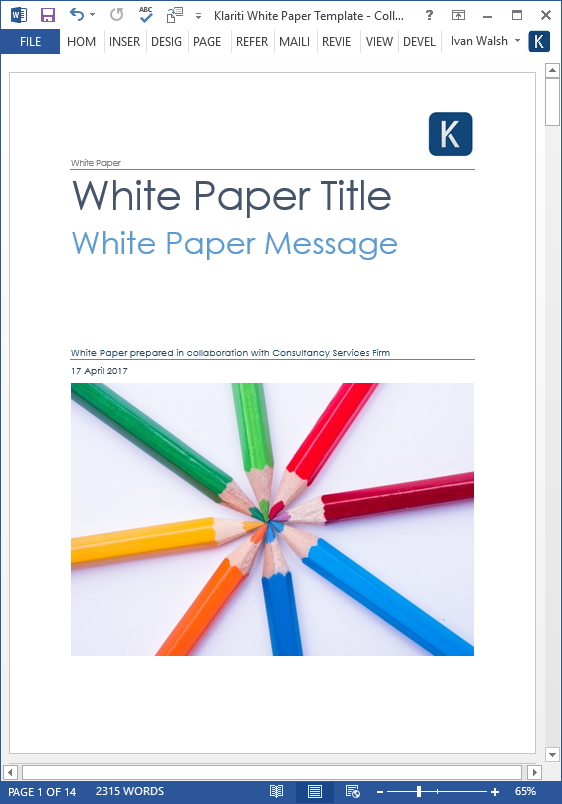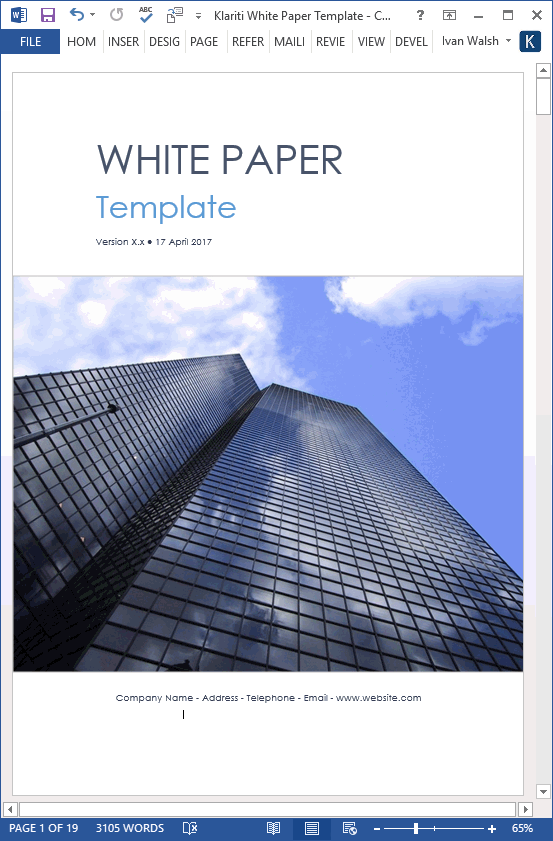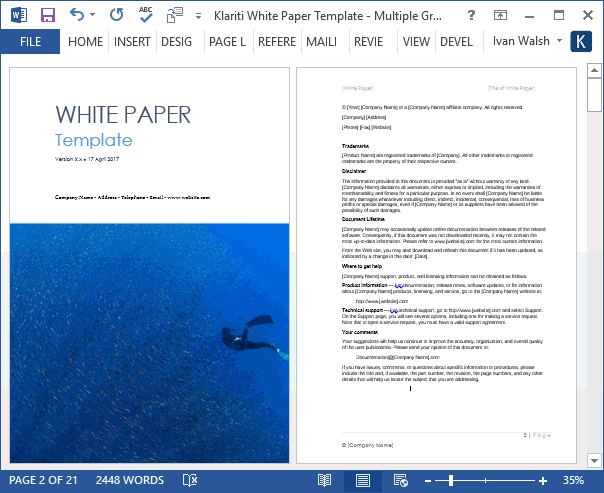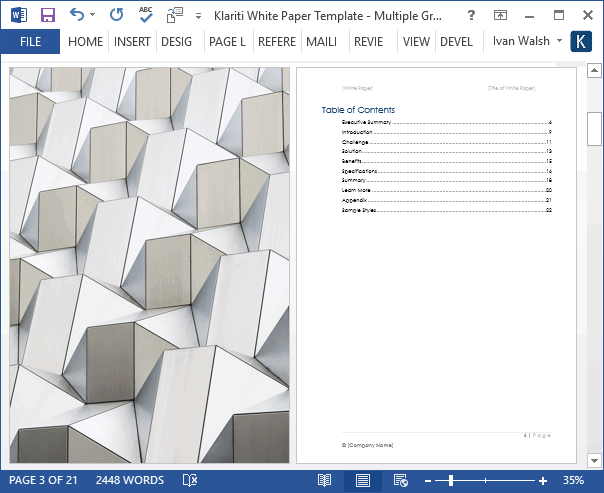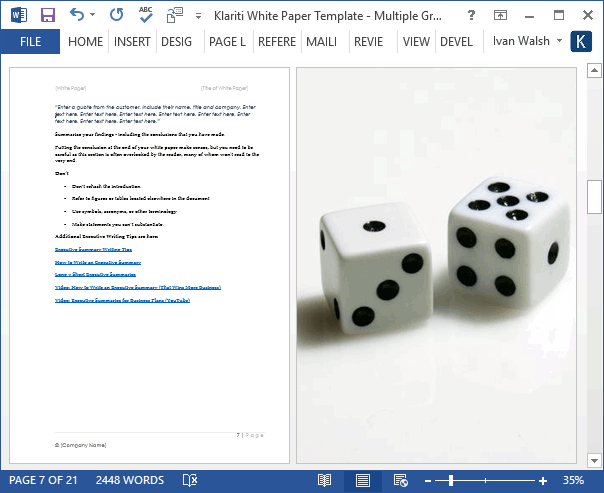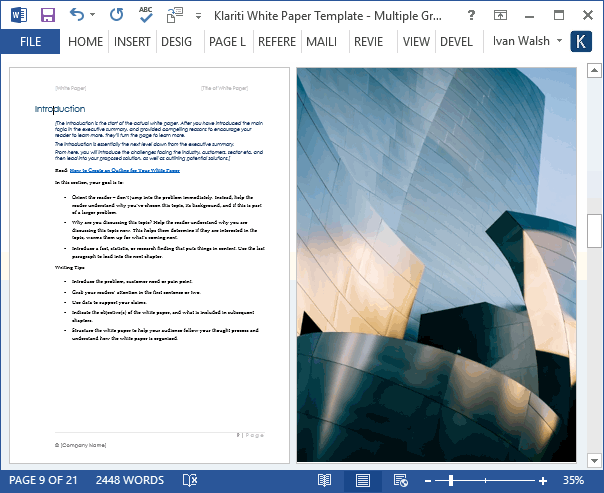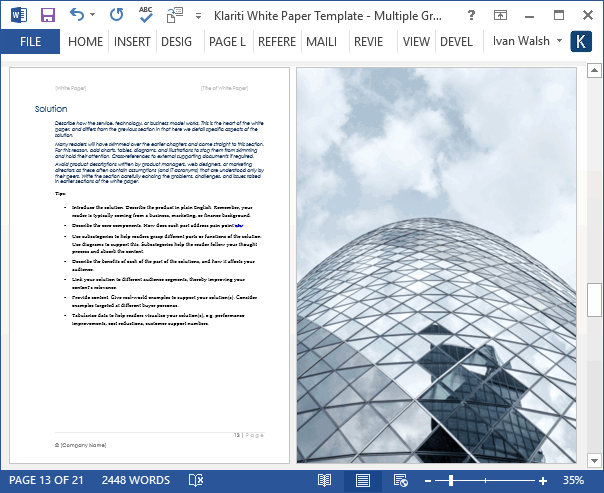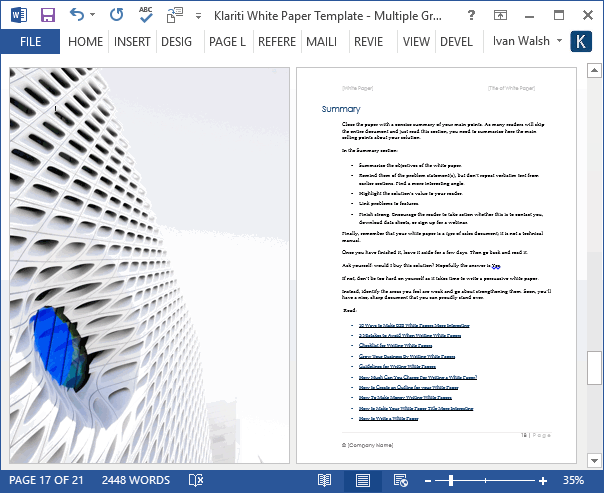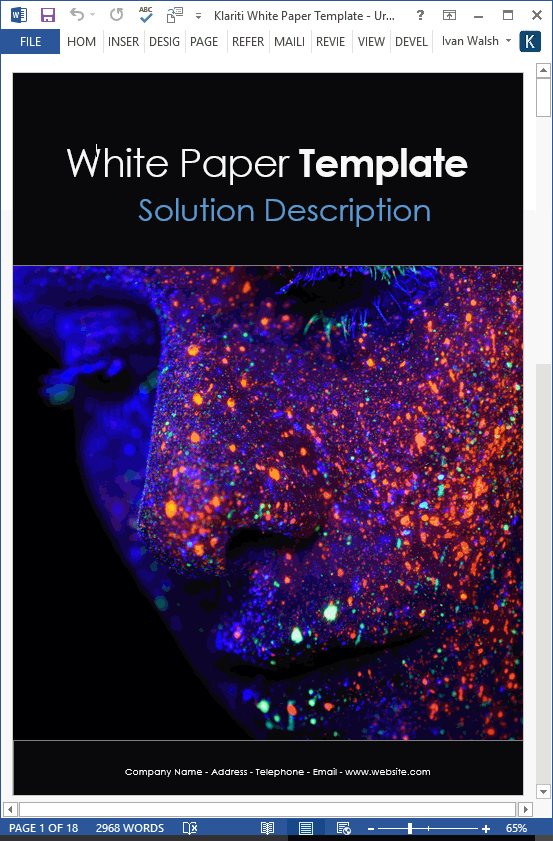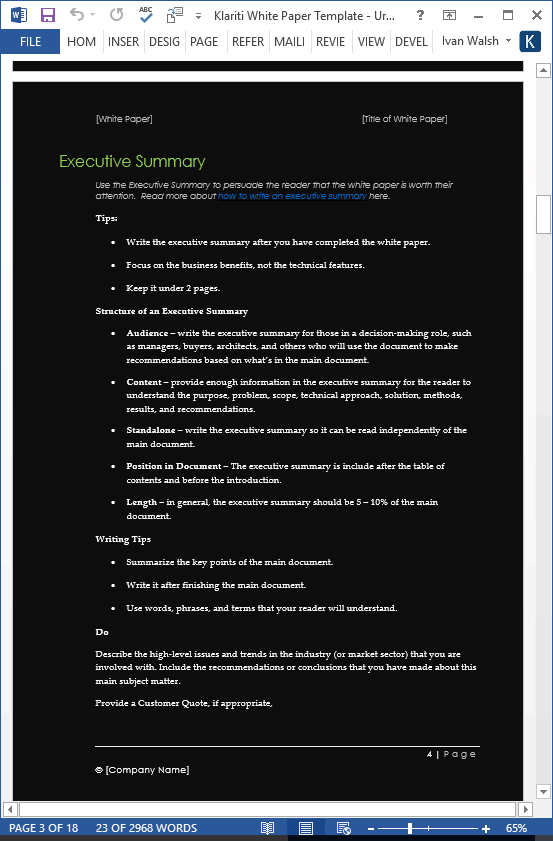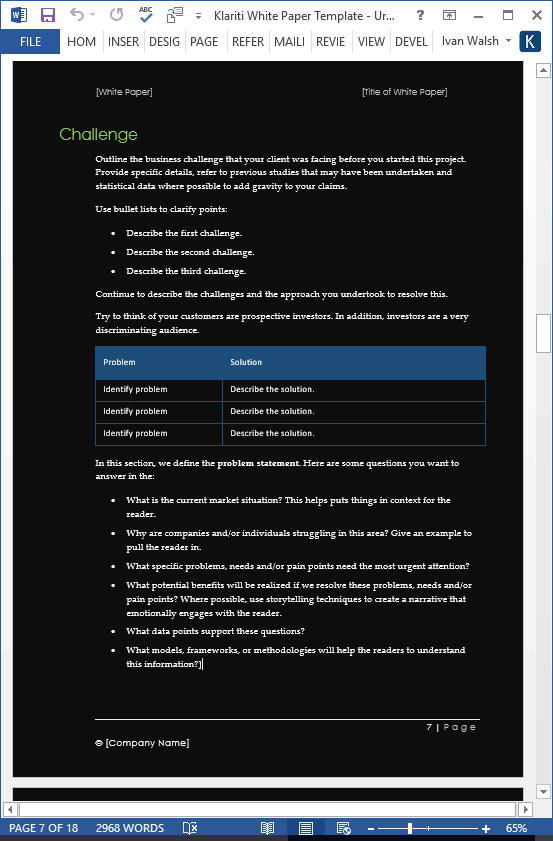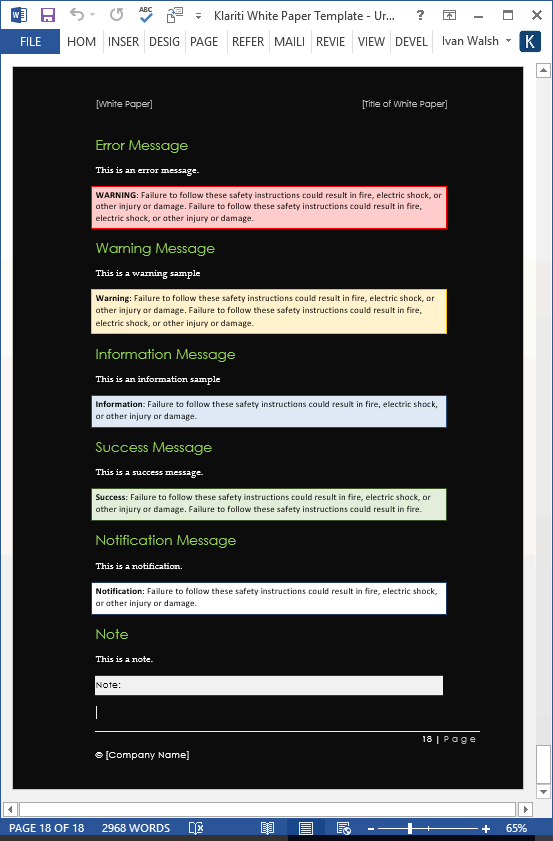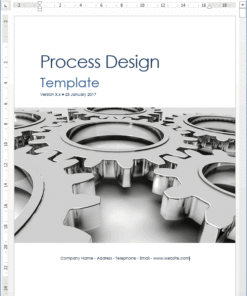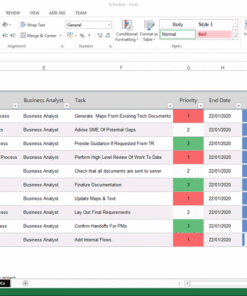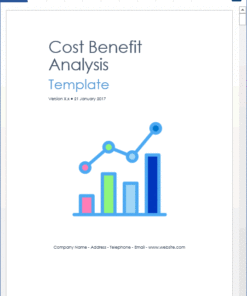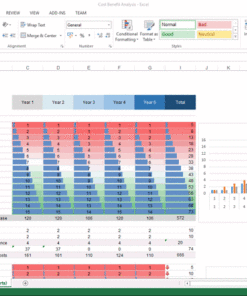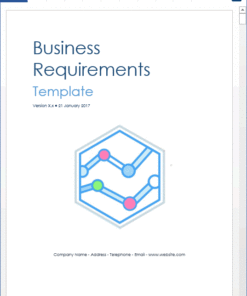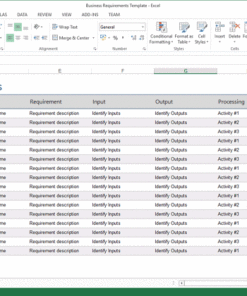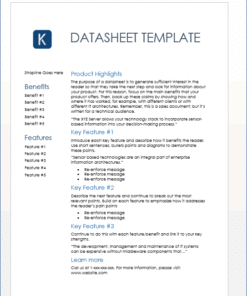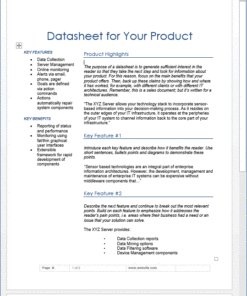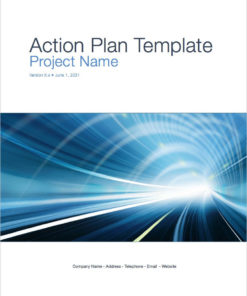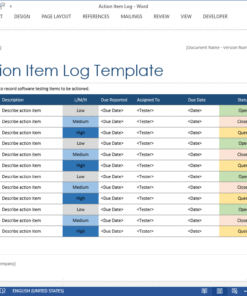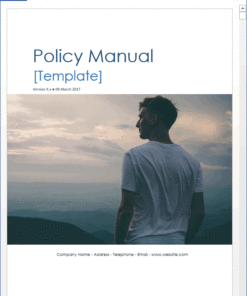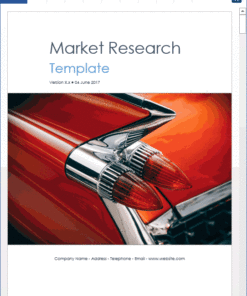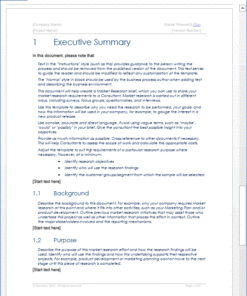White Paper Templates
$29.99 Original price was: $29.99.$19.99Current price is: $19.99.
Improve the quality of your white papers with 15 royalty-free MS Word White Paper templates. Instant download. The templates work in all versions of MS Word for Office and MS Word for Apple. Each of the templates are easy to modify. You can edit, update, and remove any text, images or charts in the files depending on your preferences.
Improve the quality of your white papers with 15 royalty-free MS Word White Paper templates. Instant download. The templates work in all versions of MS Word for Office and MS Word for Apple. Each of the templates are easy to modify. You can edit, update, and remove any text, images or charts in the files depending on your preferences.
White Paper Templates: Structure
The structure of the white paper templates use the following structure:
- Executive Summary
- Business Challenge
- Solution Description
- Benefits
- Technical Specifications
- Target Market
- Case Studies
- Summary
In the following examples, we have included screenshots of both the Numbered and Unnumbered white paper templates. We include both of these in the download file as, for certain projects, you may want to use a numbered system in your document, whereas in others you may prefer the more standard approach.
Generic white paper template with 2 column layout
Document history for tracking the progress of the document across multiple reviews. Generally, this is removed before the document is published.
In the Executive Summary page, the first section is one column across, with the following sections displayed in two columns. This provides a nice visual contrast for the reader and sets off the most important opening paragraph.
In the Solution chapter, we describe how your product or service will solve the reader’s underlying problem. The font is easy to read, with lots of white space to increase readability.
In the Specifications section, you can go into further technical detail concerning your product. This is ideal for technical, hardware, or construction white papers that will benefit for additional technical information.
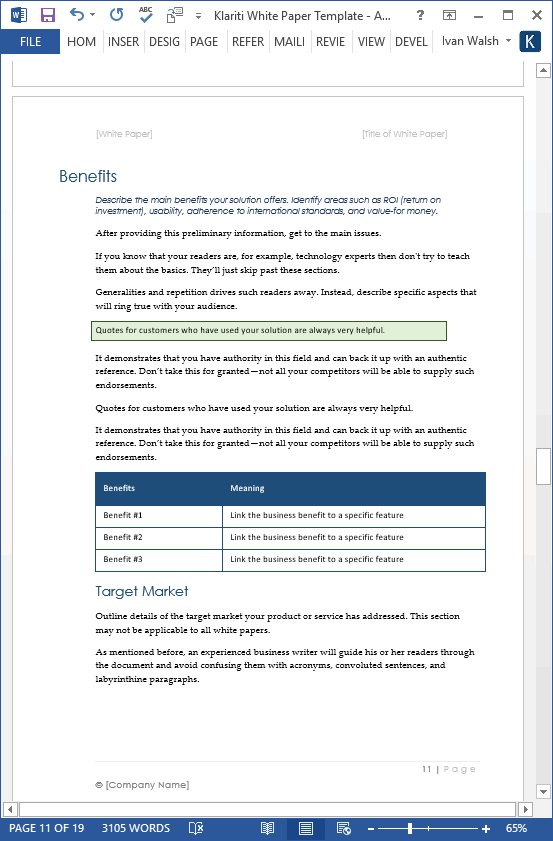
In the benefits section, you discuss how the product meets the customer’s underlying need.
This is a very important part of the white paper as it should, and must, demonstrate to your prospective customer that your product/service will:
- Increase productivity, performance, customer satisfaction, sales, and other such metrics
- Decrease overheads, inefficiencies, running costs, license fees, and other cost items
In this chapter, highlight return on investment (ROI), usability, adherence to standards, and deployment.
Provide customer quotes to endorse your solution.
Example of the Appendix section. Here you can add definitions, glossary of terms, and other reference items.
White Paper Templates: Screenshots
In the following section, we provide screenshots of all 15 MS Word templates. 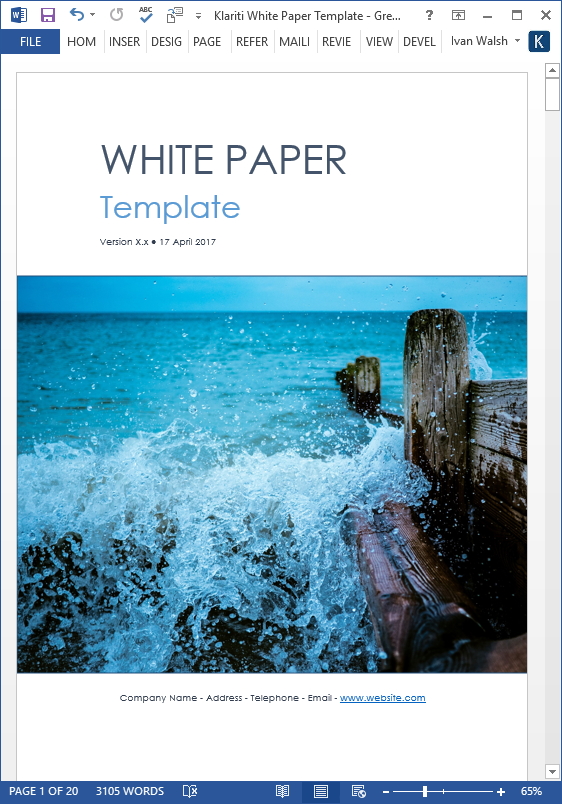
Green Energy theme – ideal for environmental, health, and energy-related white papers.
You can use this automobile themed white paper template for automobile, car, and motoring. It also works well for retro, fashion, and design orientated white papers. It has a nice, positive energy that can complement other documents.
What’s the Purpose of White Papers?
White papers discuss a specific business issue, product, or competitive situation. In many cases, they summarize information about a topic, for example the results of a survey or study and then suggest a proposal for action, with the research data providing the justification for the action.
White Papers share technical knowledge and business information with others in the same field; for example, CIOs who are interested in how to use web services with Ecommerce applications.
These 15 templates includes all the major sections required in a standard White Paper, such as:
- Executive Summary
- Business Challenge
- Solution Description
- Benefits
- Technical Specifications
- Target Market
- Case Studies
- Summary
This package includes 15 White Paper templates in Microsoft Word format.
Related products
Business
Business
Business
Marketing