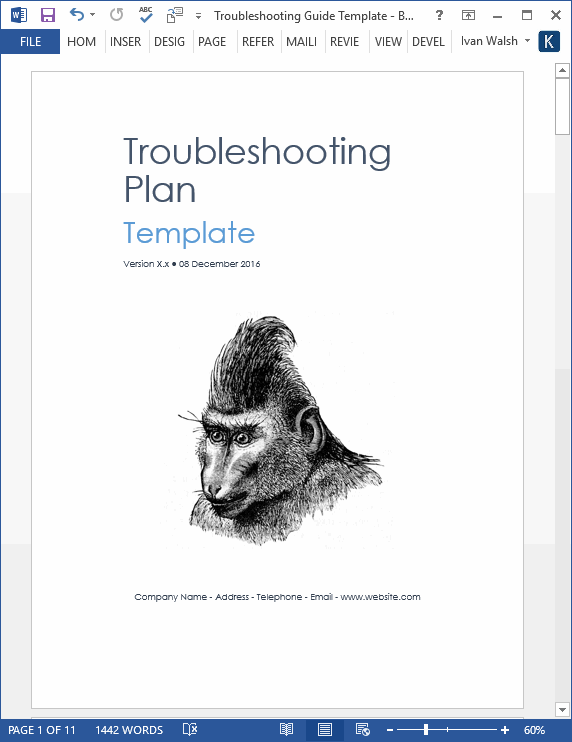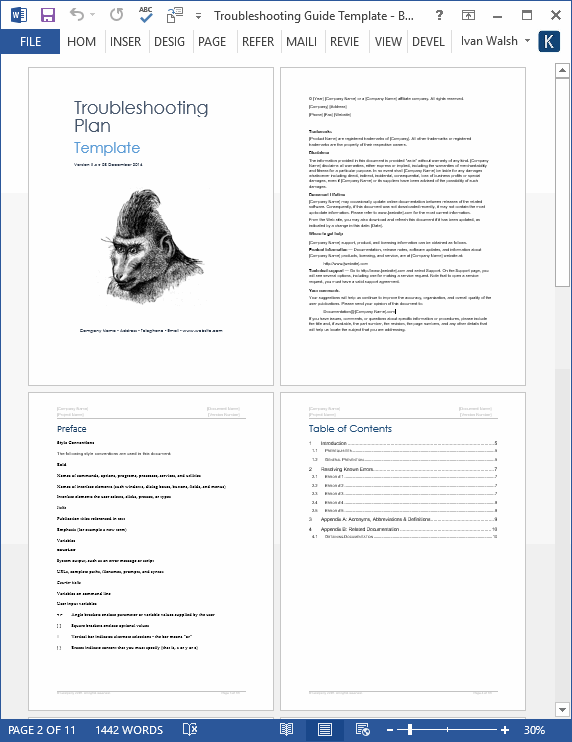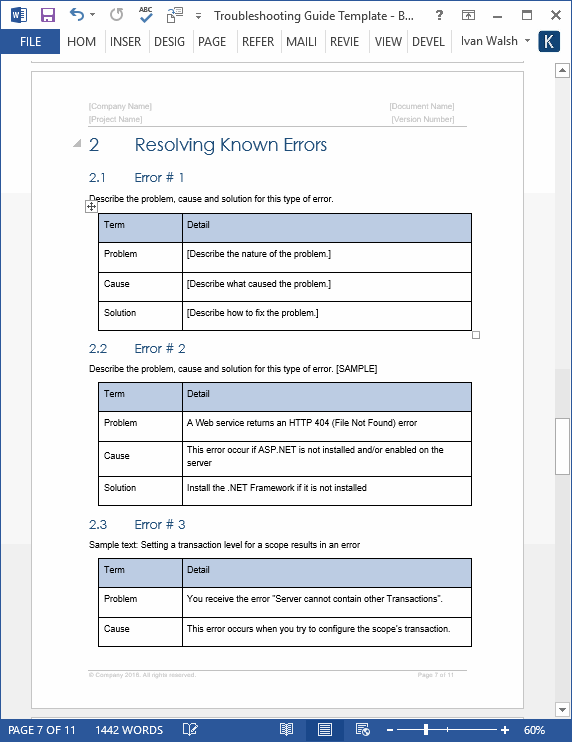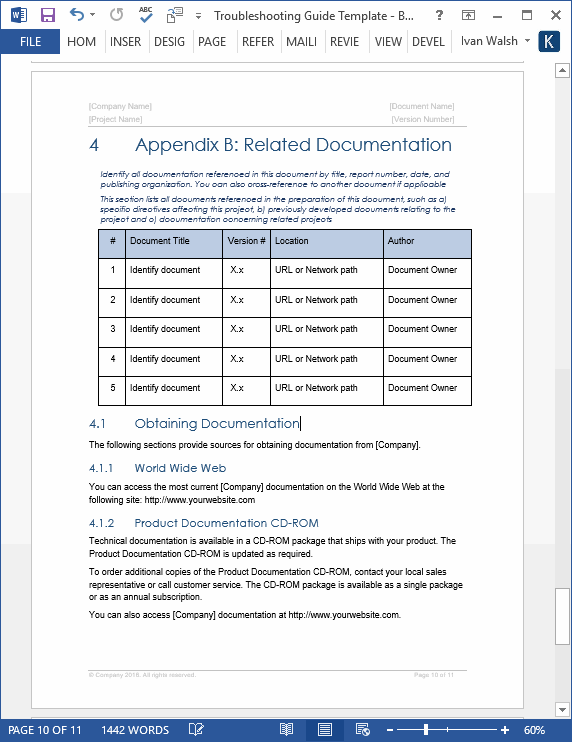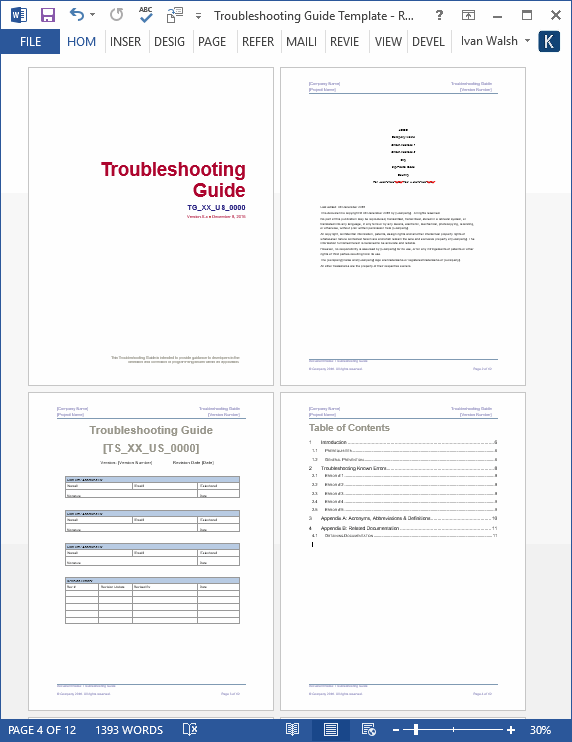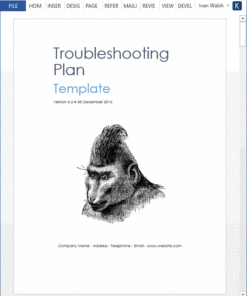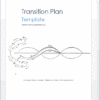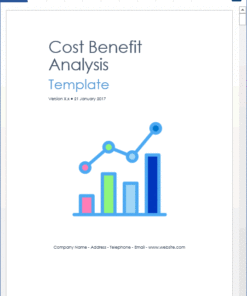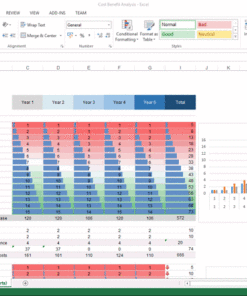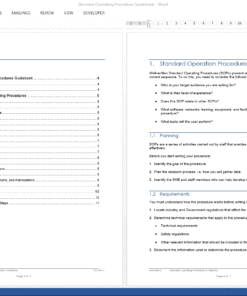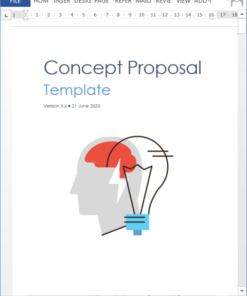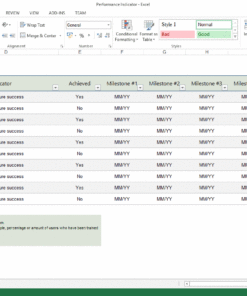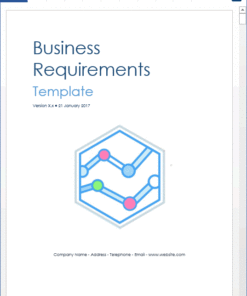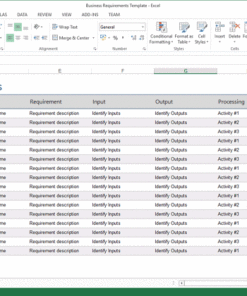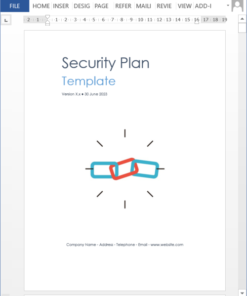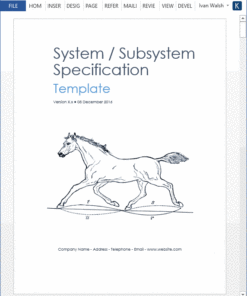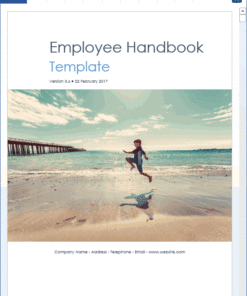Troubleshooting Guide Template
$4.99
12 pages MS Word. Use this Troubleshooting Guide template to help users detect and correct problems with software, electrical or automotive systems.
12 pages MS Word. Use this Troubleshooting Guide template to help users detect and correct problems with software, electrical or automotive systems.
Use this Troubleshooting Guide to:
- Help developers, users and testers when troubleshooting a new application, network, or testing cars, electrical or automotives.
- Identify prerequisite skills and knowledge required for various roles is detailed below.
- Identify what Developers or Users must be experienced with before using the software, car or device.
- Provide guidance on how developers can reduce the likelihood of errors occurring in the application.
- Describe how you can minimize the number of anomalies introduced into your solution through development practices, better coding, frequent testing, repeatable deployment, and source code control processes.
- Discuss Development Best Practices, such as how to minimize the errors introduced into your application by following a consistent rule for naming namespaces.
Troubleshooting Guide Template: Table of Contents
1. Introduction
1.1. Prerequisites
1.1.1 Prerequisites for Developers
1.1.2 Prerequisites for End Users and IT Professionals
1.2 General Prevention
1.2.1 Application Development
1.2.2 Best Practices
2 Troubleshooting Q & A
2.1 Common Error # 1
2.2 Common Error # 2
2.3 Common Error # 3
2.4 Common Error # 4
2.5 Common Error # 5
3 Appendix A: Acronyms, Abbreviations & Definitions
4 Appendix B: Related Documentation
5 Obtaining More Documentation
Related products
Software Development
Excel
Requirements