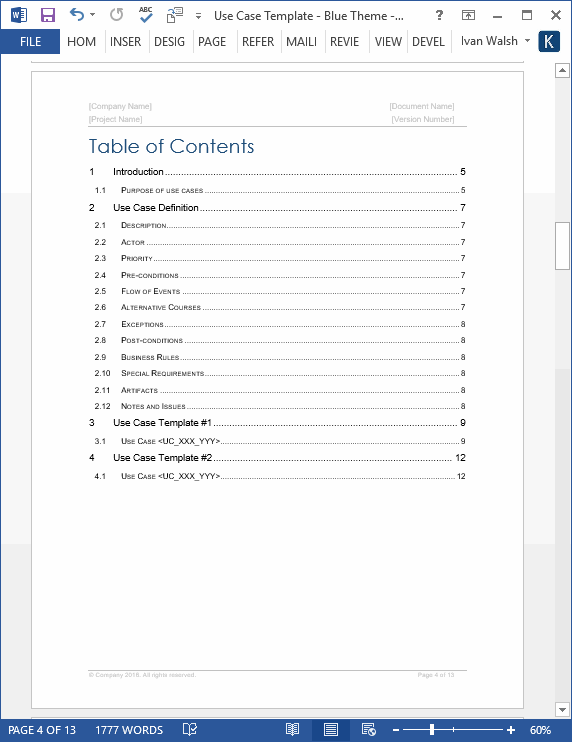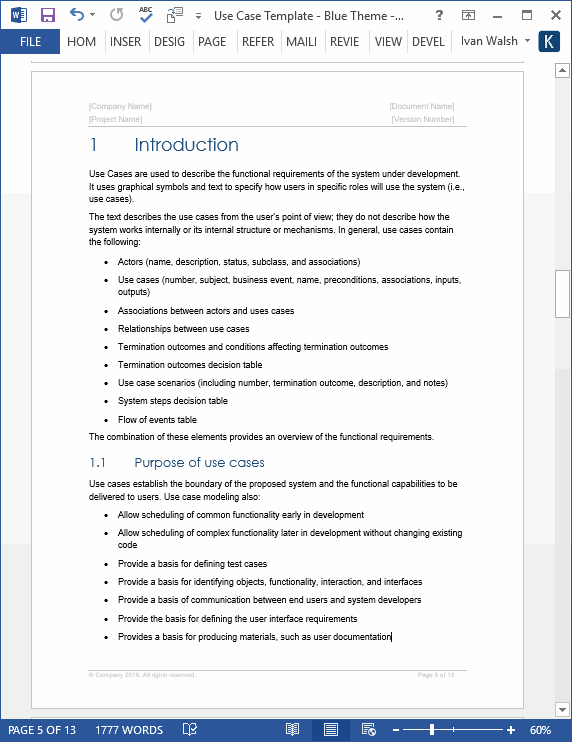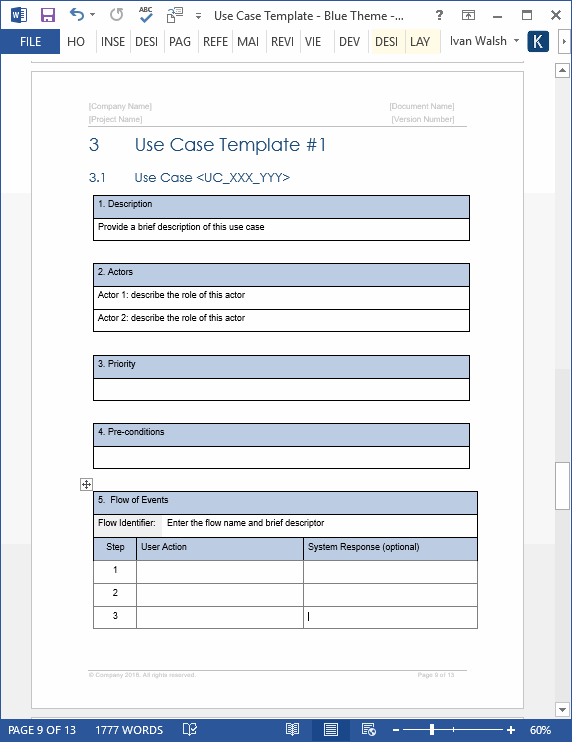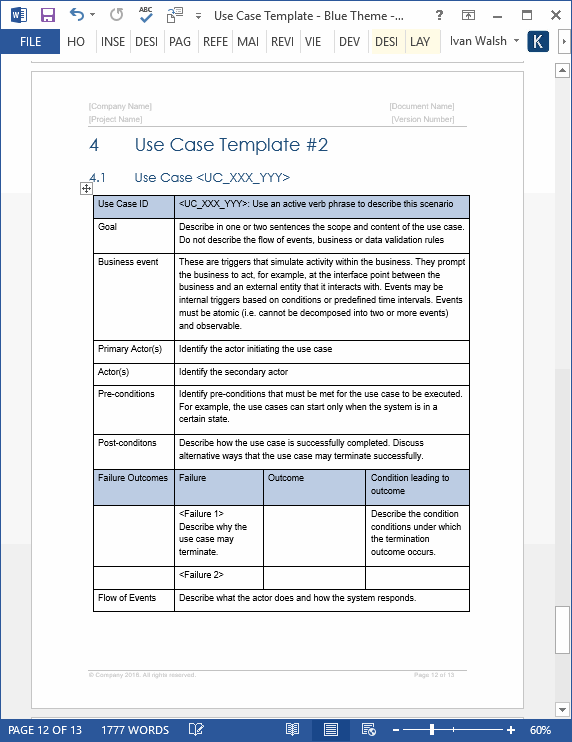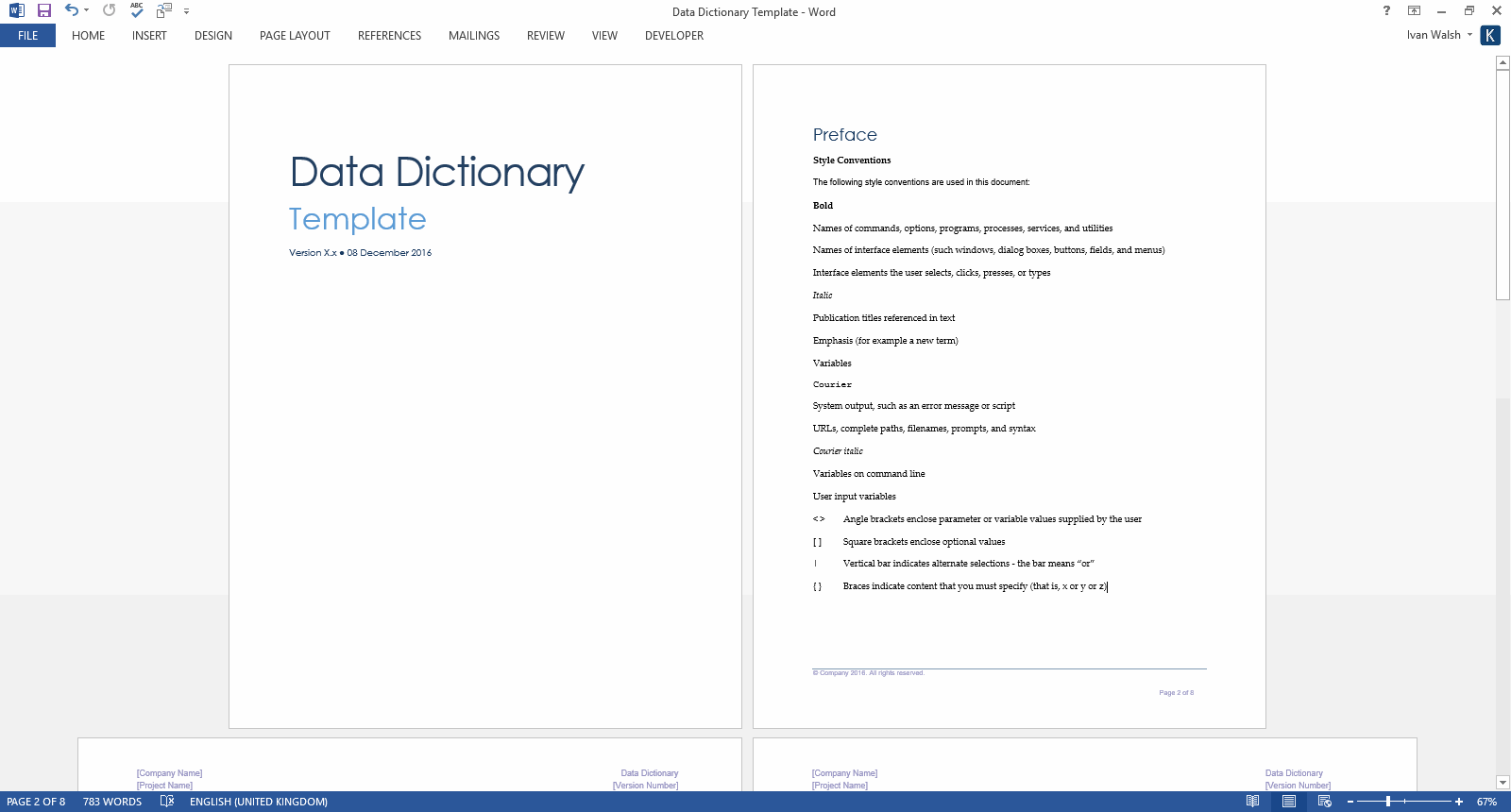Use Case Template (MS Word+Visio)
This Use Case template pack includes a Use Case template, Use Case tutorial, Requirements Traceability Matrix, Data Dictionary and Visio templates.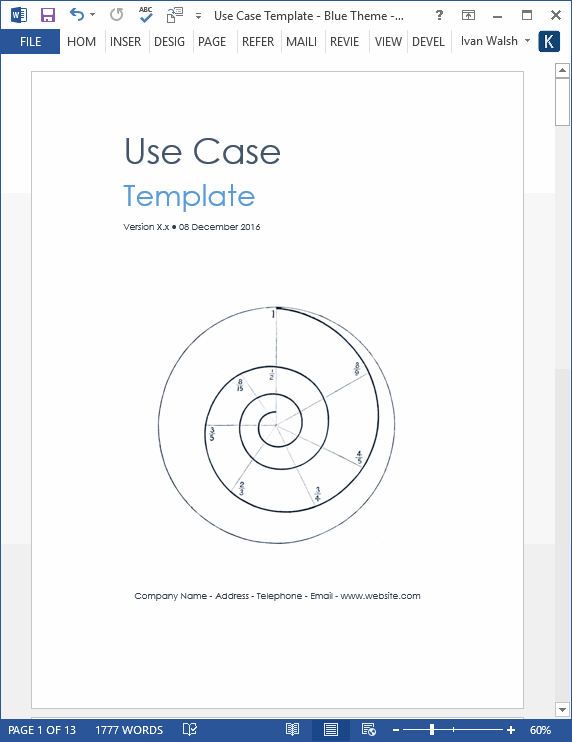
Use Case Template: Blue Theme
Use Cases describe functional requirements by using symbols and text to show how users will use the system. Use cases establish the boundary of the system and the functional capabilities to be delivered to users.
Use Case Template: Red Theme
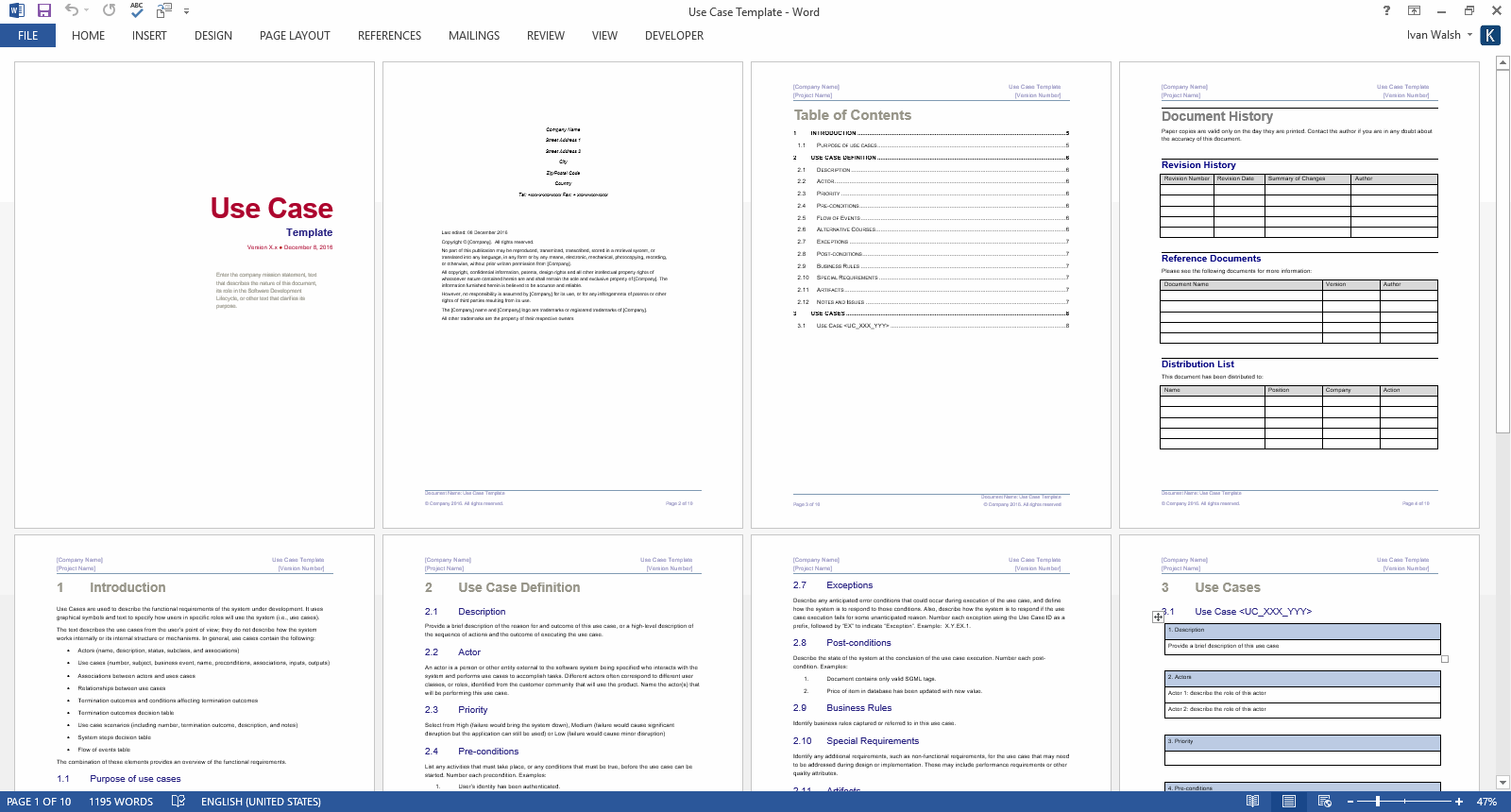
Free Use Case Tutorial
Use Case Tutorial – 29 pages
1 Use Case Tutorial
1 Use cases and activity diagrams
1.1 Use case modelling
1.2 Use cases and activity diagrams
1.3 Actors
1.4 Describing use cases
1.5 Scenarios
1.6 More about actors
1.7 Modelling the relationships between use cases
1.8 Stereotypes
1.9 Sharing behaviour between use cases
1.10 Alternatives to the main success scenario
1.11 To extend or include?
1.12 Issues with use cases
1.13 Self-assessment questions
1.14 Exercises
Free Requirement Traceability Matrix Template
Requirements Traceability Matrix
Free Data Dictionary Template
Data Dictionary
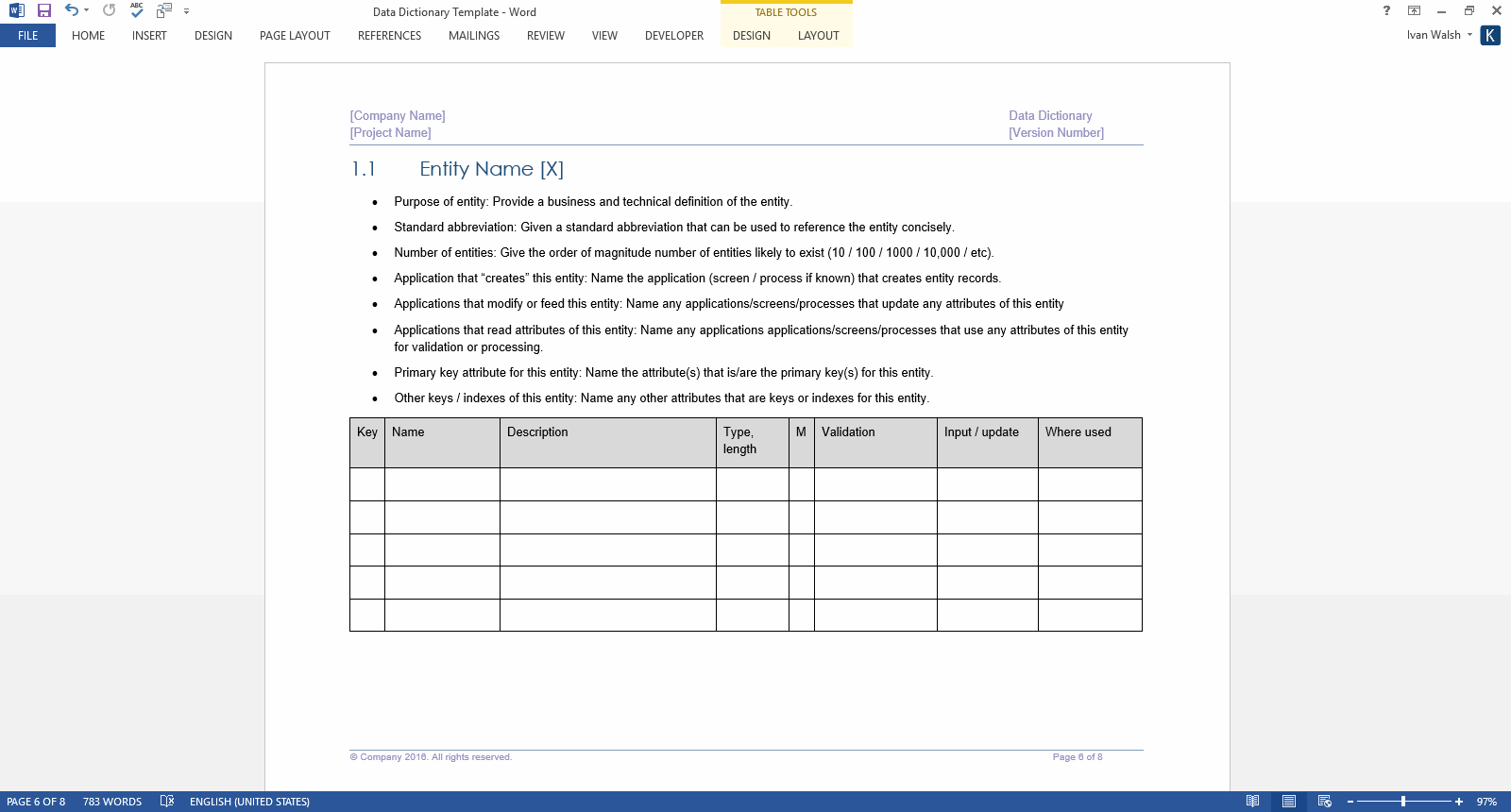
Data Dictionary instructions

Data Dictionary – Sample Entity
Use Case Template: Table of Contents
1 Introduction
1.1 Purpose of use cases
2 Use Case Definition
2.1 Description
2.2 Actor
2.3 Priority
2.4 Pre-conditions
2.5 Flow of Events
2.6 Alternative Courses
2.7 Exceptions
2.8 Post-conditions
2.9 Business Rules
2.10 Special Requirements
2.11 Artifacts
2.12 Notes and Issues
3 Use Case Template #1
4 Use Case Template #2
Use Case Template: Contents & Format
The template is in Microsoft Word format and can be downloaded online for only $9.99. The template pack includes the following documents:
| Use Case Template | 12 pages x MS Word | |
| Use Case Tutorial | 29 pages x MS Word | |
| Requirements Traceability Matrix | 6 pages x MS Word | |
| Data Dictionary | 8 pages x MS Word | |
| Visio Templates | 9 diagrams x MS Visio |
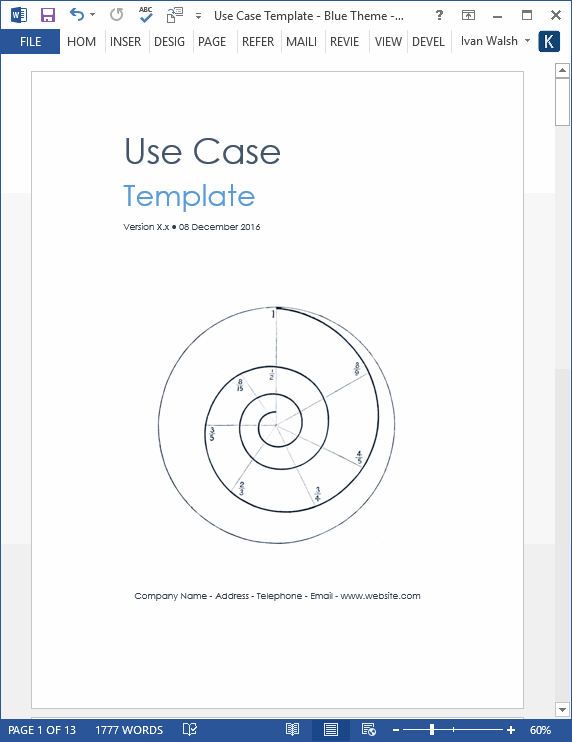
Product Specifications
File Format: The templates are in Microsoft Word (.docx) and Microsoft Visio (.vsd) format.
Opening the Files: You don’t need any special software to unzip the files. To unzip the files, right click on it, then select Extract, and save it to your computer.
Getting Started: Depending on your MS Office settings, the files may say Read Only when you open them. If this occurs, click File, Save As and save the files. There are no security settings on any of the files.
Images: All of the images in the templates are copyright free.