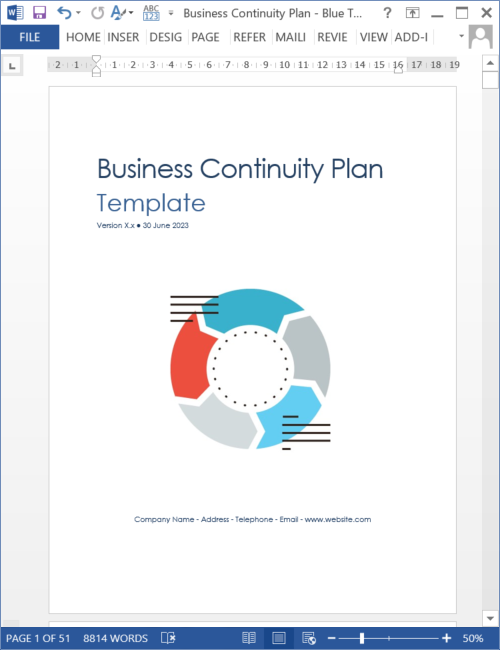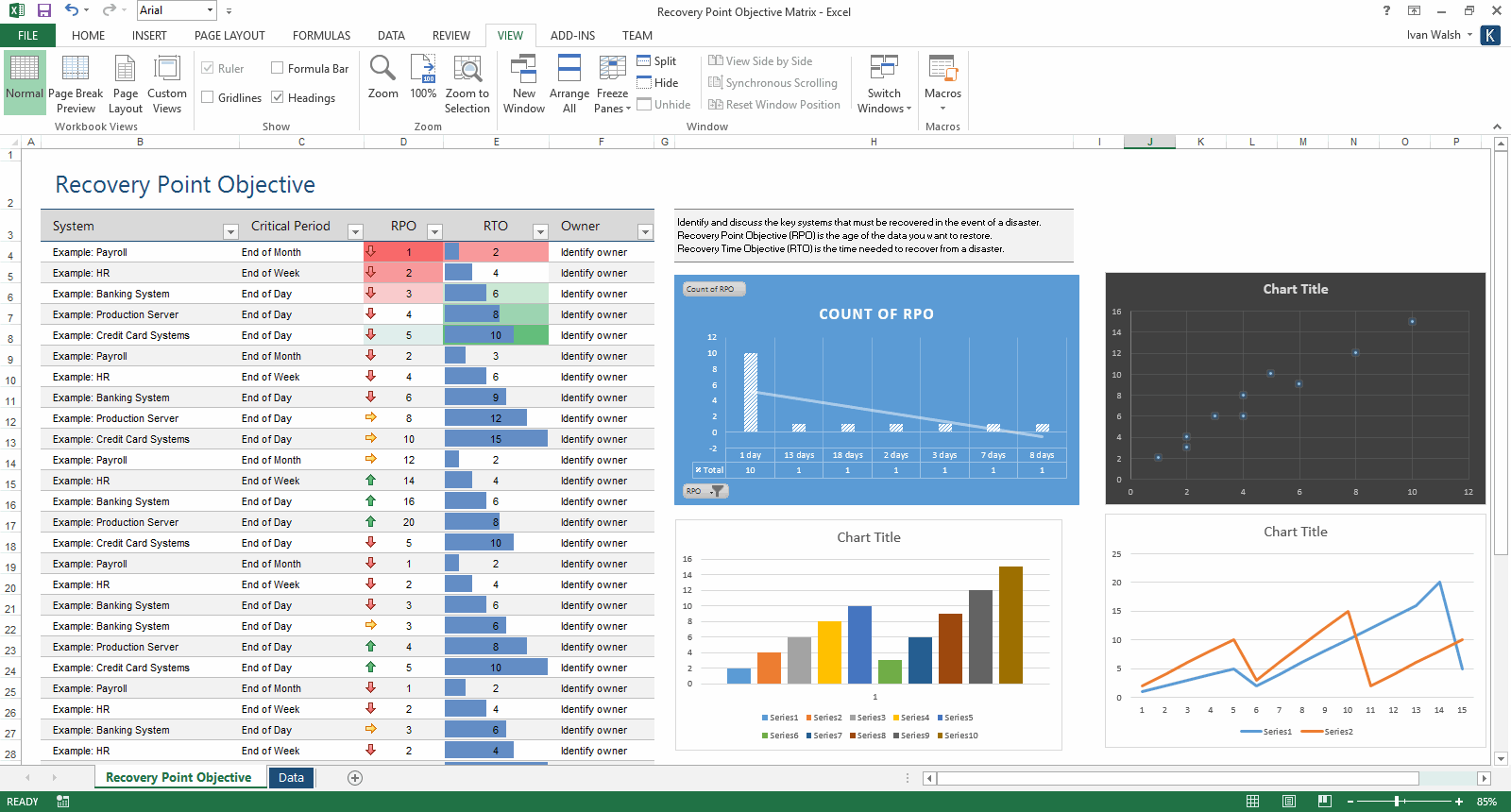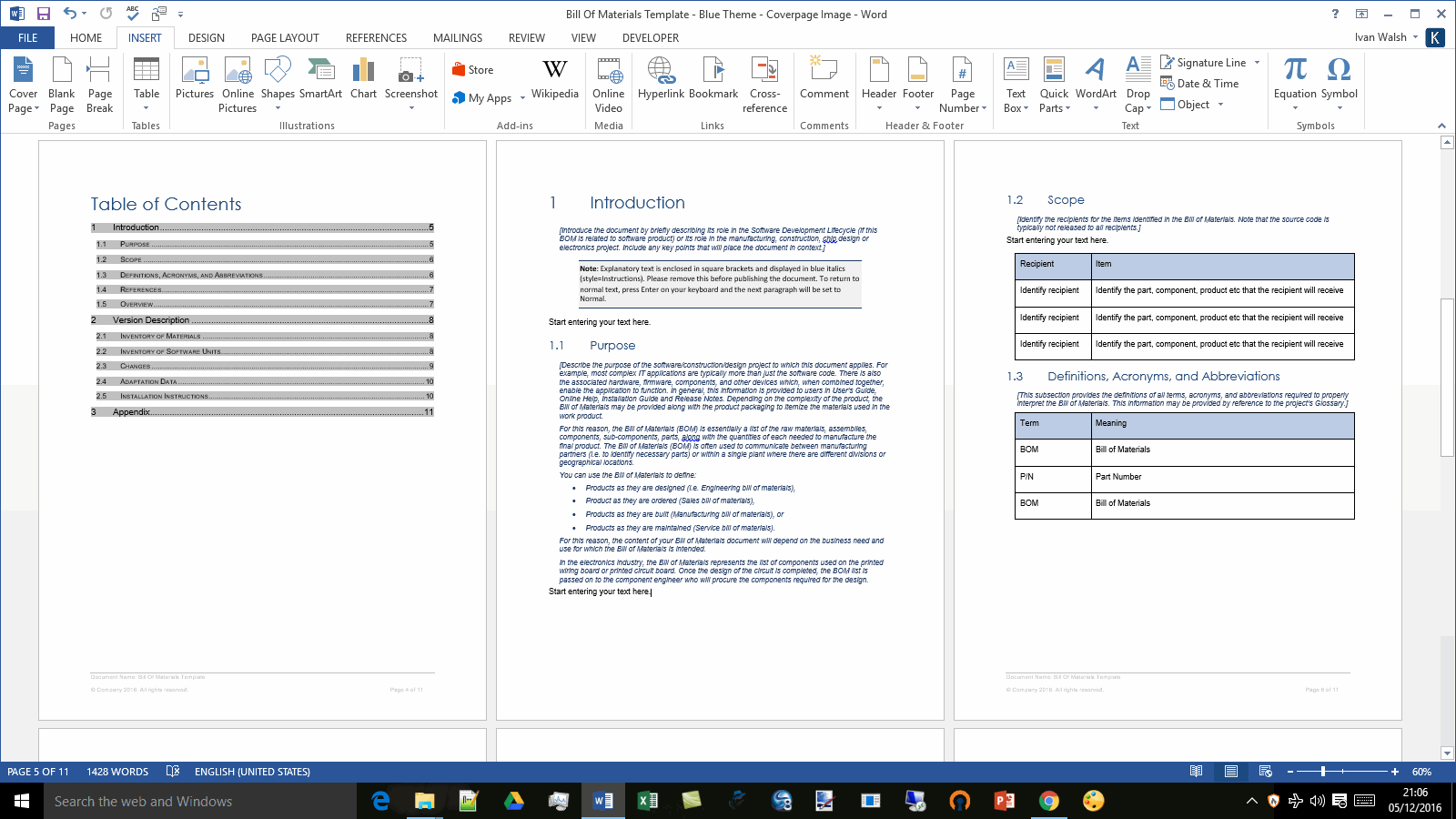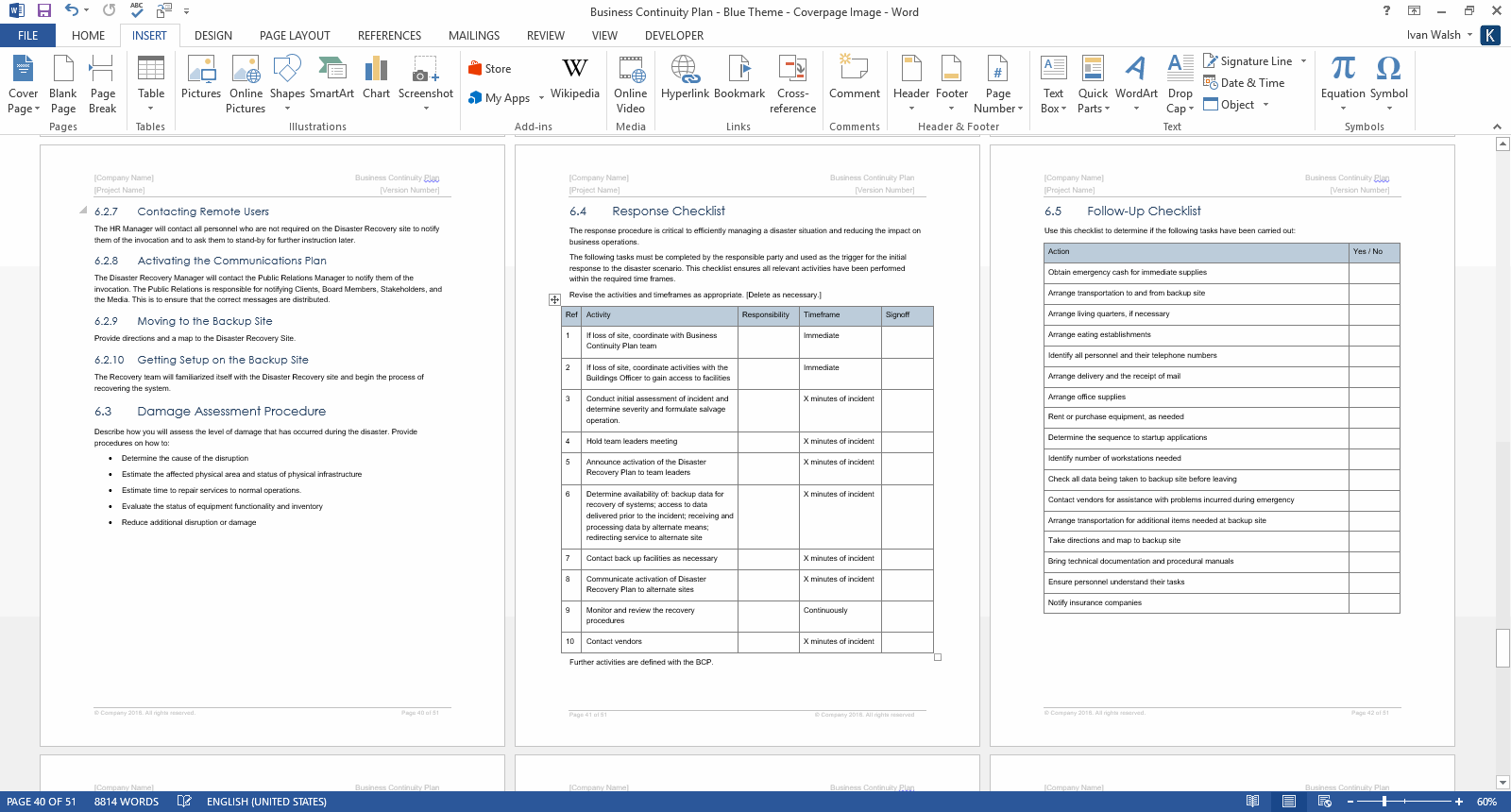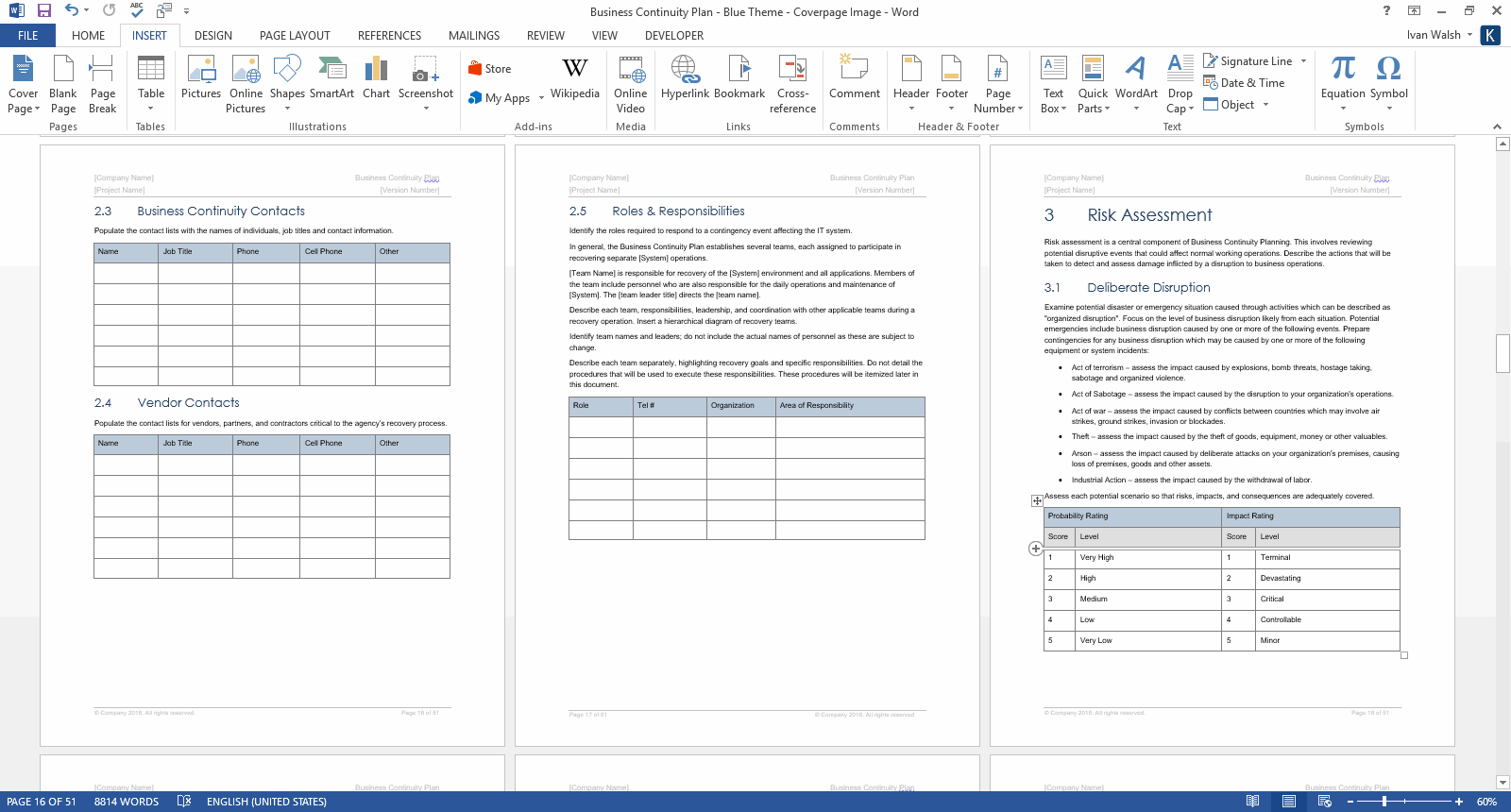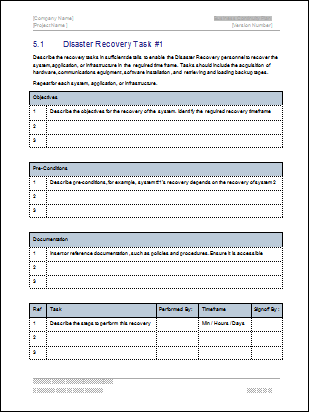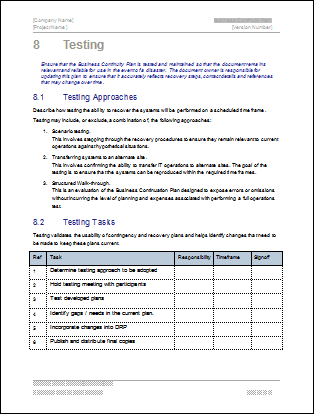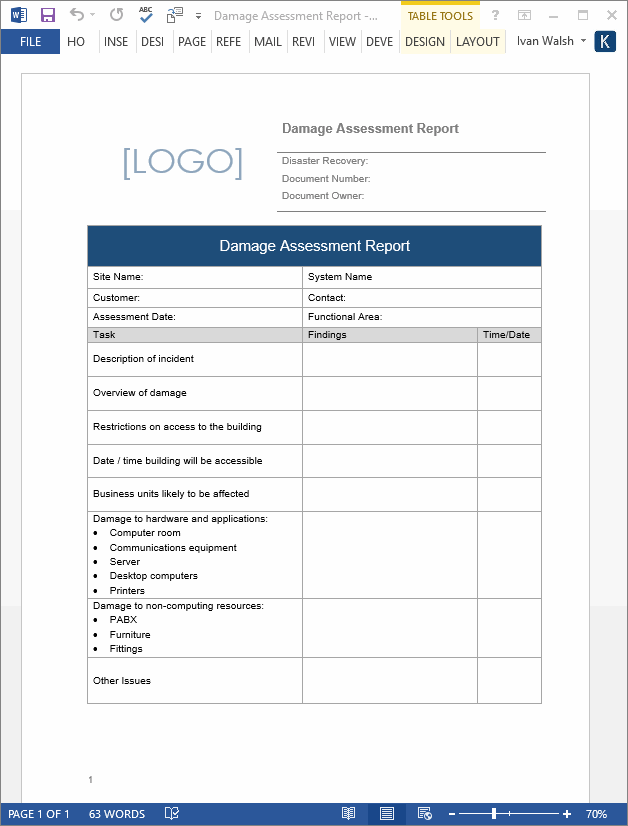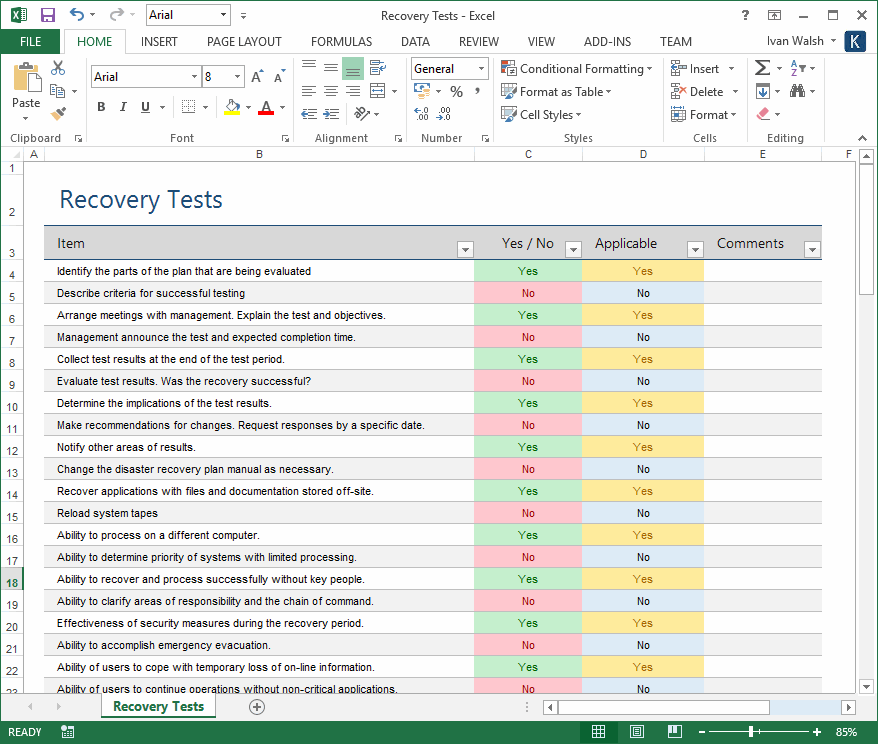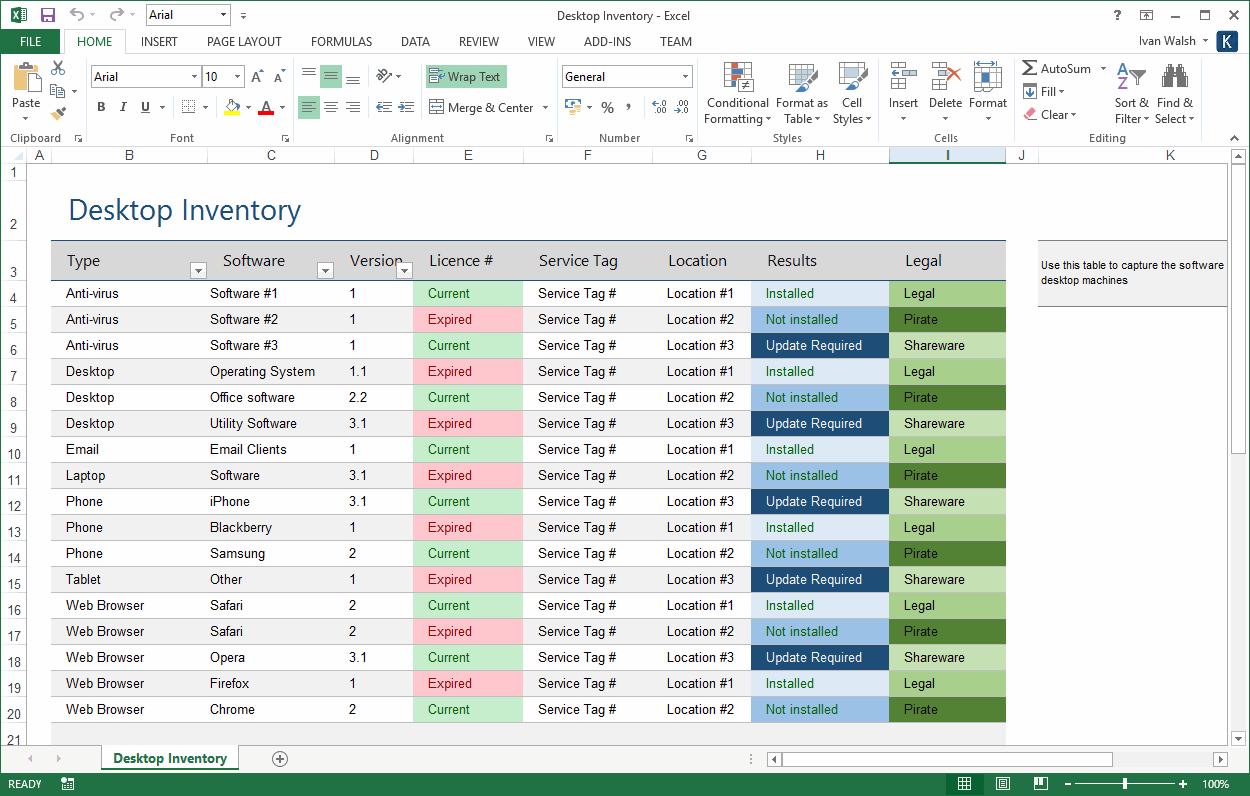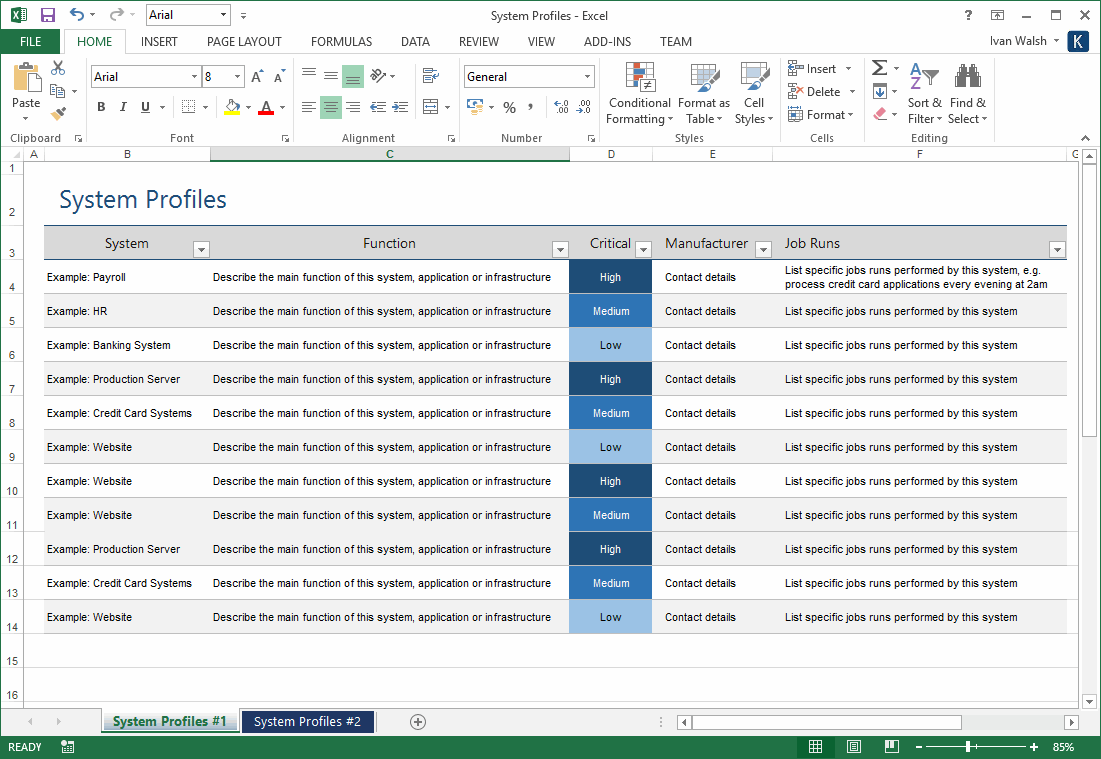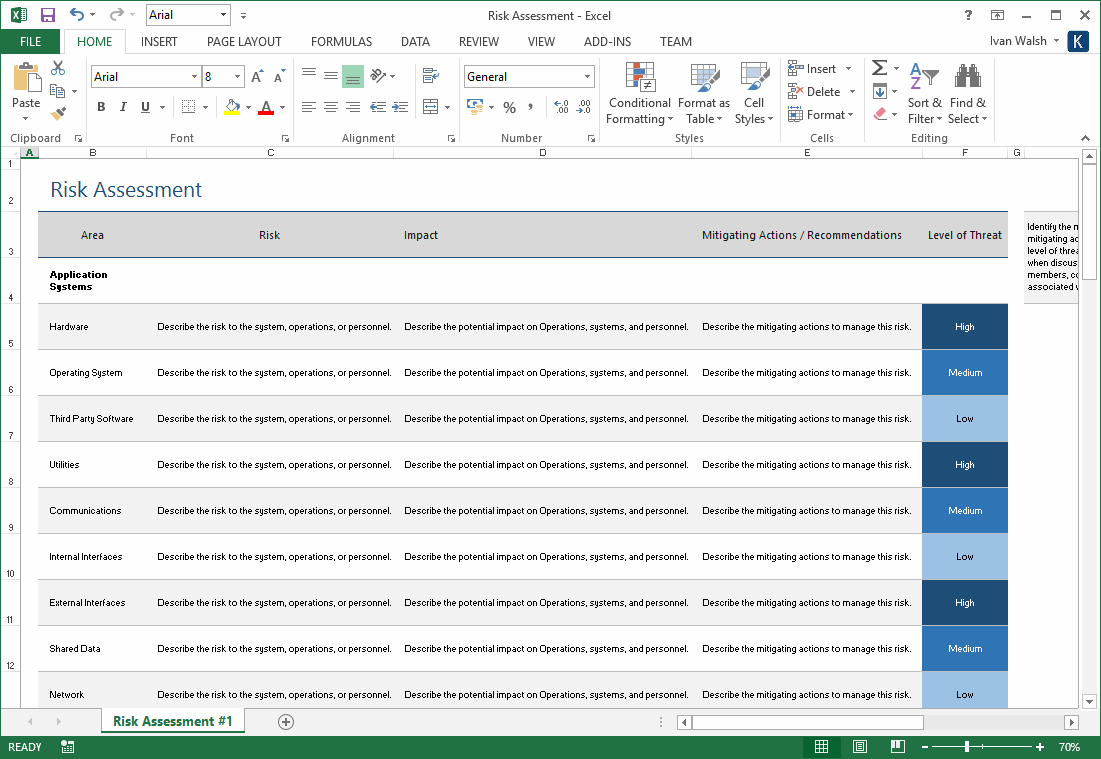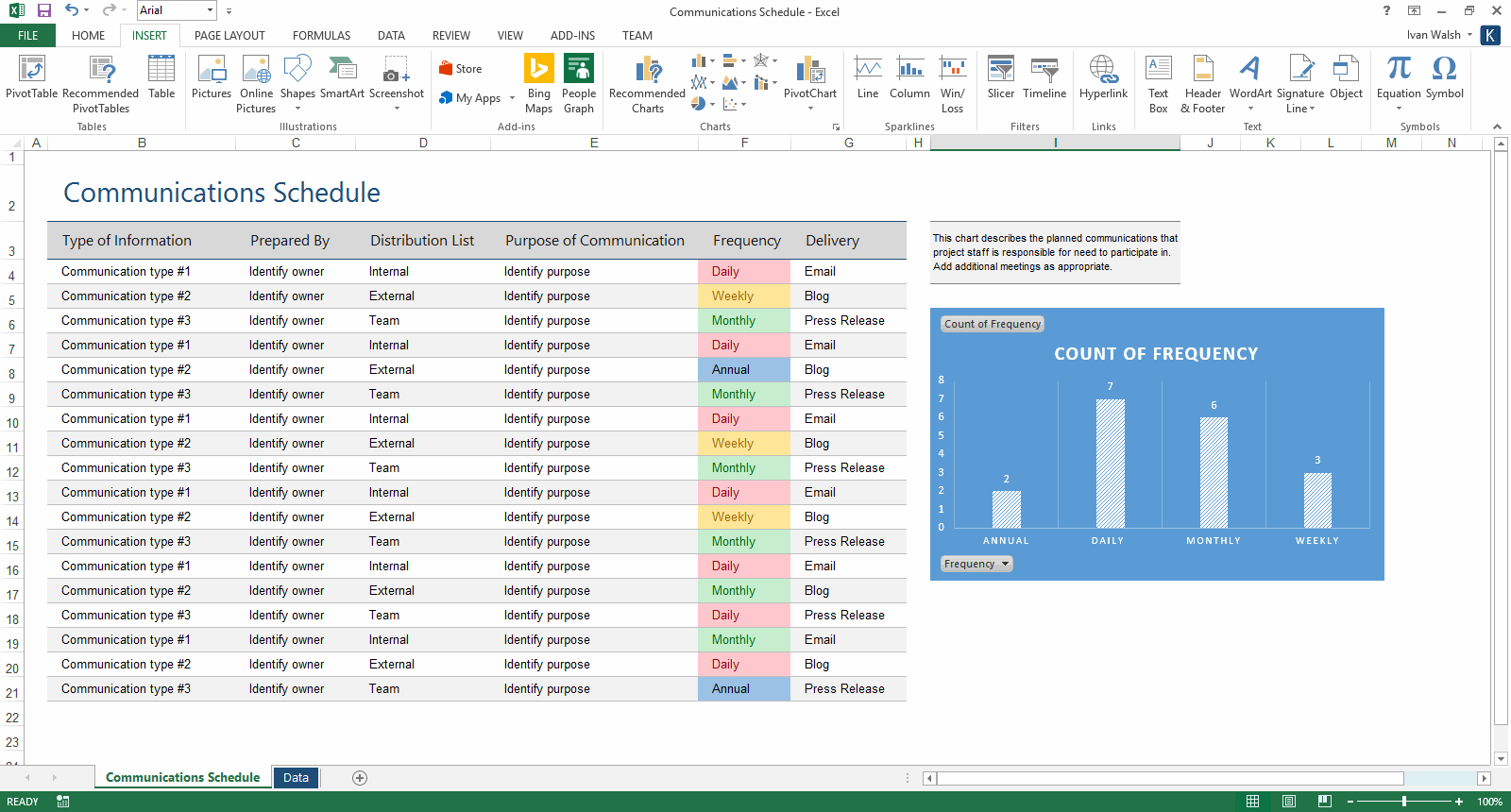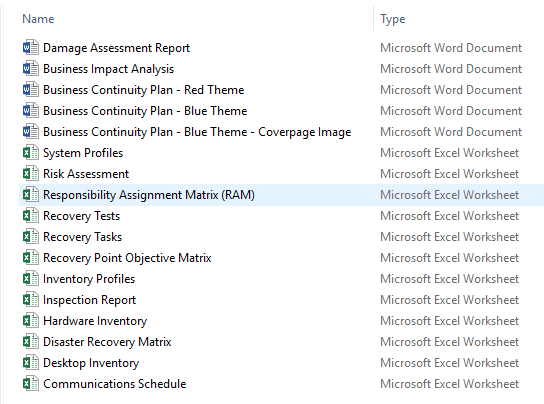Business Continuity Plan Template (MS Word/Excel)
You can use this Business Continuity Plan Template (48-page Word + 12 Excel spreadsheets), free Business Impact Analysis, and Damage Assessment Report templates to recover quickly and effectively from an unforeseen disaster or emergency.
Business Continuity: Key Benefits
This Business Continuity Plan helps you to:
- Assess potential risks and prepare contingencies for unforeseen events, such as disaster scenarios
- Maintain a minimum level of service while restoring your organization to normal business operations
- Protect the customer base and protect business functions which provide products or services
- Minimize interruptions to normal operations
- Minimize the economic impact of the interruption
- Establish alternative means of operation in advance
- Train personnel with emergency procedures
- Restore service to normal mode of operation
Recovery Point Objective excel spreadsheet
This Business Continuity Plan (BCP) template will help you establish procedures to recover systems following a disruption.
It allows you to:
- Define Notification & Activation phases to detect and assess damage
- Identify the activities, resources, and procedures needed during interruptions to normal operations.
- Assign responsibilities to authorized personnel
- Ensure coordination with staff who participate in the Disaster Recovery Planning.
Business Continuity & Disaster Recovery
Business Continuity is PROACTIVE.
How do I avoid or mitigate the impact of a risk
Disaster Recovery is REACTIVE.
How do I recover from a disaster and restore the organization to normal business operations after a risk has occurred. Disaster Recovery is part off the overall Business Continuity plan
This BCP provides templates, checklist, forms, and guidelines that cover all functions required in Business Continuity Planning. These include preparing risk assessments, mitigating against potential crises, procedures to handle the disaster recovery phase, and organizing testing, training and maintenance instructions for keeping the plan up-to-date.
Business Continuity Plan: Blue Theme
Business Continuity Plan cover page, legal text, and document style conventions
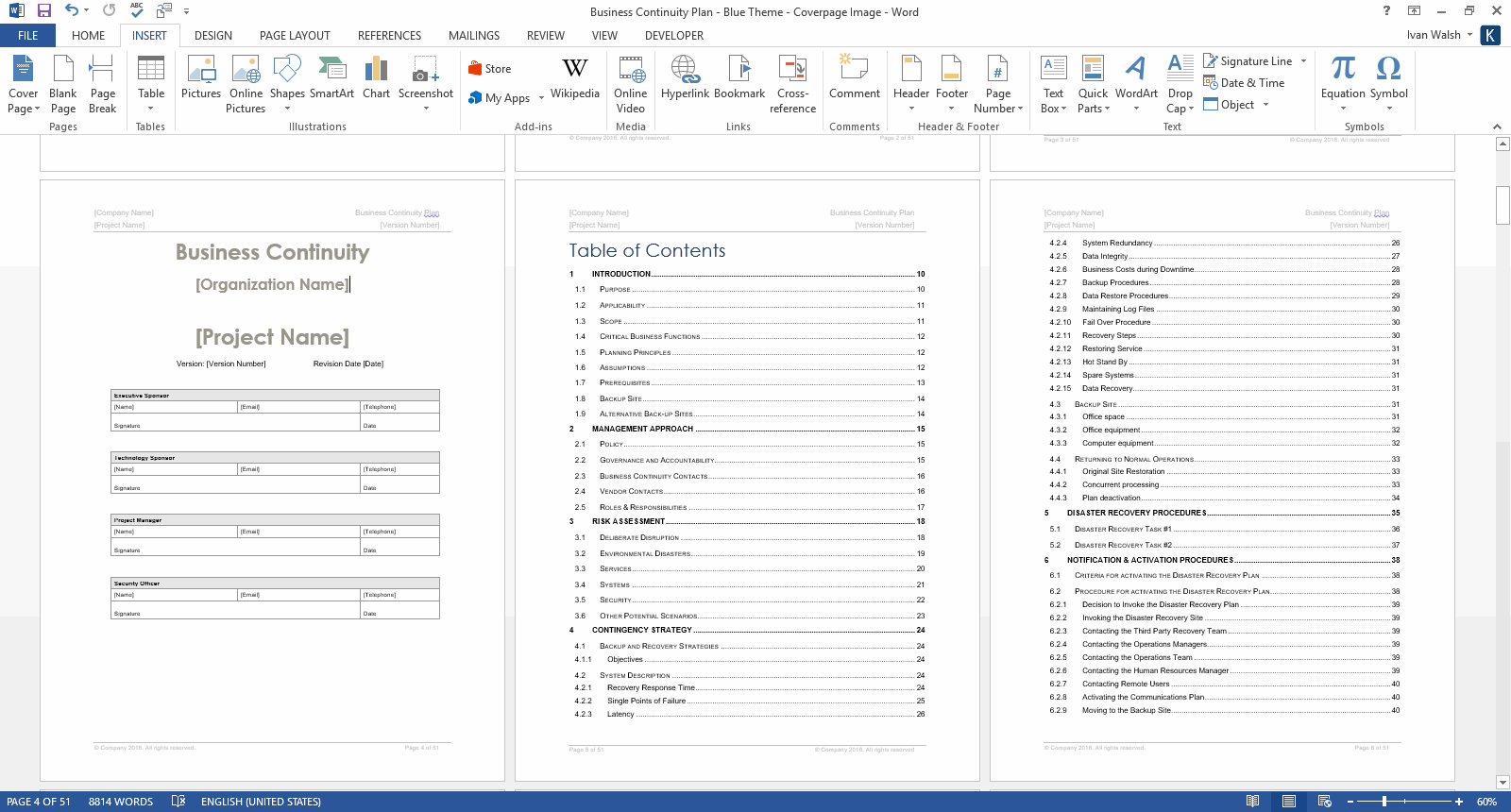
Table of Contents
Introduction, scope, and definitions
Response checklist
Risk Assessment chapter
Business Continuity Plan: Red Theme
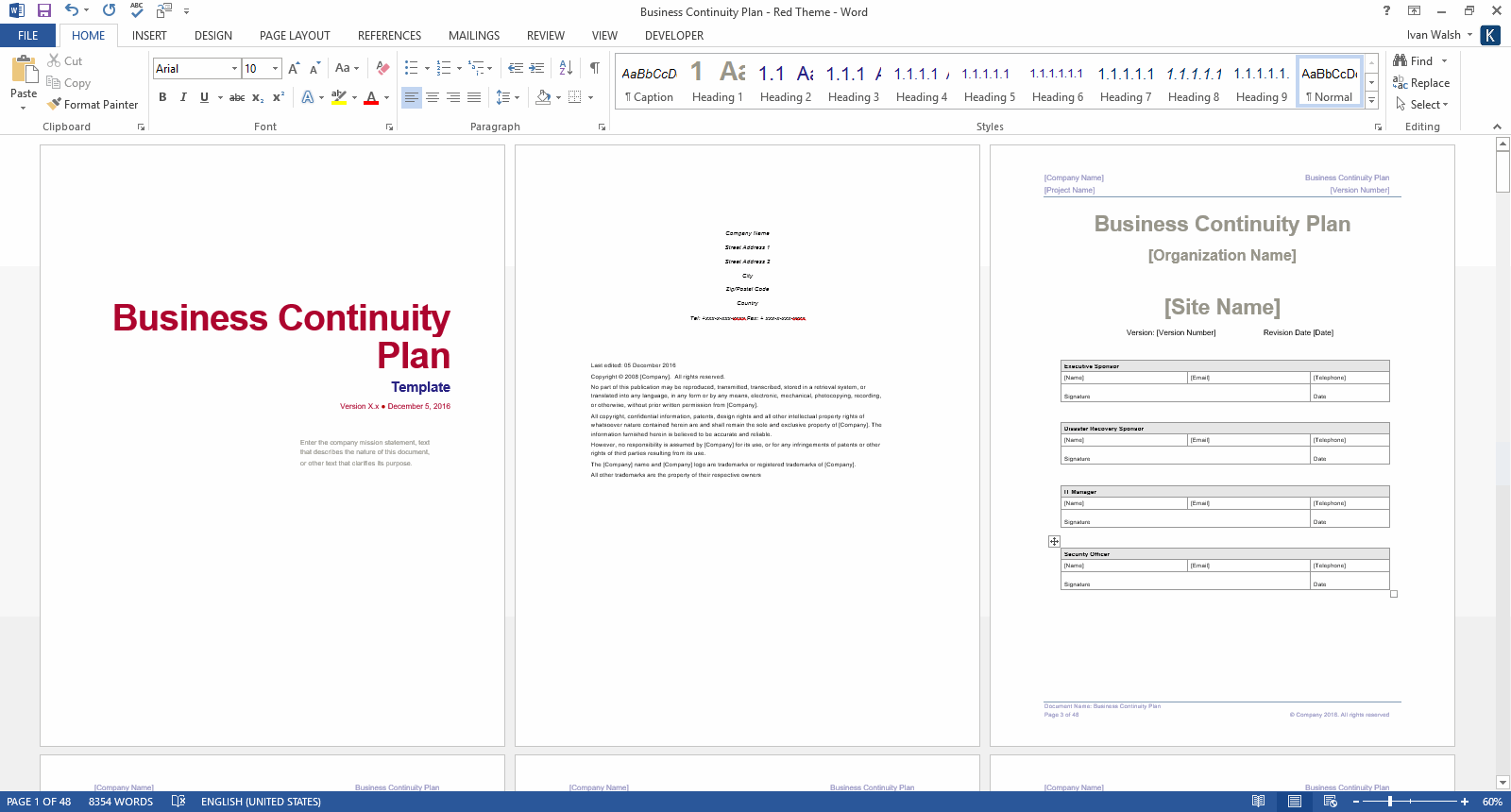
Business Continuity Plan cover page, legal text, and document history
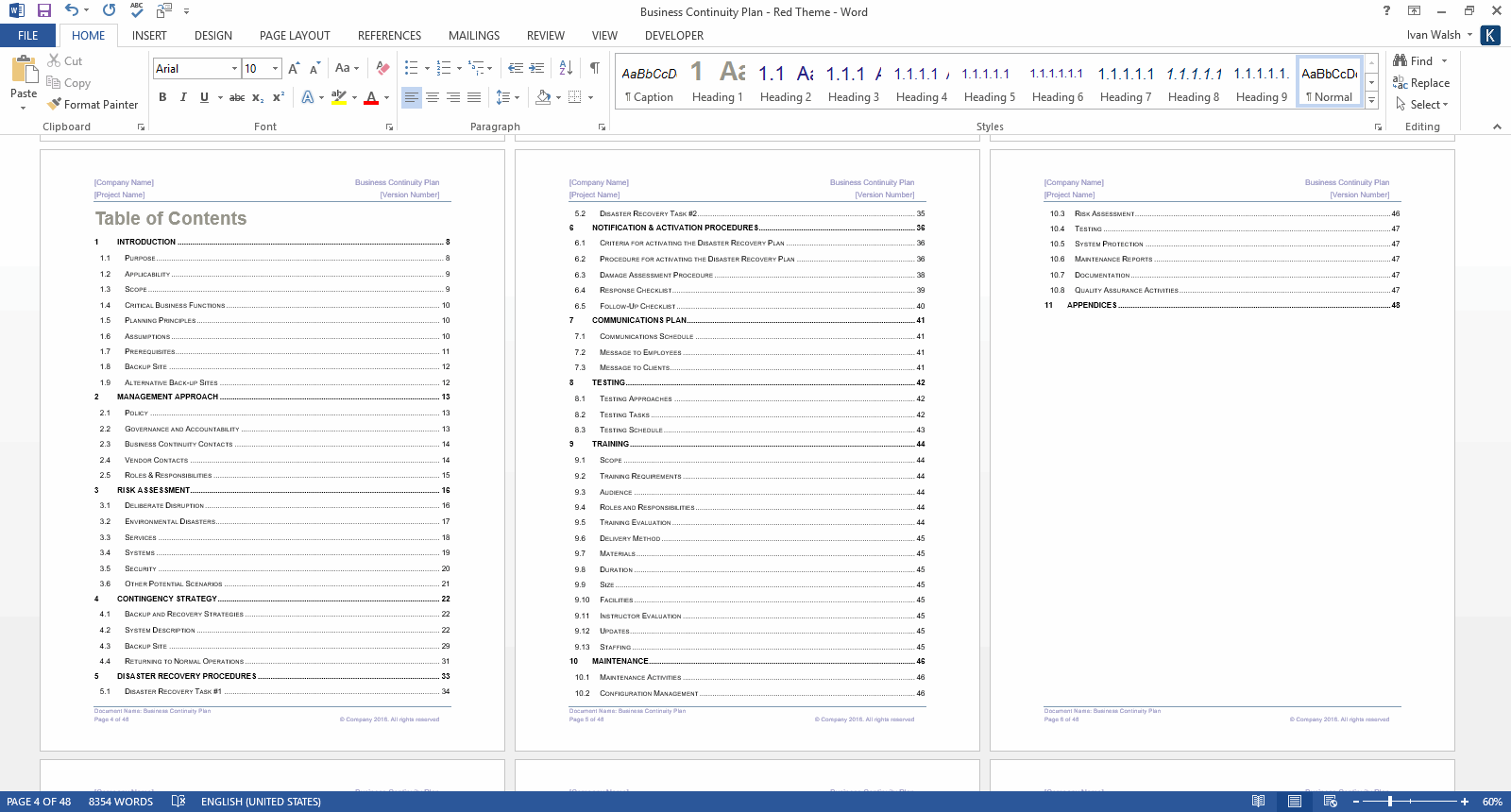
Project overview and table of contents
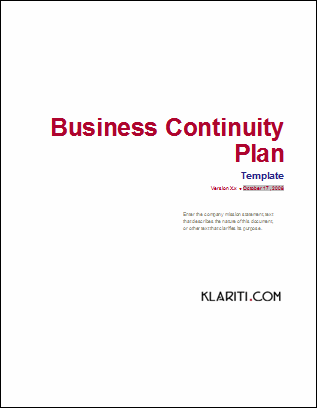
Cover page of the red theme for the Business Continuity Plan template
Chapter 1, Introduction
Chapter 2, Management Approach
Chapter 3, Risk Assessment
Chapter 4, Contingency Strategy
Chapter 5.1, Disaster Recovery Tasks
Chapter 7, Communication Plan
Chapter 8, Testing
Business Continuity Plan: Free MS Word Templates
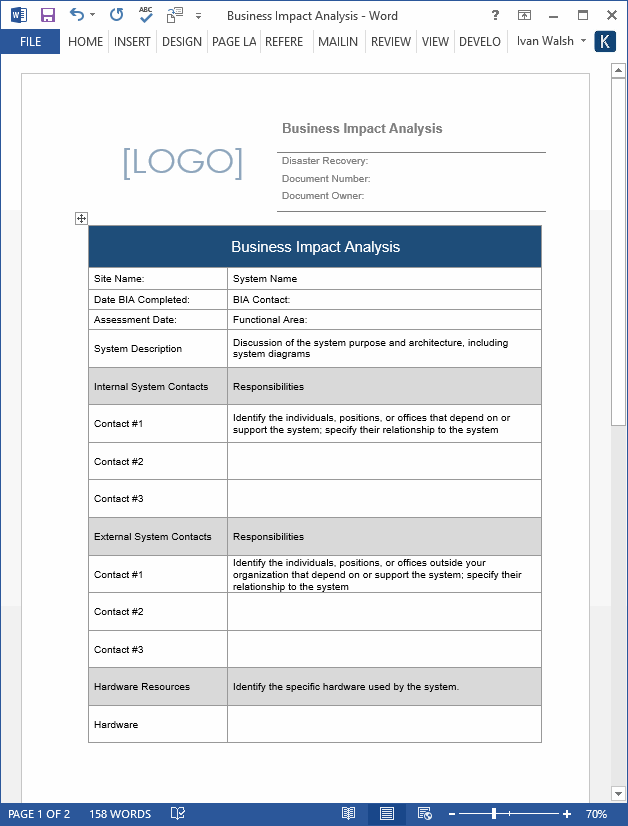
Business Impact Analysis
Damage Assessment Report – MS Word template
12 Excel Templates
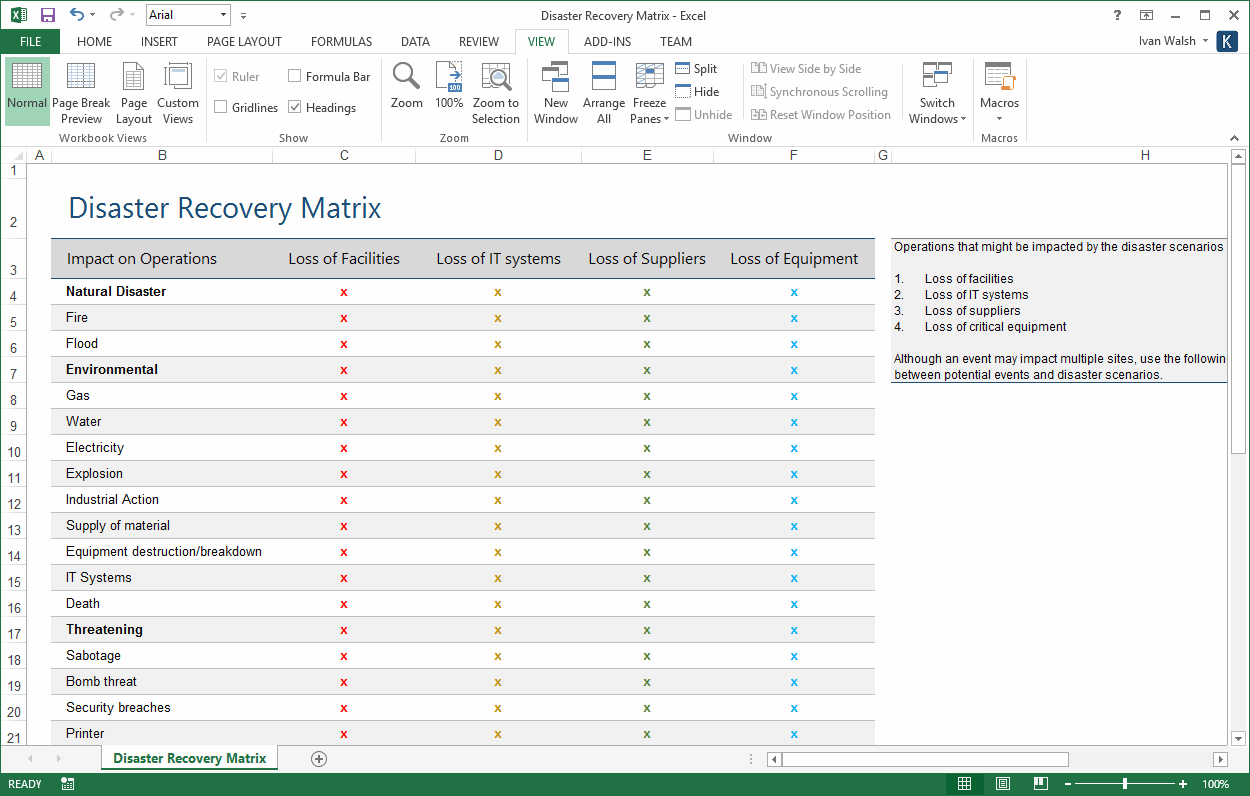
Disaster Recovery Matrix spreadsheet
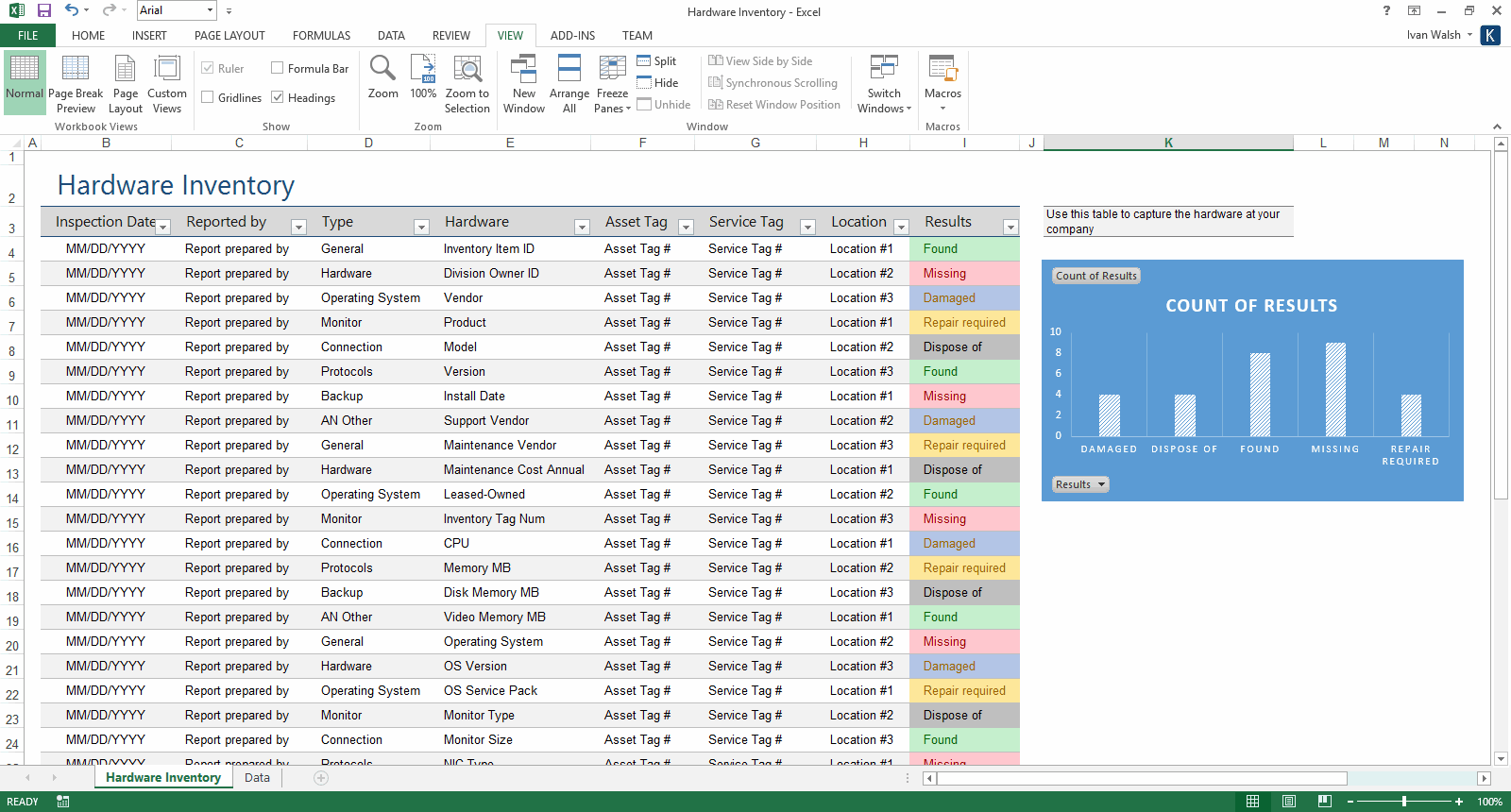
Hardware inventory excel spreadsheet with Count of Results chart
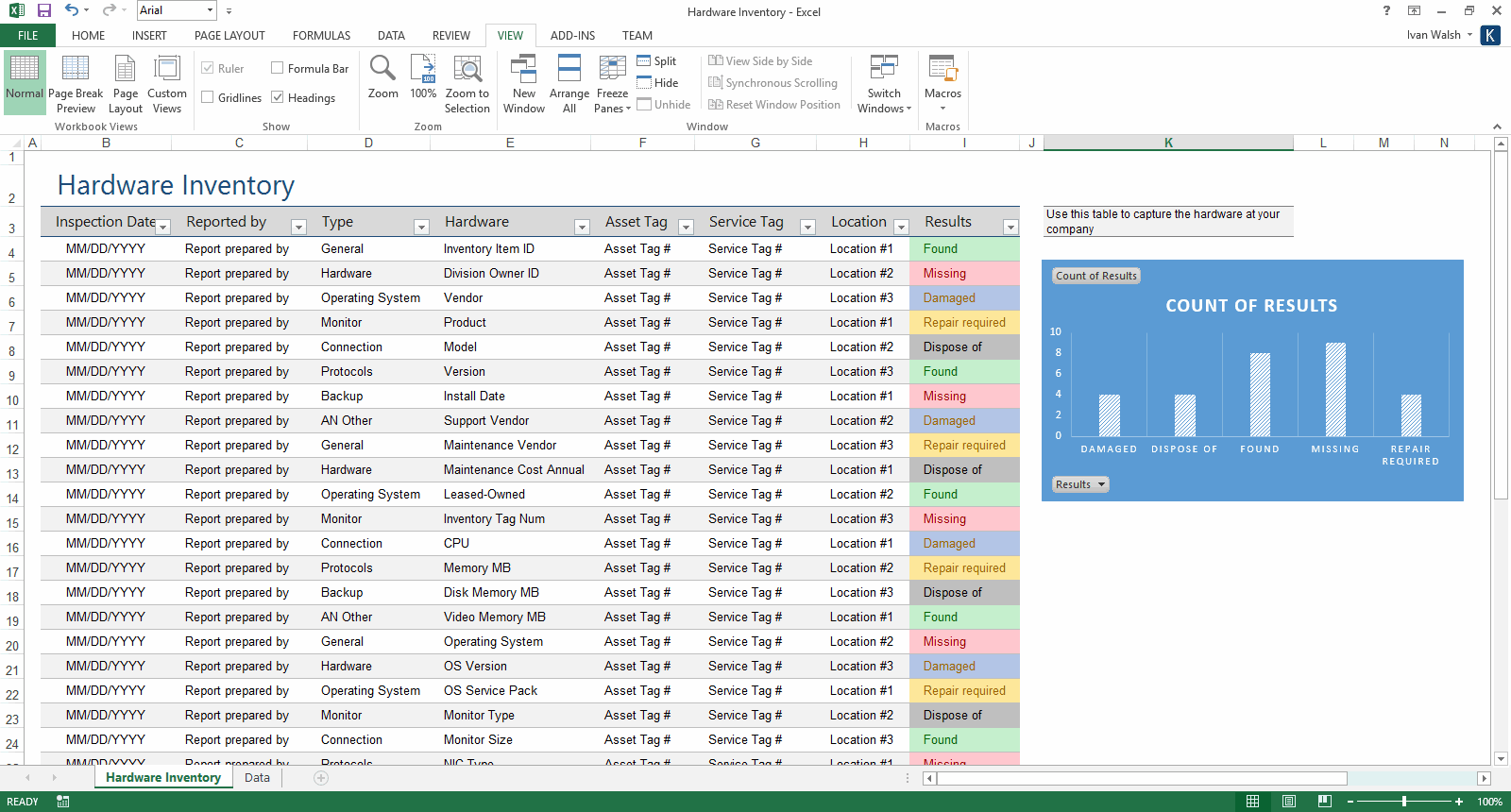
Hardware Inventory spreadsheet
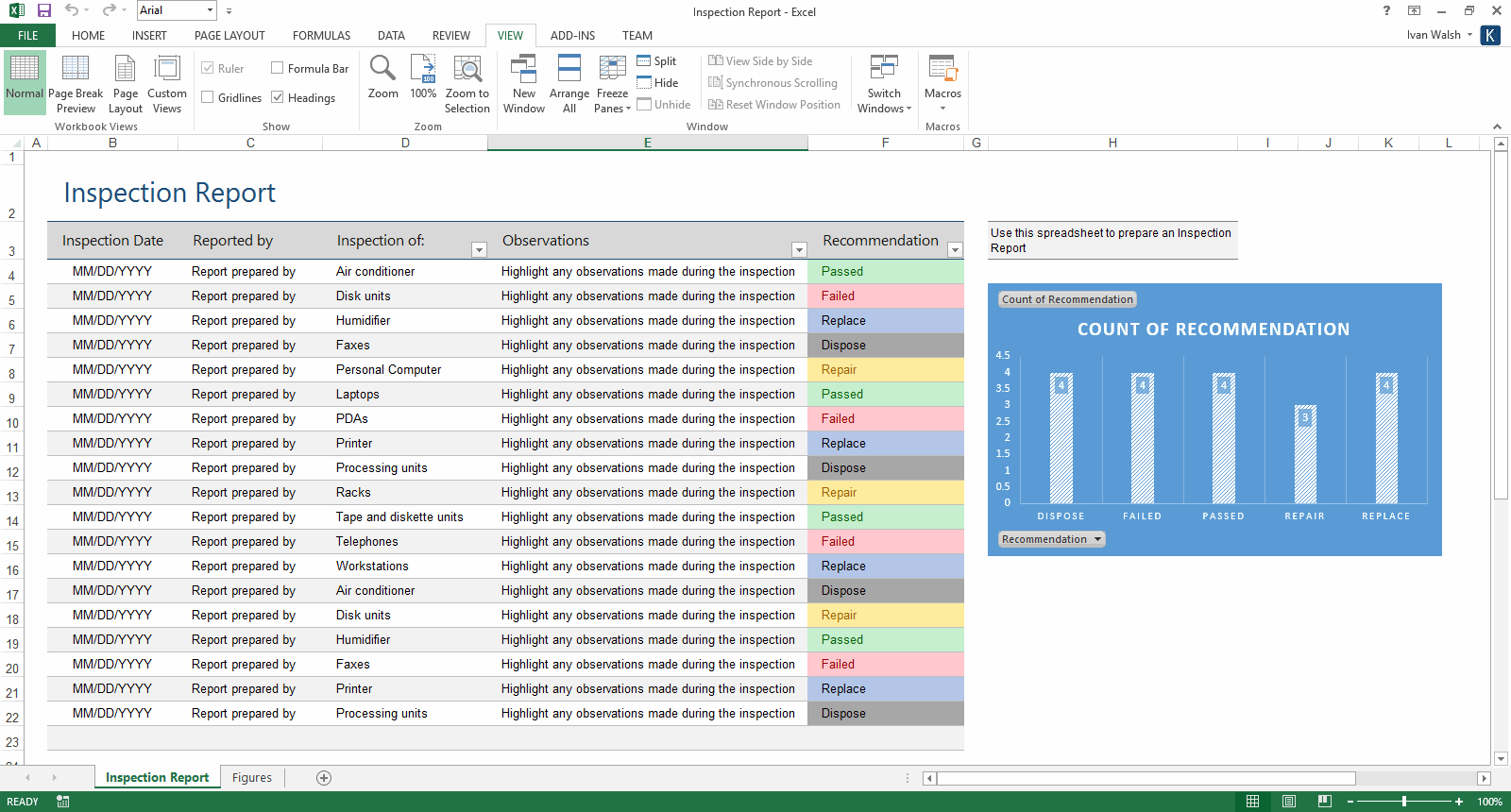
Inspection Report spreadsheets
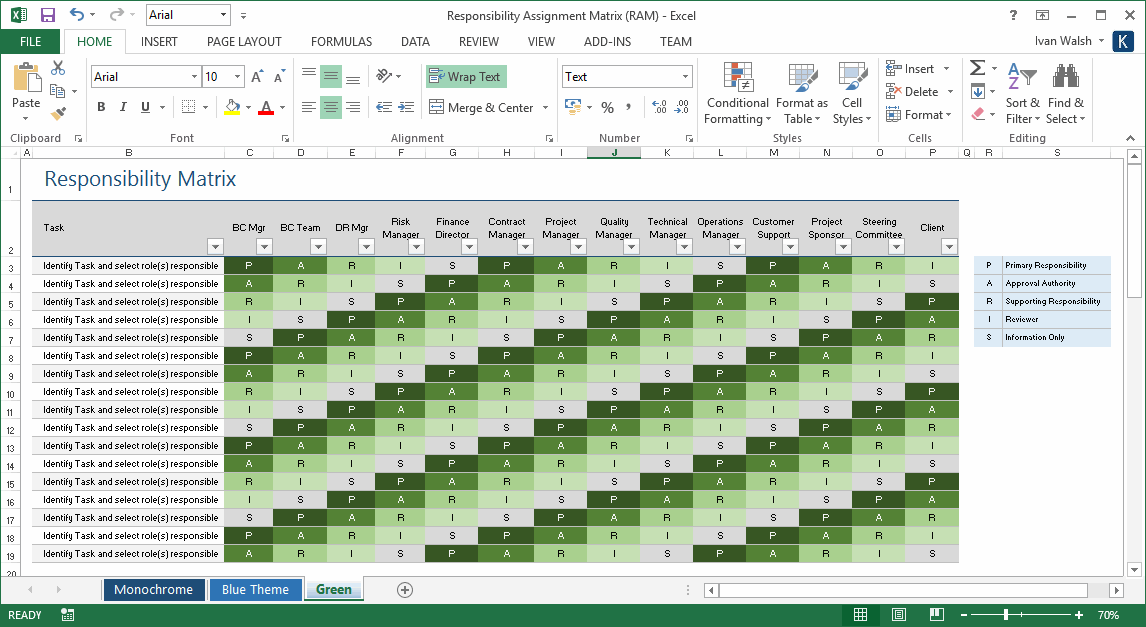
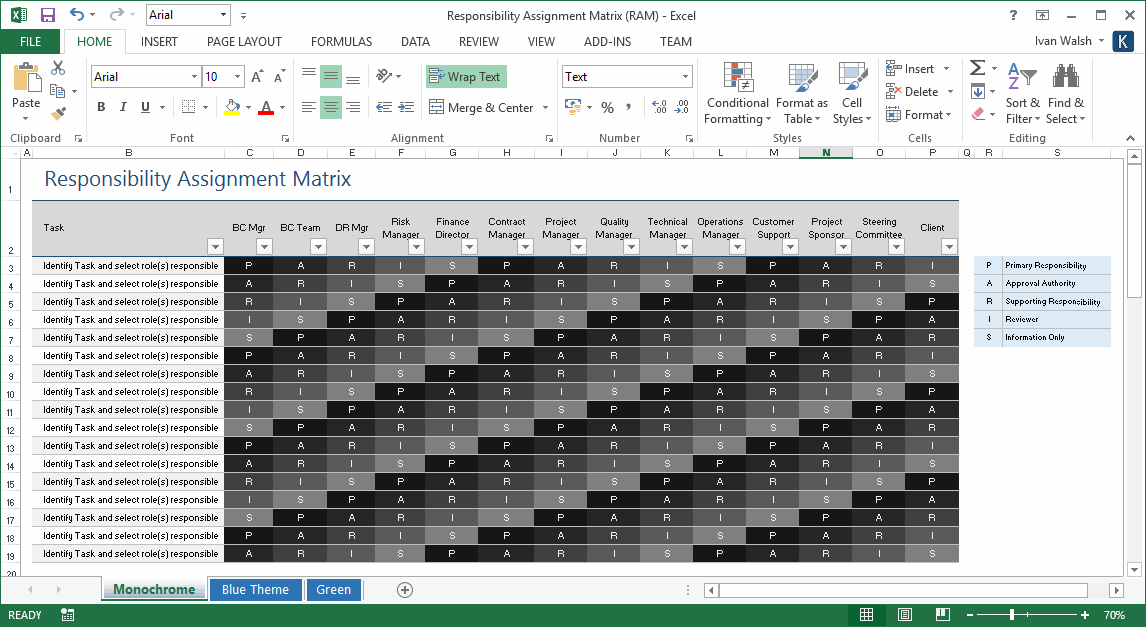
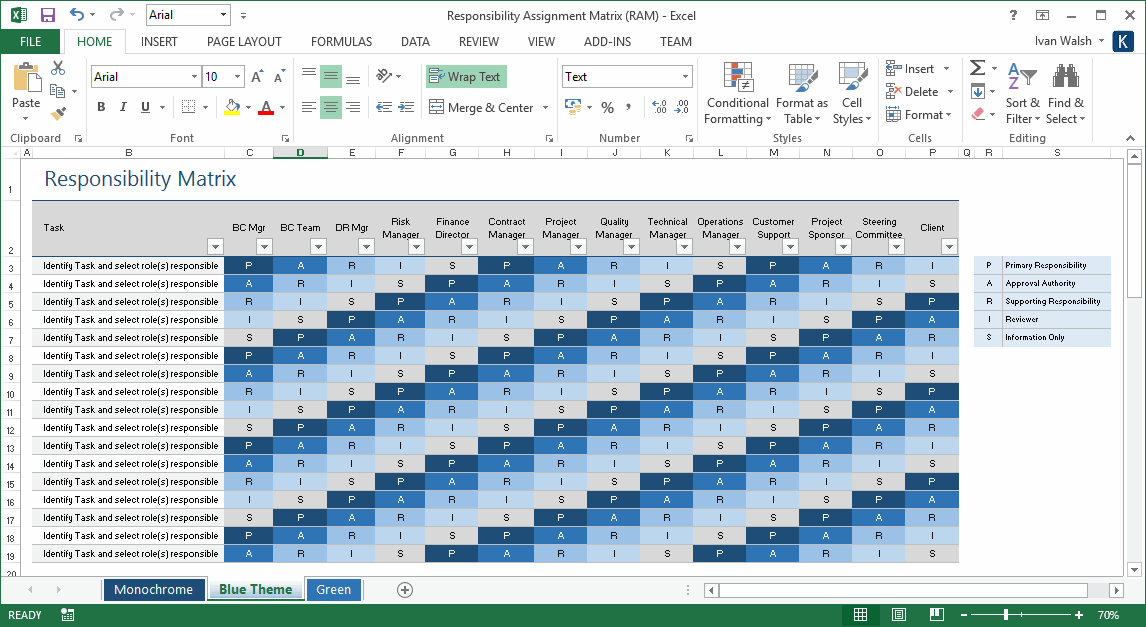
Responsibility Matrix
Recovery Tests
Desktop Inventory
System Profiles spreadsheet with Critical column for sorting low, medium and high runs
Recovery Tasks spreadsheet
Risk Assessment spreadsheet with Low, Medium, High categories
Communication Schedule
Table of Contents
1 Introduction
1.1 Purpose
1.2 Applicability
1.3 Scope
1.4 Critical Business Functions
1.5 Planning Principles
1.6 Assumptions
1.7 Prerequisites
1.8 Backup Site
1.9 Alternative Back-up Sites
2 Management Approach
2.1 Policy
2.2 Governance and Accountability
2.3 Business Continuity Contacts
2.4 Vendor Contacts
2.5 Roles & Responsibilities
3 Risk Assessment
3.1 Deliberate Disruption
3.2 Environmental Disasters
3.3 Services
3.4 Systems
3.5 Security
3.6 Other Potential Scenarios
4 Contingency Strategy
4.1 Backup and Recovery Strategies
4.1.1 Objectives
4.2 System Description
4.2.1 Recovery Response Time
4.2.2 Single Points of Failure
4.2.3 Latency
4.2.4 System Redundancy
4.2.5 Data Integrity
4.2.6 Business Costs during Downtime
4.2.7 Backup Procedures
4.2.8 Data Restore Procedures
4.2.9 Maintaining Log Files
4.2.10 Fail Over Procedure
4.2.11 Recovery Steps
4.2.12 Restoring Service
4.2.13 Hot Stand By
4.2.14 Spare Systems
4.2.15 Data Recovery
4.3 Backup Site
4.3.1 Office space
4.3.1.1 Work space
4.3.1.2 Meeting space
4.3.1.3 Storage space
4.3.1.4 Safe
4.3.2 Office equipment
4.3.2.1 Telephone
4.3.2.2 Fax
4.3.2.3 E-mail
4.3.2.4 Mail, courier, and messenger services
4.3.2.5 Stationery, photocopying, and other facilities
4.3.3 Computer equipment
4.3.3.1 Personal Computers
4.3.3.2 Printer
4.3.3.3 Non-Recovery Departments and Personnel
4.4 Returning to Normal Operations
4.4.1 Original Site Restoration
4.4.2 Concurrent processing
4.4.3 Plan deactivation
5 Disaster Recovery Procedures
5.1 Disaster Recovery Task #1
5.2 Disaster Recovery Task #2
6 Notification & Activation Procedures
6.1 Criteria for activating the Disaster Recovery Plan
6.2 Procedure for activating the Disaster Recovery Plan
6.2.1 Decision to Invoke the Disaster Recovery Plan
6.2.2 Invoking the Disaster Recovery Site
6.2.3 Contacting the Third Party Recovery Team
6.2.4 Contacting the Operations Managers
6.2.5 Contacting the Operations Team
6.2.6 Contacting the Human Resources Manager
6.2.7 Contacting Remote Users
6.2.8 Activating the Communications Plan
6.2.9 Moving to the Backup Site
6.2.10 Getting Setup on the Backup Site
6.3 Damage Assessment Procedure
6.4 Response Checklist
6.5 Follow-Up Checklist
7 Communications Plan
7.1 Communications Schedule
7.2 Message to Employees
7.3 Message to Clients
8 Testing
8.1 Testing Approaches
8.2 Testing Tasks
8.3 Testing Schedule
9 Training
9.1 Scope
9.2 Training Requirements
9.3 Audience
9.4 Roles and Responsibilities
9.5 Training Evaluation
9.6 Delivery Method
9.7 Materials
9.8 Duration
9.9 Size
9.10 Facilities
9.11 Instructor Evaluation
9.12 Updates
9.13 Staffing
10 Maintenance
10.1 Maintenance Activities
10.2 Configuration Management
10.3 Risk Assessment
10.4 Testing
10.5 System Protection
10.6 Maintenance Reports
10.7 Documentation
10.8 Quality Assurance Activities
11 Appendices
Product Details
The templates are in Microsoft Word and Excel.
The template pack includes the following documents:
| 2 x Business Continuity Plan templates | 48 page template | |
| Business Impact Analysis | 2 page template | |
| Damage Assessment Report | 1 page template | |
| Communications Schedule | 1 x worksheet | |
| Desktop Inventory | 1 x worksheet | |
| Disaster Recovery Matrix | 1 x worksheet | |
| Hardware Inventory | 1 x worksheet | |
| Inspection Report | 1 x worksheet | |
| Inventory Profiles | 1 x worksheet | |
| Recovery Point Objective Matrix | 1 x worksheet | |
| Recovery Tasks | 1 x worksheet | |
| Recovery Tests | 1 x worksheet | |
| Responsibility Matrix | 1 x worksheet | |
| Risk Assessment | 1 x worksheet | |
| System Profiles | 1 x worksheet |
Product Specifications
File Format: The templates are in
Microsoft Word (.docx) and
Excel format (.xlsx).
File Size: The Download file is 2 MBs.
Opening the Files: You don’t need any special software to unzip the files. To unzip the files, right click on it, then select Extract, and save it to your computer.
Getting Started: Depending on your MS Office settings, the files may say Read Only when you open them. If this occurs, click File, Save As and save the files. There are no security settings on any of the files.
Images: All of the images in the templates are copyright free.