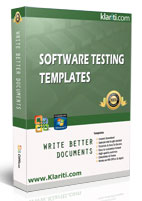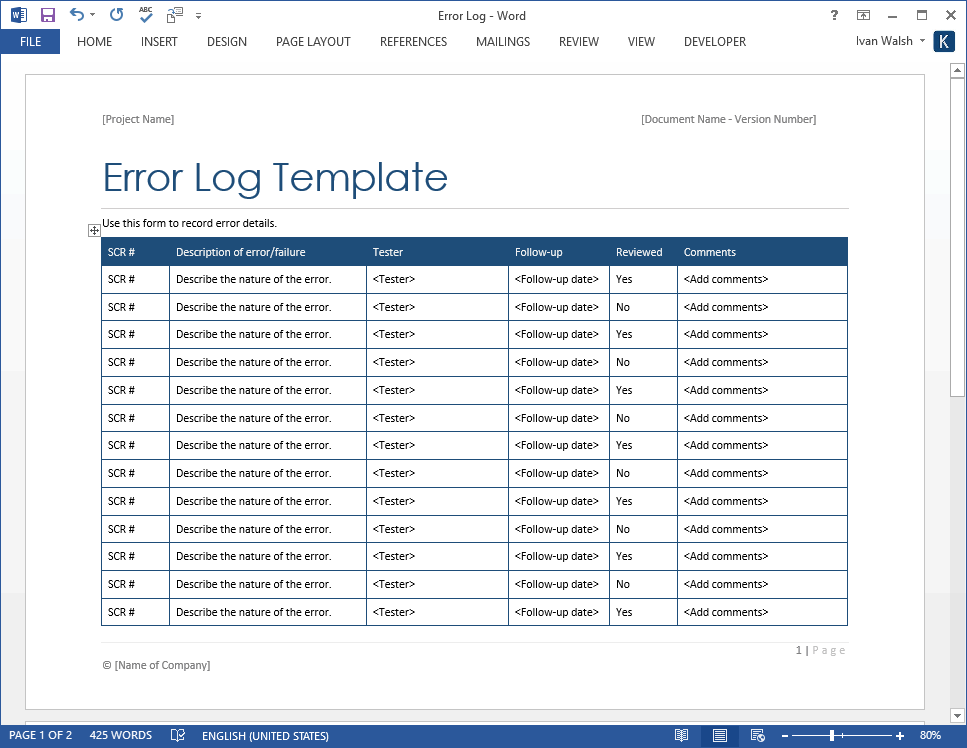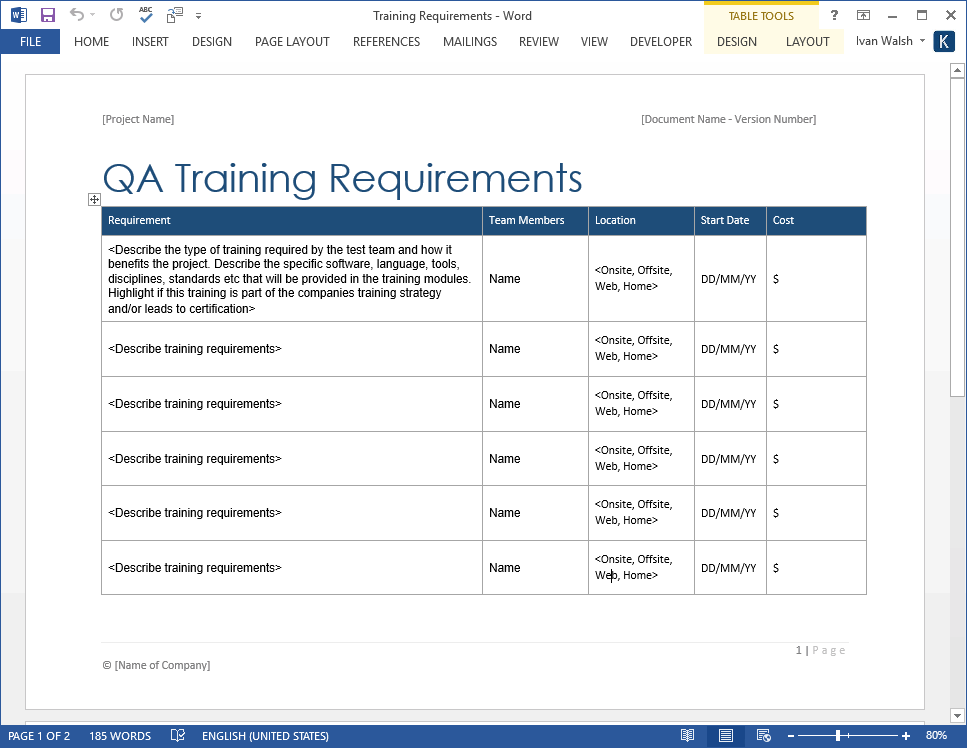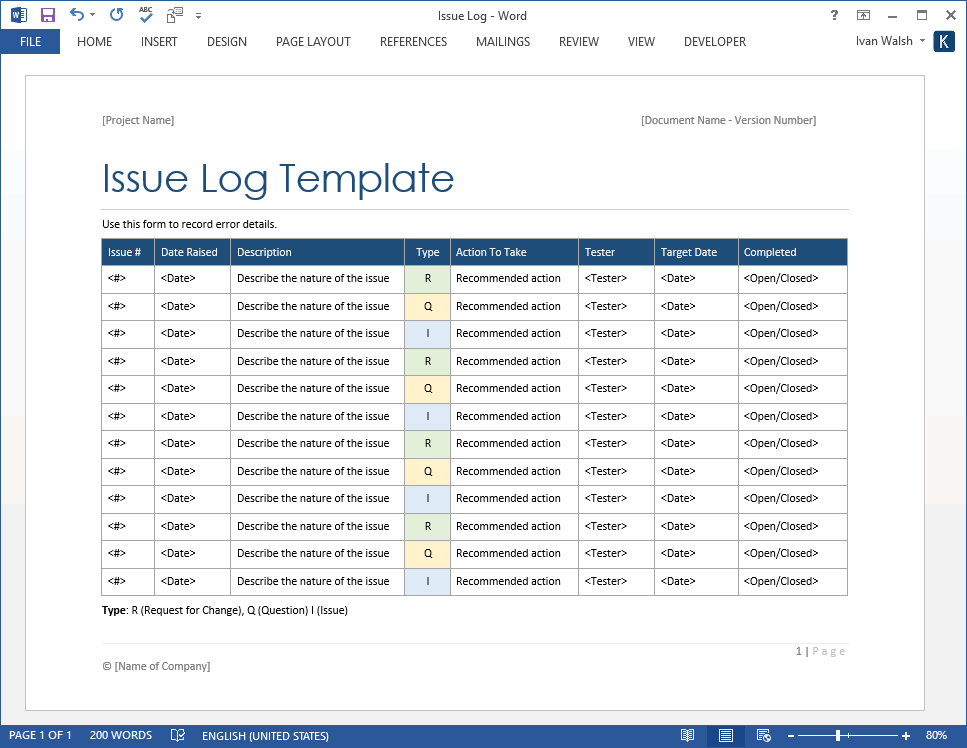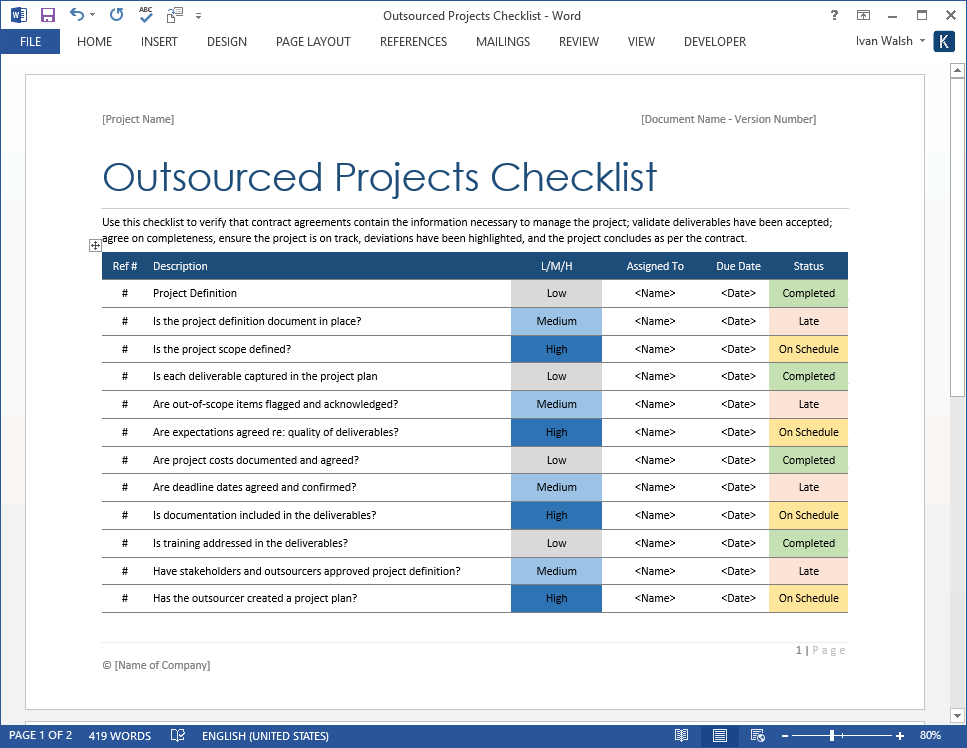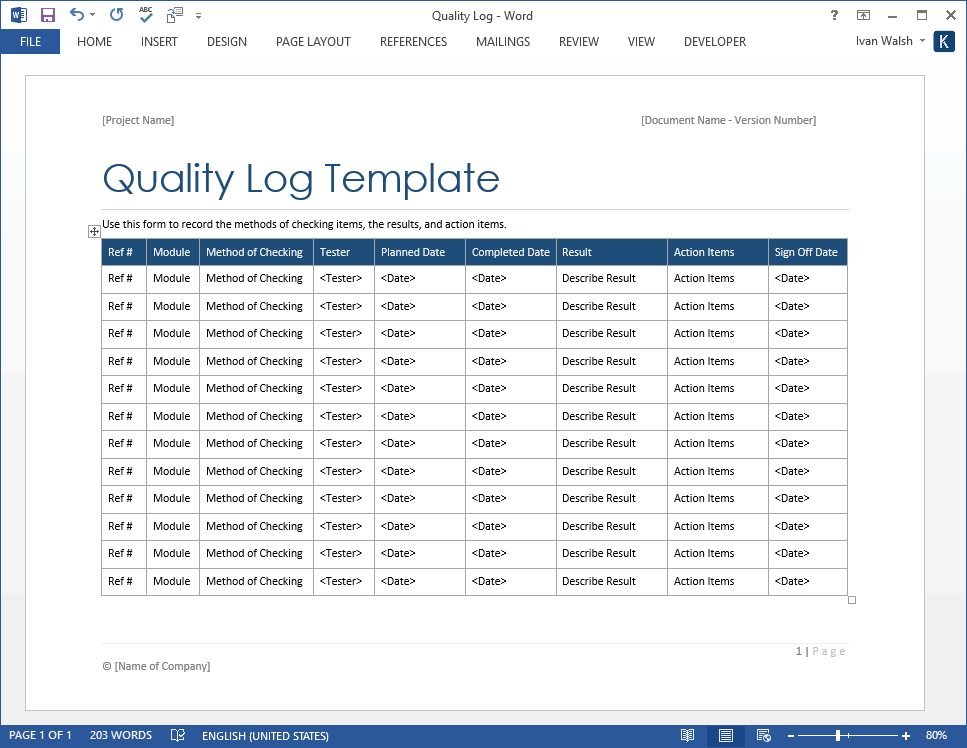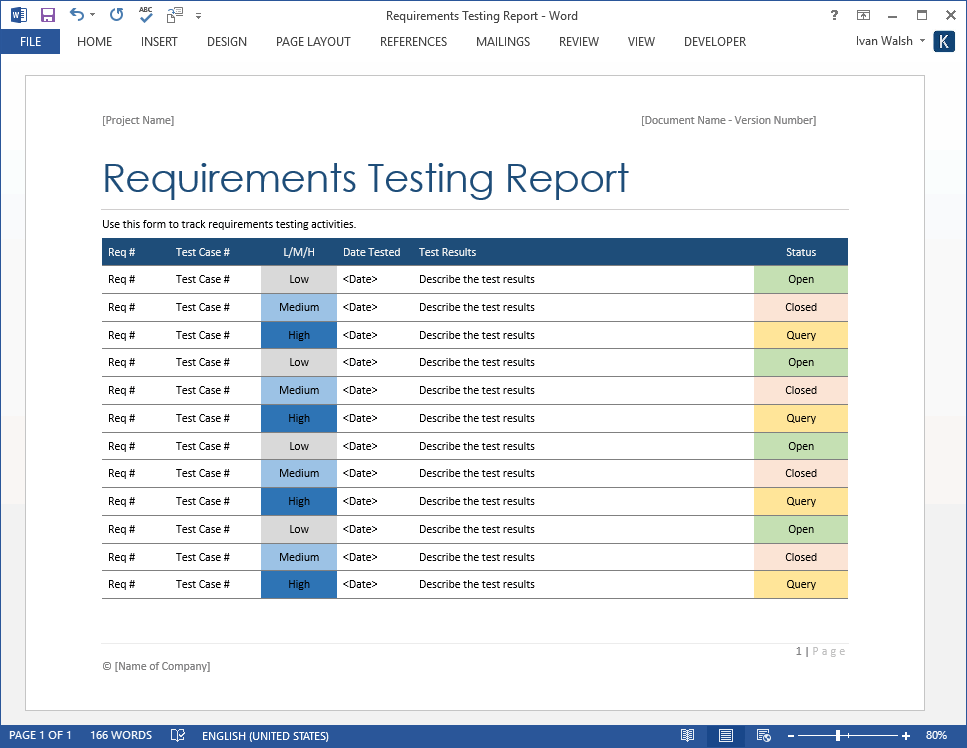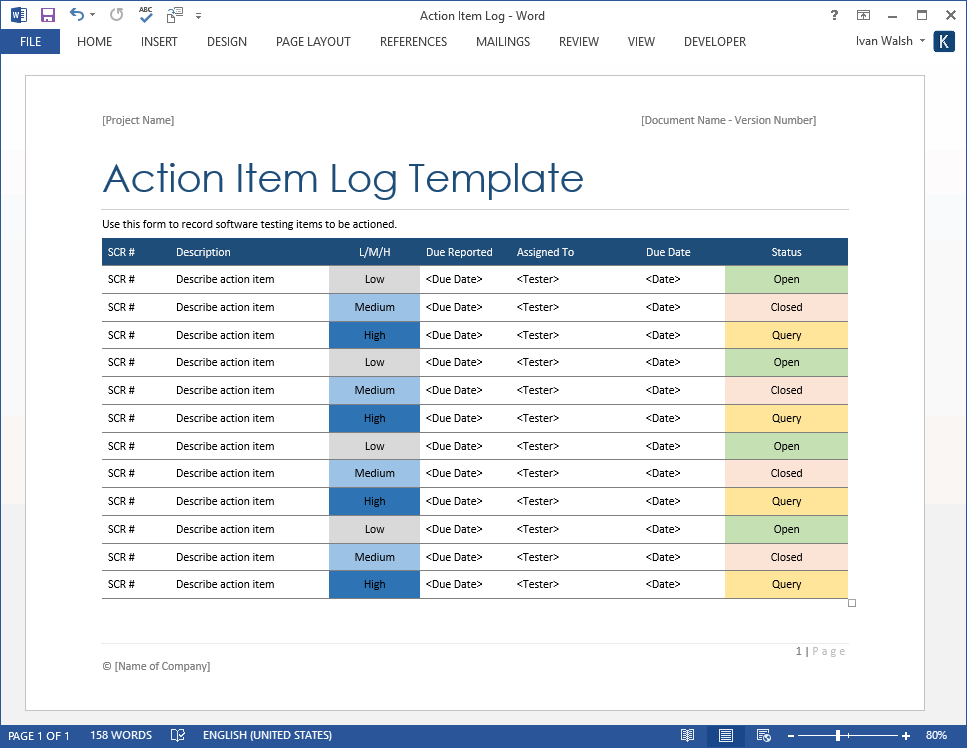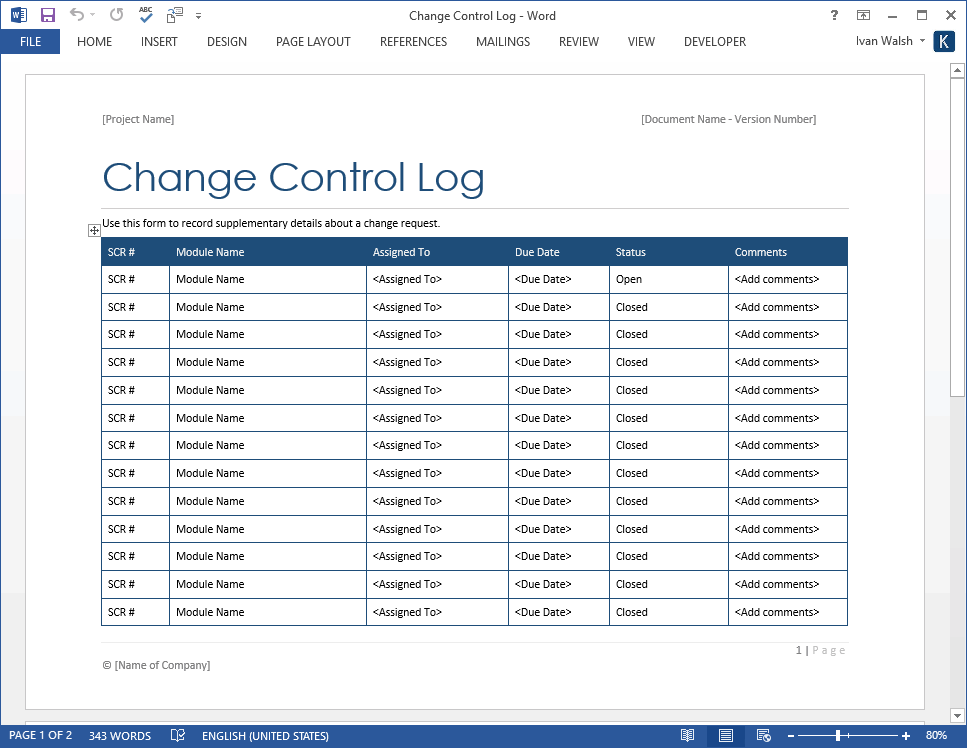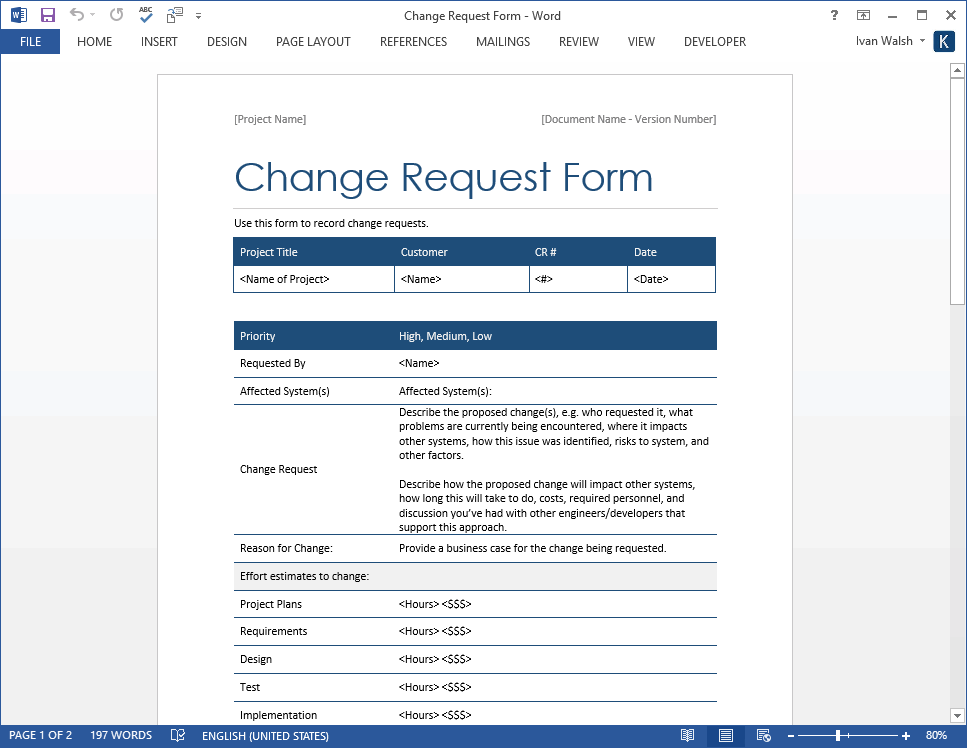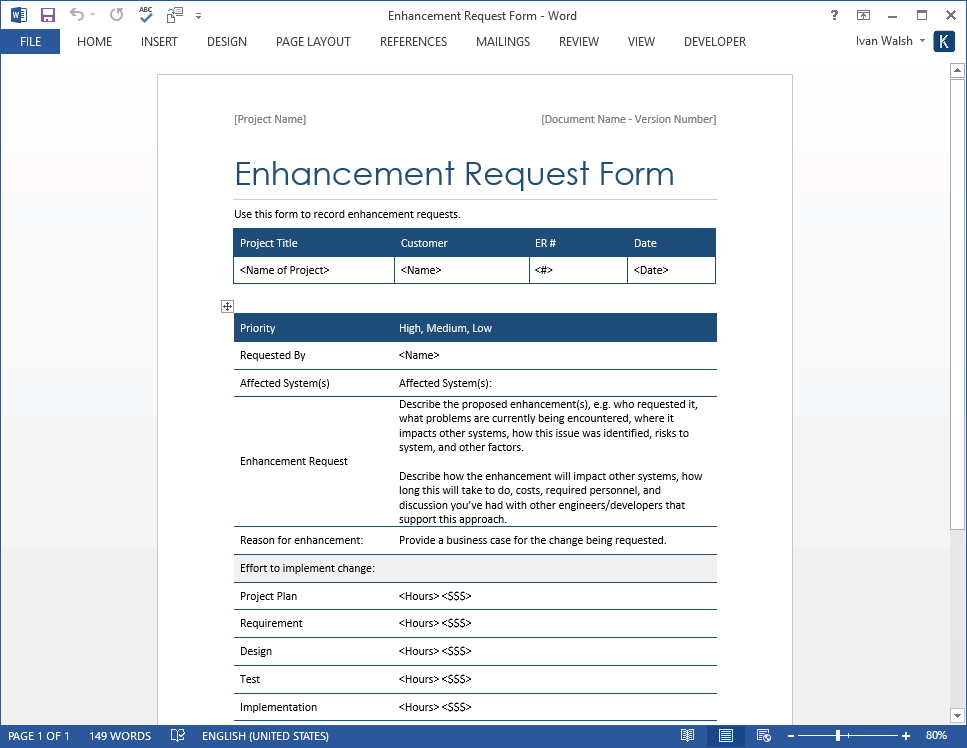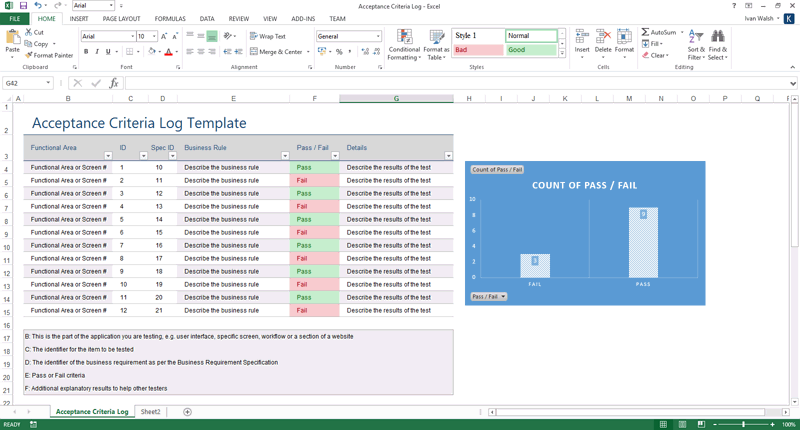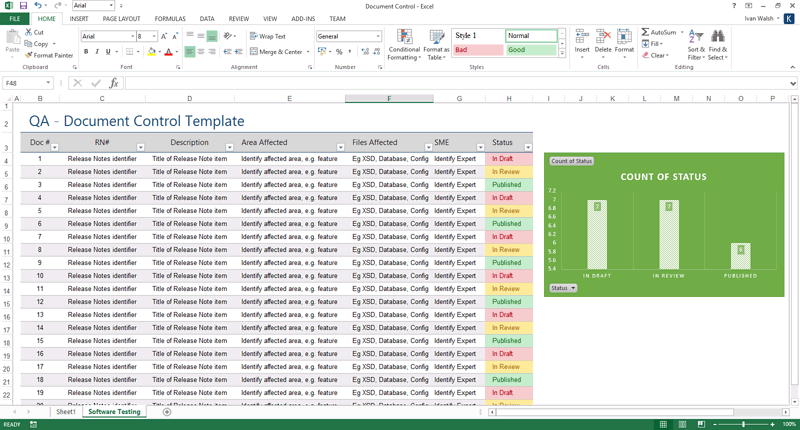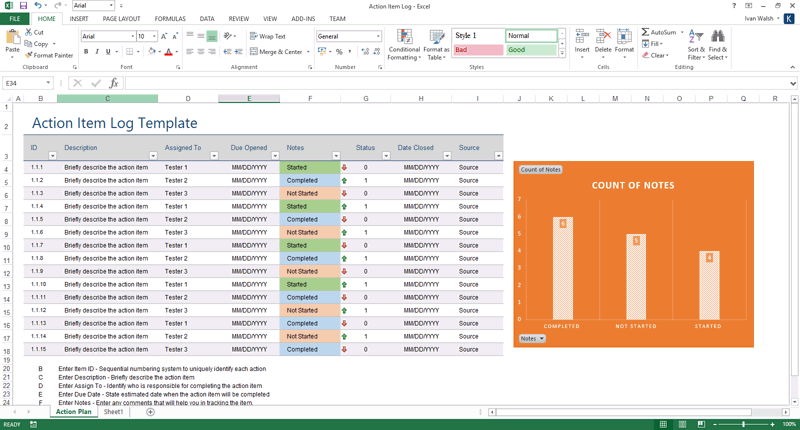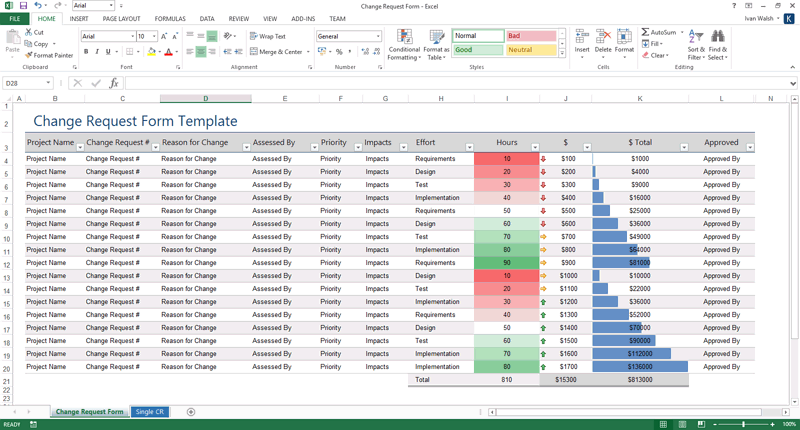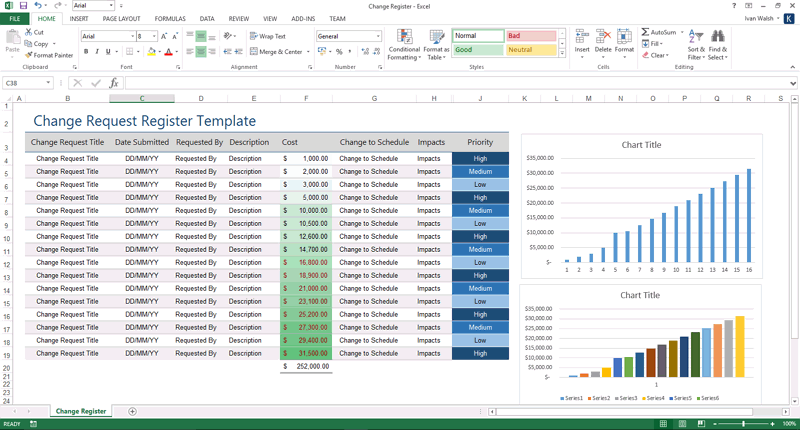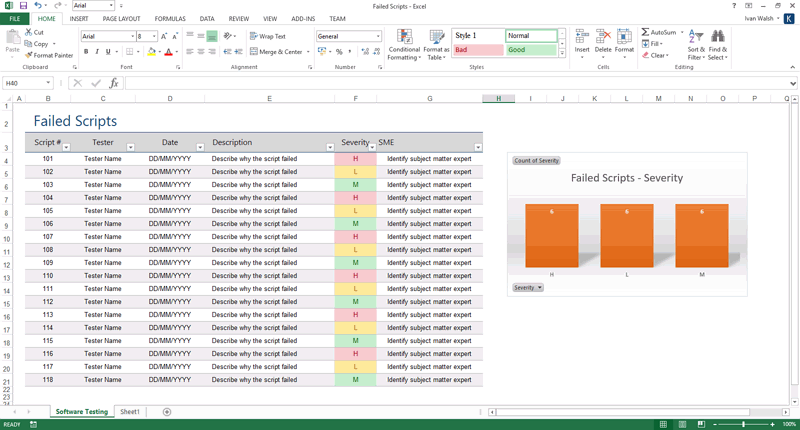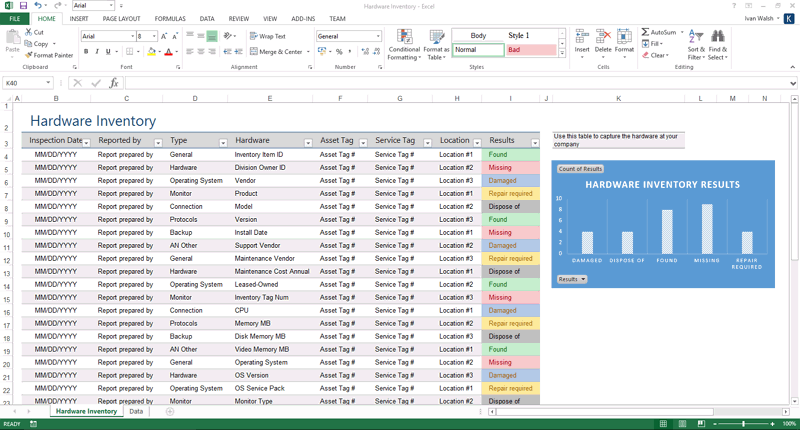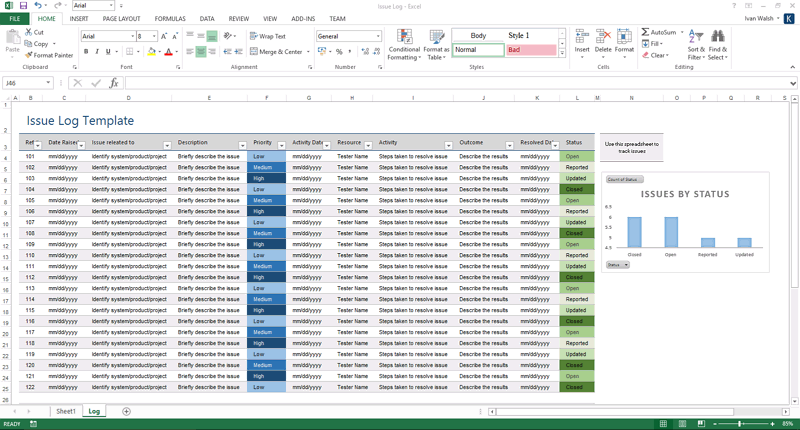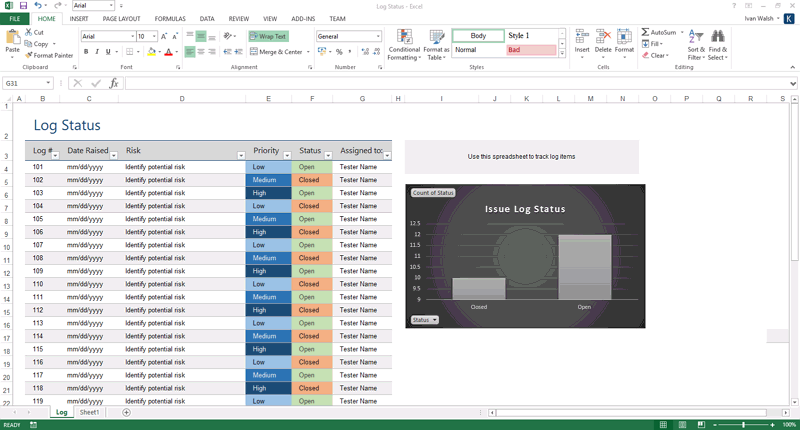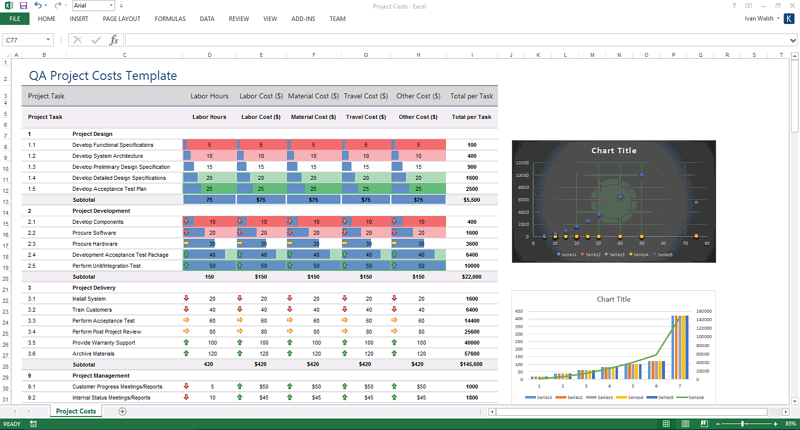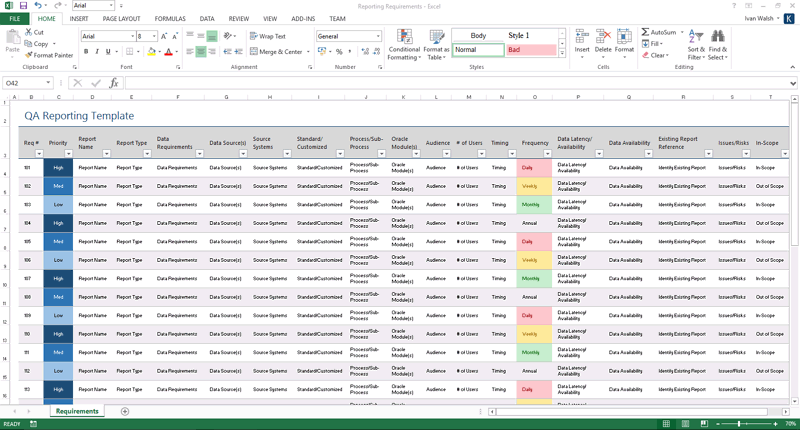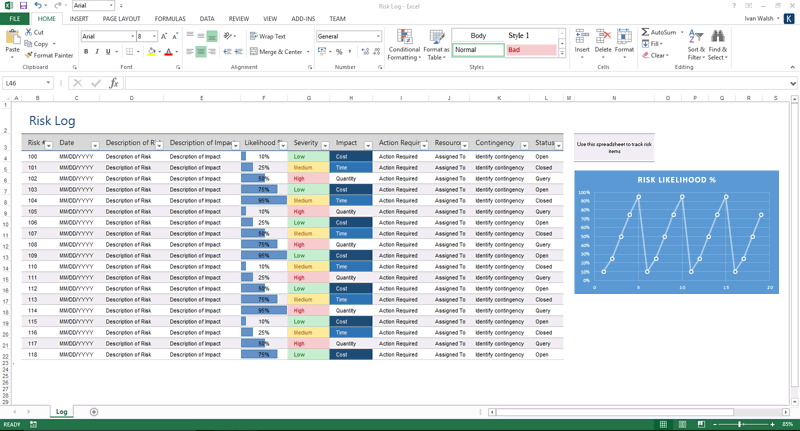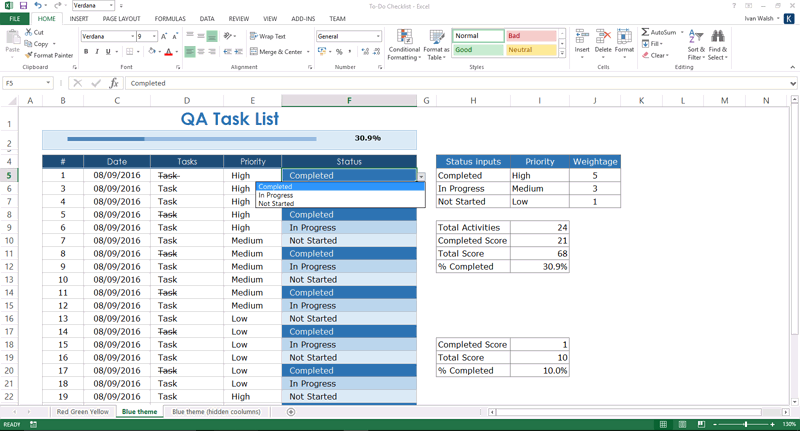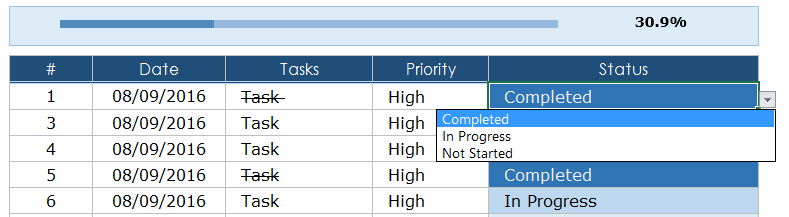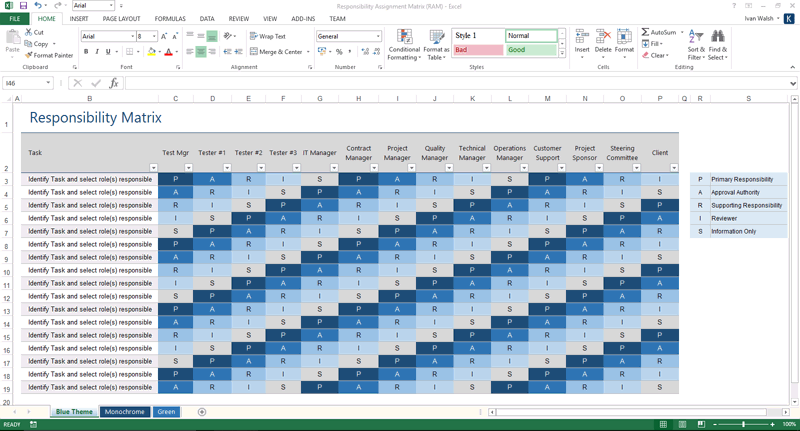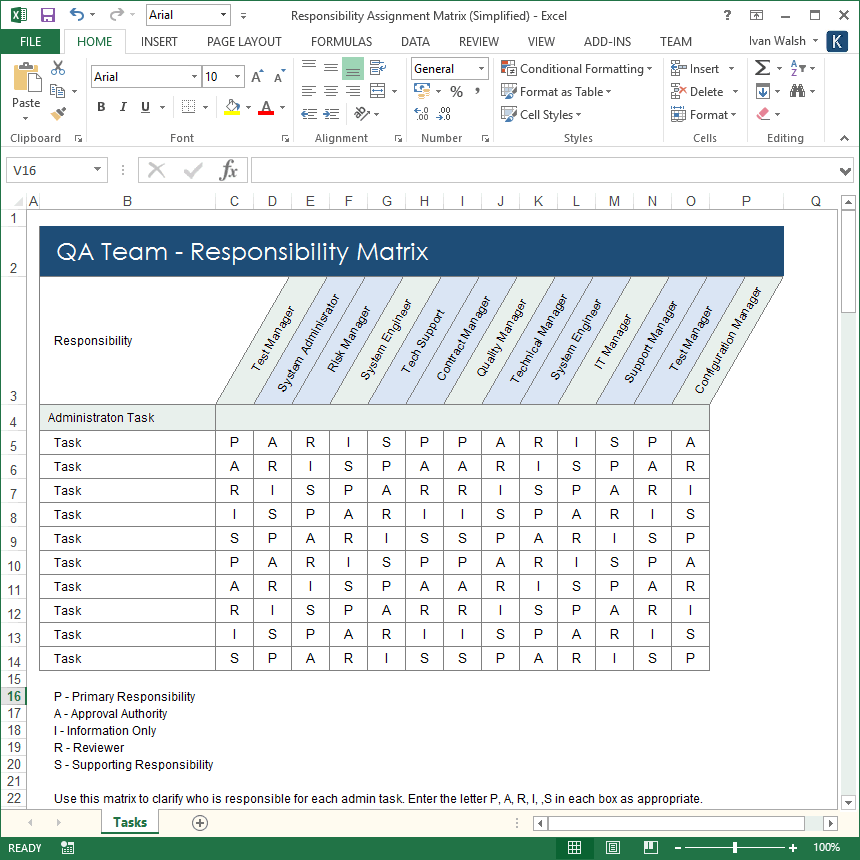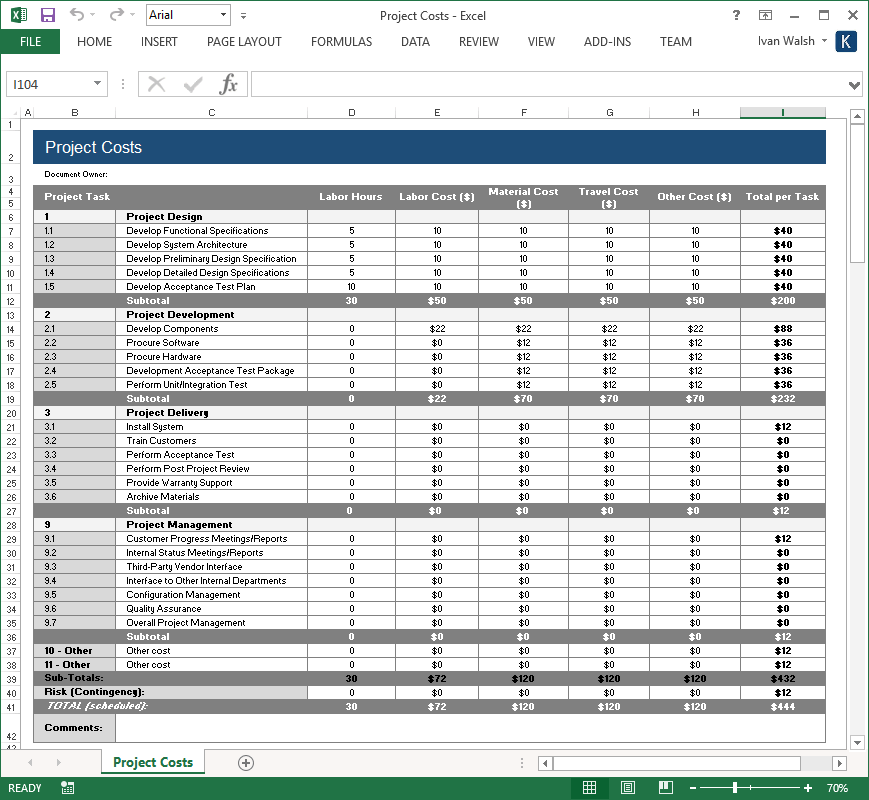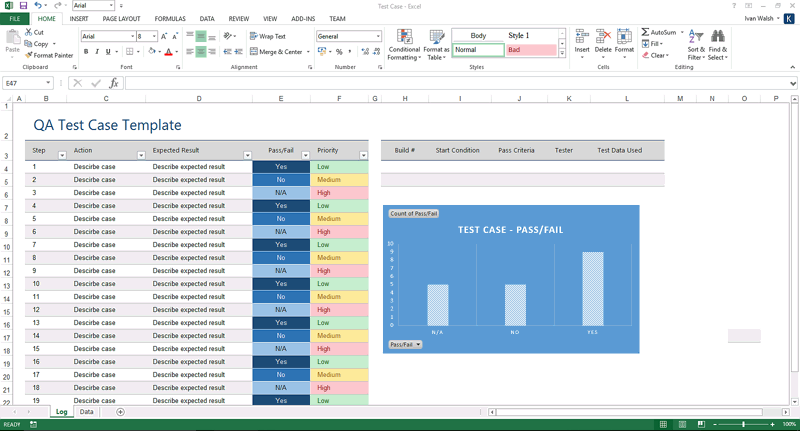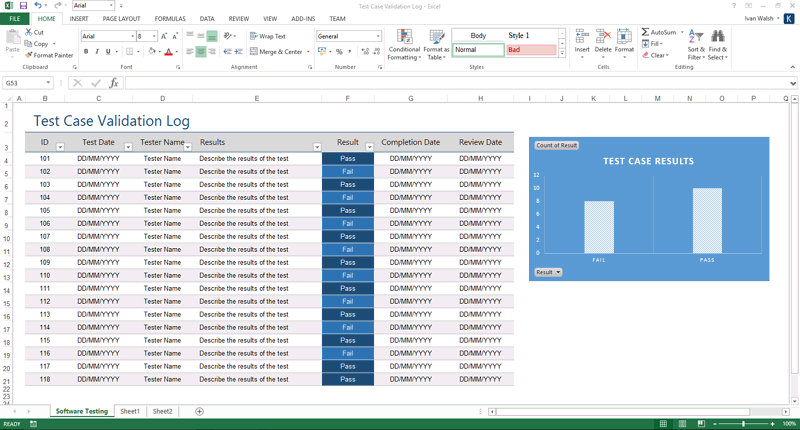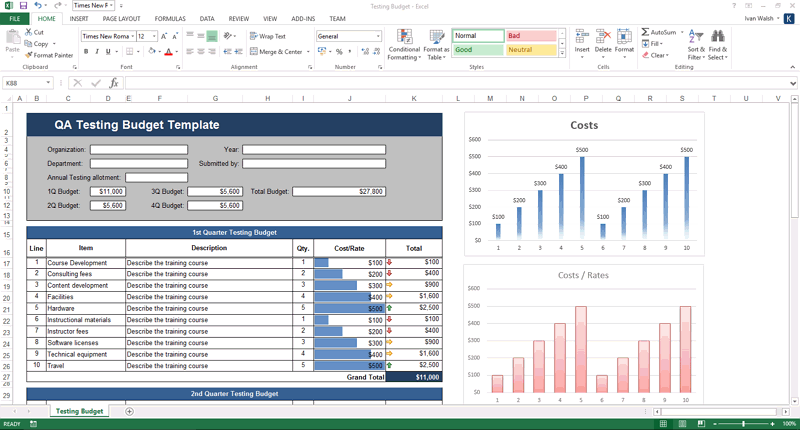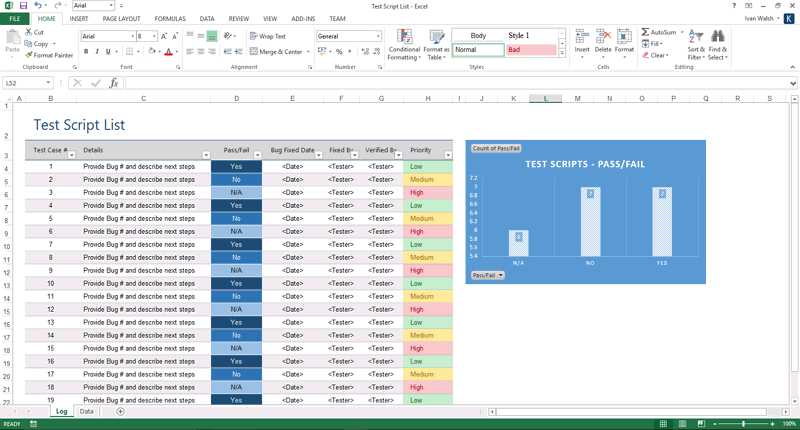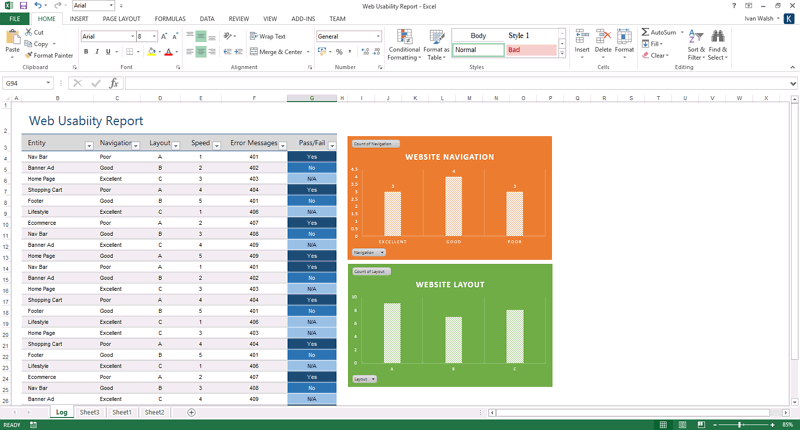Test
50 formulaires, listes de contrôle, et des documents dans MS Word et feuilles de calcul dans MS Excel x 27.
Vous pouvez utiliser des modèles pour gagner du temps original Lors de la création des formes de test, les journaux et les listes de contrôle afin que votre Département d’essai ont une approche normalisée pour les essais.
contenu
77 Checklists, Formulaires et modèles d’action y compris les éléments, contrôle des changements, des demandes de modification, de révision des contrats, accès aux données, Demande d’amélioration, Journal d’erreurs, Final Release, Environnement de test, fin de l’installation, édition de journal, Outsourced projet, qualité de journal, risque de journal, état rapport, cas de test, plan de test, Record de test, script de test, régime d’unités d’essai, l’utilisateur plan de tests d’acceptation, Liste de contrôle de l’interface utilisateur, Web Usability Rapport de test …
Modèle de plan de test (29 pages) définir la portée, la stratégie, l’environnement, les contrôles, l’exécution, les critères de libération, et les budgets.
L’utilisateur plan de tests d’acceptation (15 pages) gagne l’acceptation du client et vérifie que livrable répond aux exigences.
Le pack de modèle comprend les documents suivants:
- 50 modèles Software Testing - MS Word
- 27 tableurs Software Testing - MS Excel
- Plan d’essai - MS Word (29 pages)
- Plan de tests d’acceptation - MS Word (21 pages)
Software Testing Templates: Contents
When you download the template pack, it will include four folders: MS Excel spreadsheets, MS Word forms, User Acceptance Test Plan, and a Test Plan template.
- 88 Checklists, Forms and Templates including Action Items, Change Control, Change Requests, Contract Review, Data Access, Enhancement Request, Error Log, Final Release, Test Environment, Installation Completion, Issue Log, Outsourced Project, Quality Log, Risk Log, Status Report, Test Case, Test Plan, Test Record, Test Script, Unit Test Plan, User Acceptance Test Plan, User Interface Checklist, Web Usability Test Report…
- Test Plan Template (29 pages) defines the scope, strategy, environment, controls, execution, release criteria, and budgets.
- User Acceptance Test Plan (15 pages) gains customer acceptance and verifies that deliverable meets requirements.
Software Testing: 50 Microsoft Word Templates
The Software Testing template toolkit includes the following 50 MS Word templates, forms, and checklists:
- Acceptance Checklist
- Acceptance Form
- Acceptance Test Plan
- Action Item Log
- Business Approval Checklist Form
- Business Approval Form
- Change Control Form
- Change Control Log
- Change Request Form
- Contract Review Form
- Data Access Control Form
- Enhancement Request Form
- Error Log
- Final Release Report
- Hardware Test Environment Specifications
- Installation Completion Form
- Issue Log
- Outsourced Project Checklist
- Quality Log
- Release Control Form
- Requirements Testing Report
- Requirements Traceability Matrix
- Risk Log
- Risk Management Plan Form
- Roles & Responsibility Matrix
- Status Report
- System Acceptance Form
- System Final Release Sign-off Form
- System Requirements Sign-off Form
- System Test Plan Sign-off Form
- Test Case Template
- Test Case Validation Log
- Test Cycle Signoff Document
- Test Evaluation Summary
- Test Manager Checklist
- Test Plan Template
- Test Plan Review Checklist
- Test Plan Task Preparation
- Test Problem Record
- Test Record
- Test Results Report
- Test Script
- Test Script Allocation Form
- Training Course Evaluation Form
- Training Requirements Form
- Unit Test Plan
- User Acceptance Test Plan
- User Acceptance Test Report
- User Interface Checklist
- Web Usability Test Report
Software Testing – MS Word Screenshots
Here are screenshots of MS Word templates, forms, and checklists
Software Testing Templates: 40 Microsoft Excel Spreadsheets
The software testing template kit also includes these 40 Microsoft Excel templates.
- Acceptance Criteria Log
- Action Item Log
- Business Approval Form
- Business Approval Checklist
- Change Control Log
- Change History Log
- Change Management Tracking Log
- Change Register
- Change Request Form
- Data Access Control
- Deviation Control Form
- Document Control Form
- Failed Scripts
- Hardware Inventory
- Issue Log
- Issue Submission Form
- Log Status
- Open Issues
- Project Costs
- Quality Log
- Recovery Tests
- Report – Test Summary
- Reporting Requirements
- Roles and Responsibilities Descriptions
- Roles and Responsibilities Matrix
- Risk Log
- Risk Register
- Risk Response Plan
- Status Report
- Task Preparation
- Test Case
- Test Case Validation Log
- Test Script
- Test Script List
- Test Tracking Report
- Testing Budget
- To Do List
- Unit Test
- Version Control Log
- Web Usability Report
Software Testing – MS Excel Screenshots
Here are screenshots of the MS Excel spreadsheets:
[Download these software testing templates here]
Free MS Office 97-2003 Templates
For those of you who use MS Office 97-2003, we’ve included the 27 MS Excel and 50 MS Word templates in .doc and .xls format.
These templates are the exact same as the MS Office 2016 templates shown above. The color scheme is slightly different, that’s all.
Here are some screenshots so you can see what they are like. You will find these in the MS Office Templates 97-2003 folder.

Software Testing: Project Costs MS Excel template

Status Report

Software Testing: Open Issues MS Excel template

Software Testing: Issue Submission MS Excel template

Software Testing: Action Item Log – MS Excel template

Software Testing: Release Control Form

Software Testing Change Request Form

Software Testing: Test Script – MS Word

Software Testing: Test Case Template

Software Testing: Test Manager Checklist

Software Testing: Issue Log – MS Word

Software Testing: User Acceptance Test Report

Software Testing: Status Reports

Test Plan Template

Software Testing: Environment Specifications
Software Testing Templates: Getting Started
- Acceptance Criteria Log – Use this template to capture the acceptance criteria when testing each functional area.
- Action Item Log – Allocate an action item number, description, status (Low/Medium/High), date reported, resource it was assigned to, its due date, and other additional comments.
- Change Control Log – Identify the basis for the change; confirm whether it is disapproved or approved. Include the Software Change Request Number (SCR) #, Requirements #, date submitted, and whether it is approved/not approved, on hold, in progress, or cancelled.
- Change History Log – Describe the date, author and history in this log file.
- Data Access Control – For each Person or Group, identify the individuals who have access to the test cases and their status, e.g. Development has access to the Test Cases for Web Project.
- Deviation Control Form – Use this form to record minor adjustments (i.e. deviations) that must be made to the system in order for testing to proceed.
- Document Control Form – Use this form to identify, track and monitor test scripts.
- Failed Scripts – Use this script to identify where test scripts have failed and provide details of the error and its severity, e.g. minor error, major error etc.
- Issue Submission Form – Use this to describe errors/issues that must be addressed for testing to proceed. Usually sent by users or testers to the Line Manager.
- Log Status – For each log, identify its Log ID, the nature of the risk/issue, and whether it is Open or Closed.
- Open Issues – Use this to identify all open issues by number, date created; tester, with descriptions of Target Date, Category, Status, Resolution and Date.
- Project Costs – Use this spreadsheet to determine the cost of running all test-related activities throughout the software development lifecycle.
- Quality Log – Use this to capture the module under test, method of checking, tester, Planned Date, Date Completed, Results, Action Items and Sign-off Date.
- Risk Log – Identify the Risk Number, its Date, Type (e.g. Business/Project/Stage) a brief description, Likelihood %, Severity (e.g. Low or Medium) Impact, Action Required, who is was Assigned To and its Status.
- Roles and Responsibilities Descriptions & Matrix – Identify all the roles on the project, with details of their responsibilities. Include contact names and email addresses.
- Status Report – Identify the function that is under test, enter its Business value on a scale of 1-5 with 1 the lowest value and 5 the highest (or whichever numbering system you wish to use); details of the problem severity broken out by a factor of 1 to 5.
- Test Preparation – Use this to identify all activities that must be performed before testing commences, such as reviewing specifications and prioritizing test items.
- Test Case – Use this template to test a specific part of the system as per the Test Plan.
- Test Validation Log – Use this log file to track the results of the test cases.
- Test Script – Enter the Area under test, its Set, whether it has Passed or Failed, with a Description of the Error and its Severity, e.g. L/M/H.
- Test Script List – Enter the Area under test, its Test Case ID, Bug ID, Bug Fixed Date, Bug Fixed By and Fix verified By details.
- Task Preparation – Use this checklist to prepare for the Test Plan: Review Software Requirements Specifications, Identify functions/modules for testing, Perform Risk Analysis.
- Test Case & Validation Log – Use this Test Case template to capture the name of the Test Case; Description; Start Conditions; Pass Criteria; Tester Name; Build Number; Test Data; Steps, Actions and Expected Result.
- Test Tracking Report – Use this report to track the progress of the software tests each Week, capture which are Planned, were Attempted and numbers that are Successful.
- Testing Budget – Use this Excel spreadsheet to plan your quarterly and annual testing budgets. Identify, quantify and cost the resources required by your team to complete projects successfully.
- Unit Test – Use this to describe the item under test, expected results and whether it passed or failed.
- Version Control Log – Use this to track the Product’s Version No., its Date, and Approvals.
- Web Usability Report – Use this to analyze the usability of a web project, such as the performance of its Navigation, Graphics, Error Messages, and the quality of its micro-content.
Formats de fichiers
- Word/Excel
Plates-formes supportées
- Windows et iPhone, iPad, iMac Avec MS Word / Numéros
La langue
Tous les documents sont en anglais.
Apple iTunes Template app
Vous pouvez télécharger l’application Klariti Template Store ici. Il est mis à jour chaque semaine avec de nouveaux modèles, des offres spéciales et des cadeaux.
À propos de Klariti
Klariti Ltd a des modèles créés, des formulaires et des documents pour les entreprises, le développement de logiciels, et les tests depuis 1997.