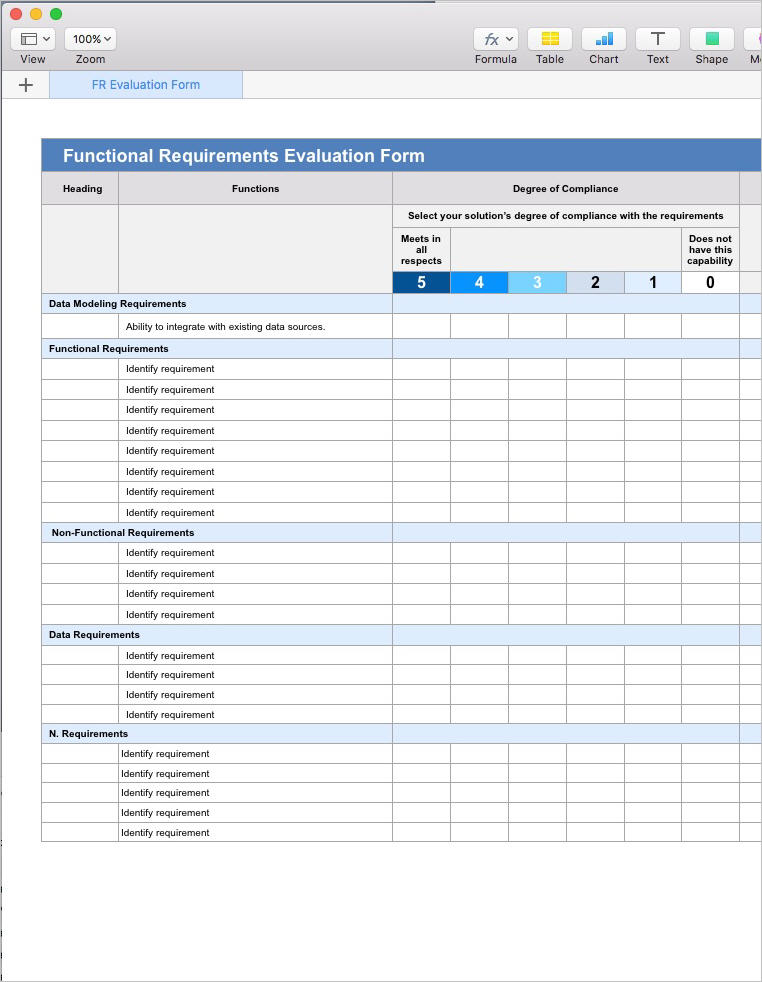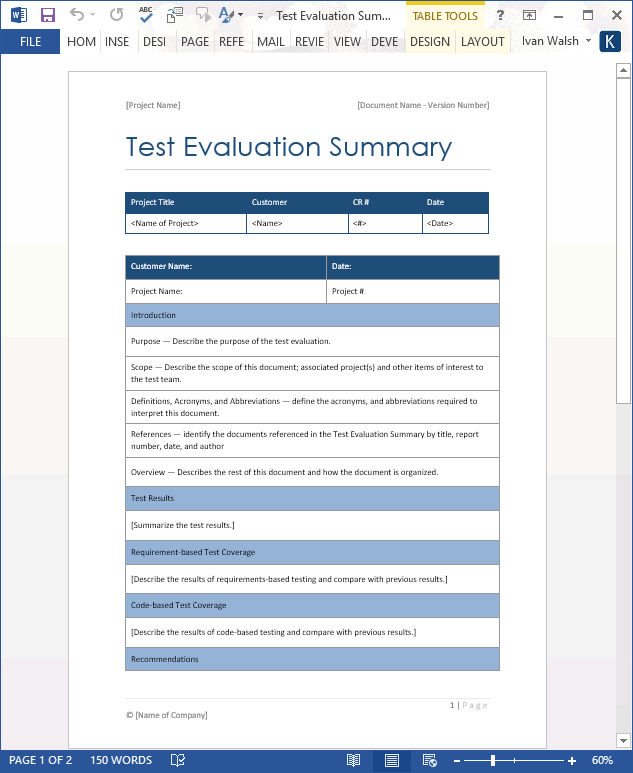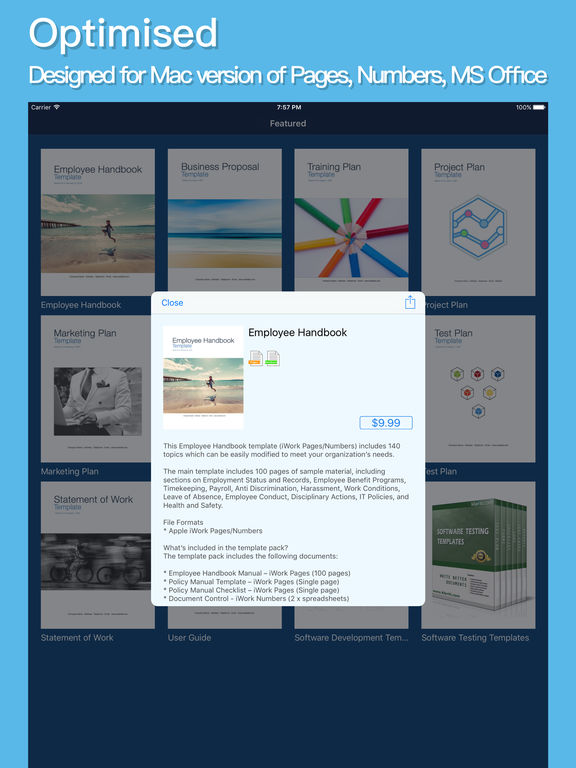Apple Templates
How can I share Apple iWork templates?
Use iCloud (similar to Google Drive) to save your templates to the cloud. Access your documents from anywhere, share with friends and colleagues, and keep up template up to date across all your devices.
Use real-time collaboration so your team can work together on a Mac, iPad, iPhone, or iPod touch — even on a PC using iWork for iCloud.
Turn on iCloud to access and edit spreadsheets from your Mac, iPad, iPhone, and iPod touch. Access and edit spreadsheets from any browser at www.icloud.com.
Numbers automatically saves your spreadsheets as you make changes.
What is Apple iWork?
iWork is Apple’s productivity software suite, consisting of Pages (word processing), Keynote (presentation), and Numbers (spreadsheet). iWork is to Apple, what MS Office is to Windows.
Sample balance sheet template in Apple Numbers
What is Apple Numbers?
Numbers is a spreadsheet app designed for iOS mobile device. Created exclusively for iPad, iPhone, and iPod touch, it includes support for Multi-Touch gestures and Smart Zoom so you can create spreadsheets on the go.
It includes 30 Apple-designed templates for home office, small business, education, with free checklist, invoice, mortgage calculators, and more.
Functional Requirements spreadsheet in Apple Numbers
What is Apple Pages?
Pages is a word processor that lets you write, share, and distribute documents. You can use Apple Pencil on your iPad to add comments and illustrations. With real-time collaboration, your team can work together on Mac, iPad, iPhone – even on a Windows PC.
Employee Handbook template for Apple Pages
Download Templates on the iTunes Store
Jump over here and take a look. The app is free. No registration is required to use it.
DOWNLOAD Klariti Apple Templates on the App Store
Download 1000s of Apple Templates on Klariti
You can also download Apple templates here on Klariti.