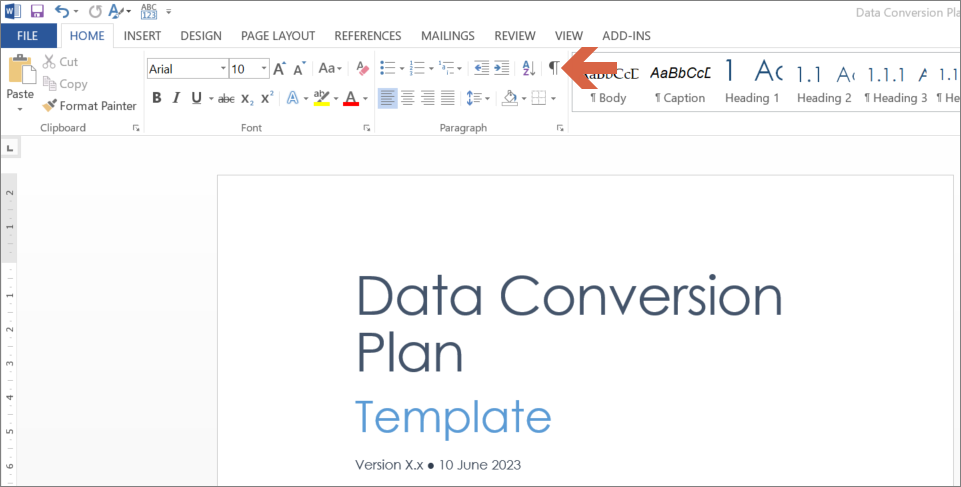Tips
How to Get Rid of Backwards P in Word
If you open a document in Word and see what looks like large Ps at the end of every sentence, this means that the Show/Hide marker has been turned on.
What are these backward Ps?
These are paragraph markers. You can use these to see where paragraphs end, which can be useful when laying out documents or troubleshooting formatting issues.
How to turn off Paragraph Markers
To turn off these backwards P, do the following:
- Click the Home tab in the ribbon.
- Look for the Paragraph group. This is usually next to the Styles menu.
- Click the icon that looks like the backwards P.
As mentioned, the paragraph marker is used for examining the document’s formatting as it shows details of the underlying paragraphs, section breaks and page breaks.