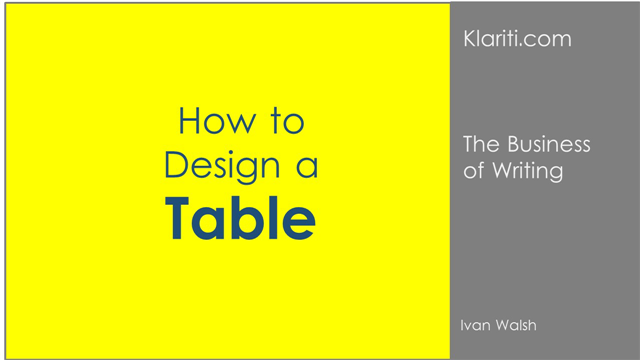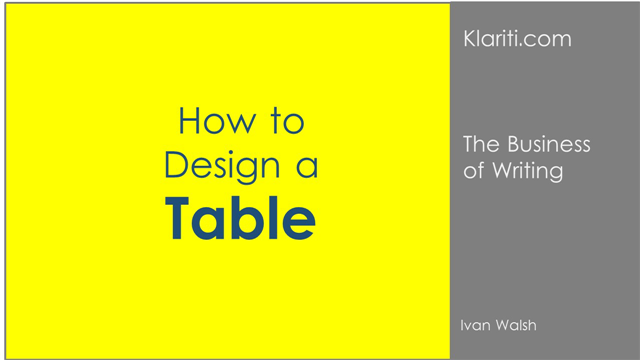Business Writing
How to Design a Table Layout
Use tables to help readers understand large amounts of data which otherwise may take several paragraphs to describe.
The main parts of a table are:
- Table number – number every table and use the same numbering format throughout the document.
- Title – provide a brief but descriptive title. You don’t need to write a complete sentence. Instead, describe the data in the most useful terms for the reader.
- Column heads – provide a word or phrase that identifies the information in each column. Use spanner heads if column heads are in two or more levels, that is, a collective head and individual heads.
- Stub – this is the left-most column in a table. Place numbers¸ names, and unique identifiers here.
- Body – the body of a table consists of the columns to the right of the stub and below the column heads. Enter the main data here.
- Footnotes – three kinds of footnotes may be included at the end of a table.
- Source notes identify the data source or, if the table is reproduced without change, the original published work.
- General notes apply to the table as a whole.
- Specific notes apply to specific numbers or rows or columns in the table.
- Rules – these lines visually separate the table into parts. In general, use horizontal rules.
Table Design Rules
A table should contain at least:
- Two columns
- Six cells of information: two columns and three rows, or three columns and two rows.